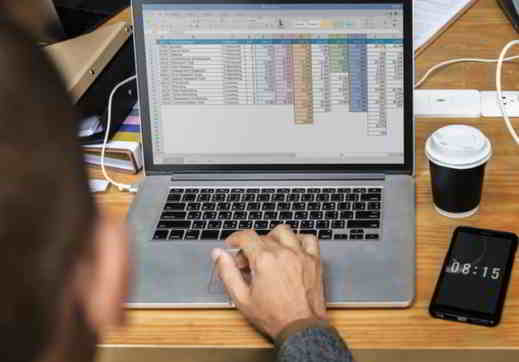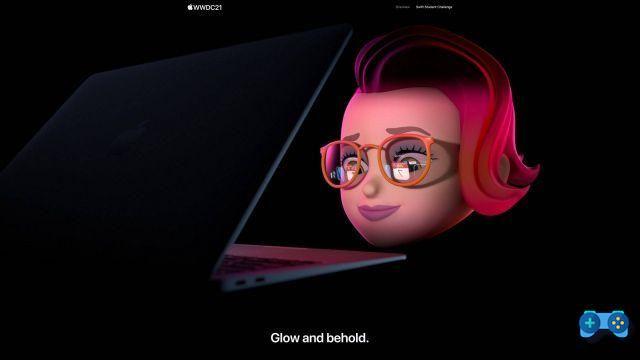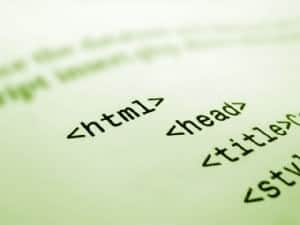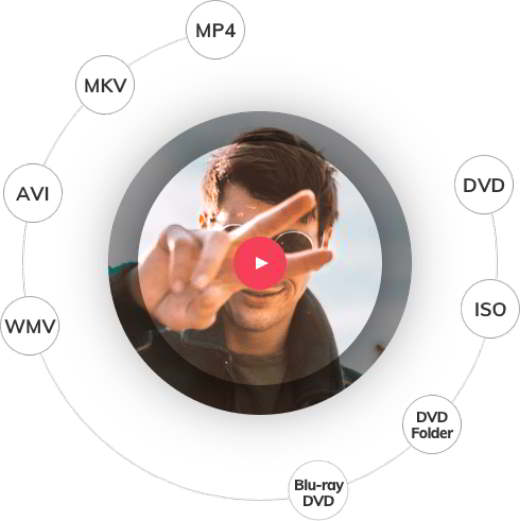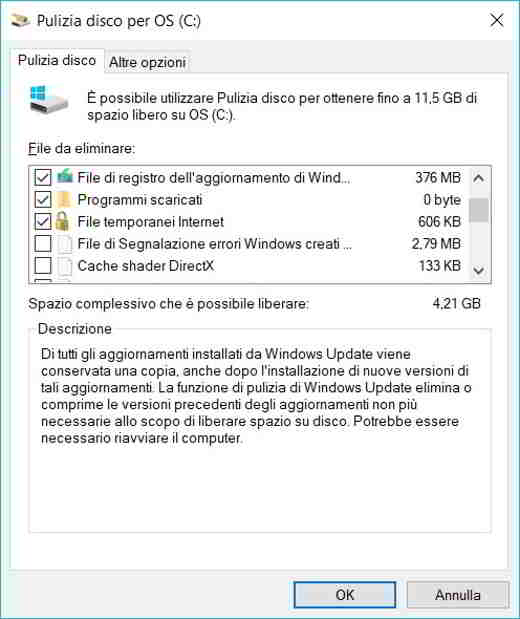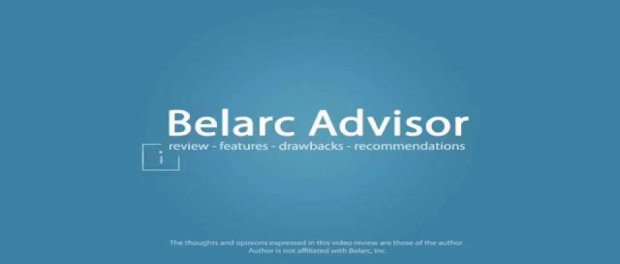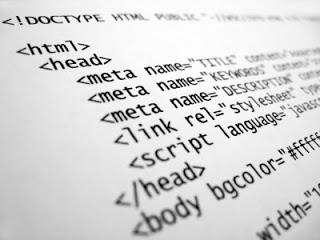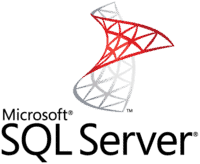Your PC stays black on startup? The PC apparently turns on without any problem but you can't use it? Have you tried to change video card, motherboard and monitor but nothing? In this case, the first step is to identify in detail the person responsible for the problem and find a solution in the hardware devices installed.
Read on to find out what to do if the PC screen stays black during startup.
How to reset black screen PC for hardware problems

The first piece of advice I would like to give you to solve the problem of black screen starting up, is that of start your computer with just the basic components, that means RAM e processor. Everything else must be disconnected.
Therefore, remove hard disks, optical drives, such as CD and DVD readers, media for reading memory cards, any PCI Express cards and finally the graphics card if your computer has a dedicated one. In this way, the system will load the internal one.
If the problem is resolved and the screen turns on, you will be stuck on the first screen. Since there is no hard disk, the boot procedure will not be able to continue, you will therefore be informed of the lack of a storage medium. In this way, you will have the opportunity to understand which component is causing the error.
Try to reinsert the previously removed devices from time to time until the malfunction recurs.
Found the manager, check compatibility with other installed hardware. Lists are usually available to consult on peripheral manufacturers' websites. If, on the other hand, the screen continues to remain black, focus your attention on the RAM. A failed module can prevent the computer from starting correctly. If you have more than one, remove the rest leaving only one bench mounted. At this point try them all individually until you find the corrupt one that doesn't allow your PC to boot smoothly.
If even so the PC screen stays black during startup, brings the PC to assistance where they can verify the perfect functioning with advanced tools.
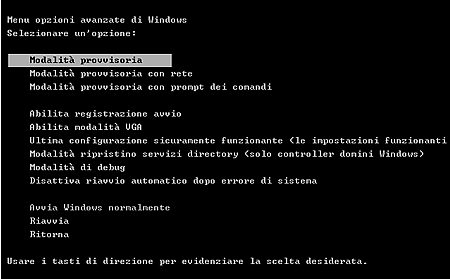
In case, on the other hand, you have noticed that you are facing a non-hardware problem, but software, you must proceed as follows:
How to reset black screen PC for software problems
Start your PC in Safe mode (if you don't know how to do it read this article: How to start Windows in Safe Mode), to control all processes that start with Windows. Make Windows start up with only the essential services for it to work. To do this, use the mode of Diagnostic startup which loads only the basic processes, discarding those secondary or related to third party programs.
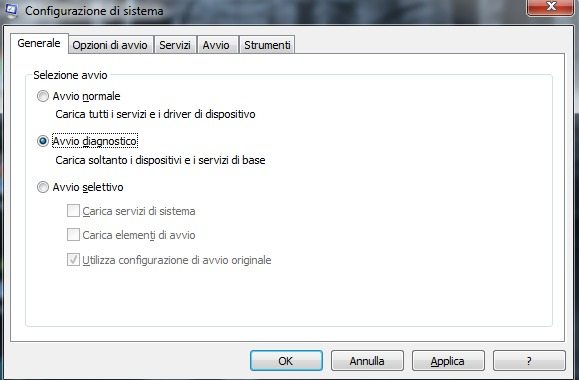
Press the key combination Windows + R (Windows key) to open the panel Run and write the command msconfig to bring up the screen System configuration. In the tab General, check the item Diagnostic Startup. Restart your PC and check what happens.
If the problem recurs, you will need to isolate the service causing the error. To find out go to Control Panel and choose the menu System and Security. Go to Administrative tools and then in Events View. In the left menu, click on Windows Logs to expand the item. Choose Application options and System, paying attention to the error messages that have been recorded.
For each there are two tabs: General e Details. Consult them both to identify the error that blocks Windows from starting.
Read also: The PC does not start and emits strange beeps