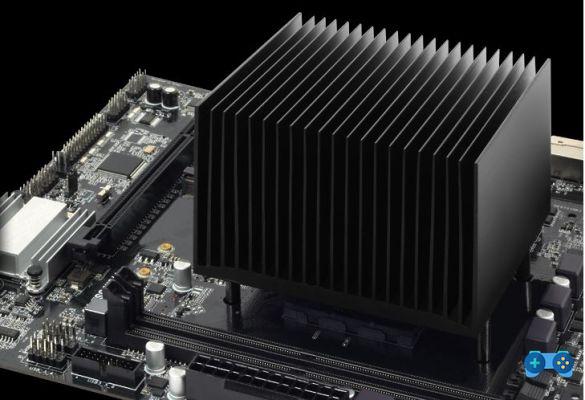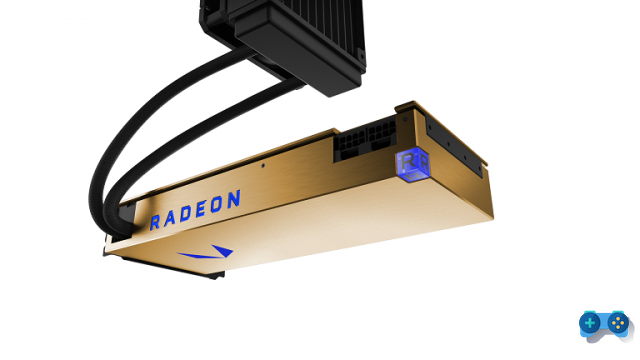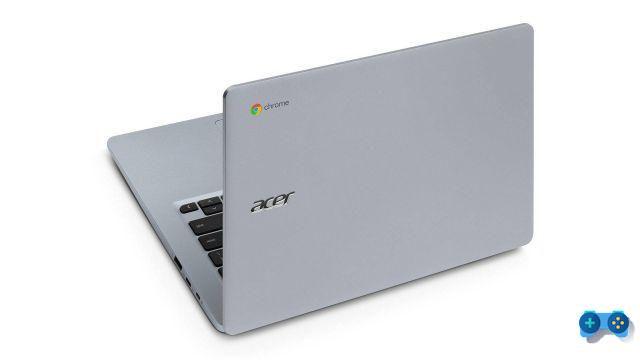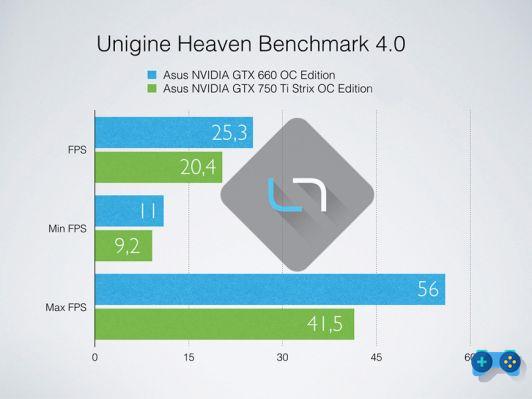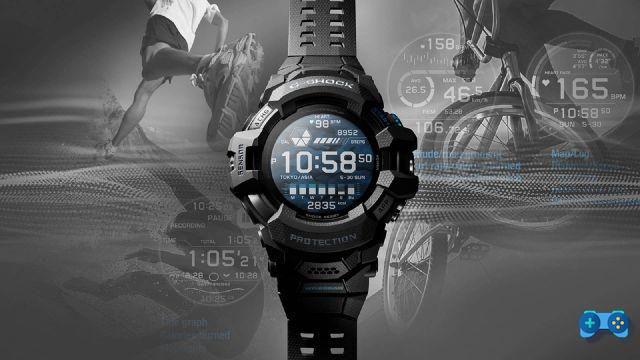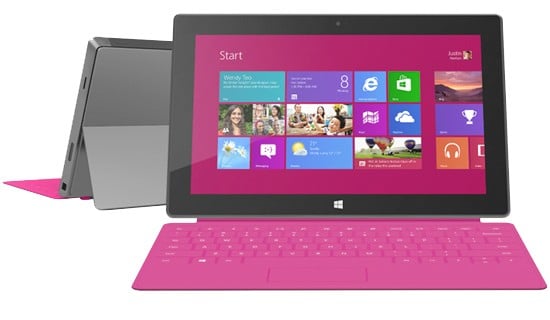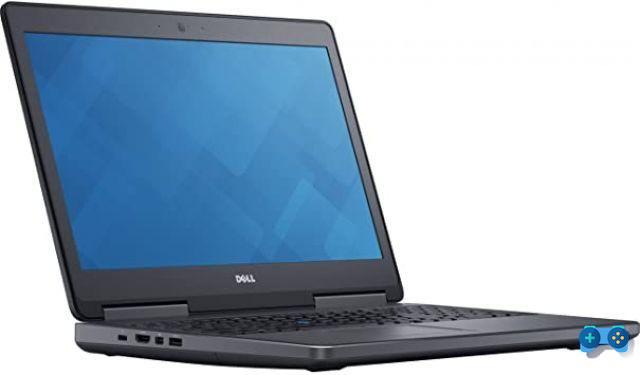
A small tank
The professional desktop market has been very active in the last few months. Despite the arrival of extremely efficient and powerful ultra-portable solutions that can guarantee even rather intense workloads, there are still many who need extremely powerful machines both from the point of view of the processor and the graphics card, without sacrificing mobility. It is precisely to this segment of users that Dell is targeting with its range of Precision portable workstations, of which the 7510 under test is the flagship model.
Particularly the model we tested is a machine with complete equipment, which however does not exhaust the enormous customization potential offered by DELL's 7000 series. For example processor, graphics card and display are placed in the mid-range of available options, being also available a very powerful Intel® Xeon® E3-1575M, the 2000m version of the Nvidia quadro and a 4k display. Needless to say, with a top configuration the computer touches 3500, against the 2200 euros required for the configuration we tested which is the following:
- Intel Xeon E3-1505M v5 Processor (2,8GHz Quad Core, 3,7GHz Turbo, 8MB, 45W
- 4GB (16 x 2GB) 4MHz non-ECC DDR2.133 memory
- 512GB SSD hard drive
- Video card: Nvidia Quadro M1000M with 5GB GDDR2
- 15 ”IPS full HD display
- NFC reader, SmartCard, Fingerprint
- 6 cell (72Wh) lithium-ion battery with express charge
Design and construction. Rating 7,0
Il Dell Precision 7651 it has a design that will definitely not make you jump out of your chair. The dimensions are generous, although Dell claims to have worked to make them more contained than last year's, the shape is wedge-shaped, with a thickness at the rear of 27,76mm that drops to 27,33mm (in the front that of the opening ). The width instead is 378 mm and the depth of 261 mm. The weight is really considerable at 2,79kg and is mainly due to the quality of the materials used. The workstation is in fact characterized by a reinforced aluminum side structure on which plastic inserts are inserted for the lower and upper part in an exceptional quality plastic. The upper part, in particular, has a really nice rubberized carbon-effect texture, which definitely improves the grip when carrying the laptop without any protection.
In general the impression is that of an extremely well built, solid, robust and resistant machine although the dimensions are a point against the Dell solution compared to that of its competitors, mainly Lenovo and HP. The impression of a “rugged” machine is however certified by the passing of the MIL-STD 810G test, used by the US military to verify the resistance of the electronic devices that these competitors lack. On the right side there is the memory card reader (optional), the headphone jack, three USB 3.0 ports and the Kensington security lock, while on the left side, a USB-C port (also optional), an output HDMI, a Mini DisplayPort connector and an additional USB 3.0. Finally, on the back, the Ethernet port, the power port and two large slots for the dissipation of hot air.
Keyboard and fingerprint reader
La keyboard, backlit, it is large and with excellent spacing and does not undergo any kind of bending even if subjected to a fair amount of pressure. The travel of the keys is 1.7 mm and the pressure required is average, resulting in a comfortable and fast typing. The trackpad, not very wide, is still very precise in finger tracking and more than suitable for use on the move. It is also equipped with two physical buttons, and is assisted by a small blue analog stick between the letters BGH and by two other physical buttons located just below the space bar.
On the right side of the palm rest there is also space for the FIPS fingerprint reader, an optional accessory but almost indispensable given the user to whom this machine is addressed. The sensor works excellently also thanks to the excellent proprietary software installed on the machine, recognizing the user's fingerprint 10 times out of 10 at the first touch.
Rating Display 6.5
The Display from 15 ”Full HD is certainly not one of the best available on machines of this size and price. Although the image is always clear and sharp, thanks to the 15 "diagonal coupled with the resolution of 1920 × 1080, the colors are rather dull (only 60% of the sRGB spectrum) and the brightness very low (just 220 candelas on average , measuring 9 points with our colorimeter). We also noticed a slight predominance of reds in the out of the box configuration evident especially in the lighter / white screens and a yellowish glow in the left corner and in the upper part of the screen (more than normal, however, with an IPS display that physiologically tend to suffer. of this issue). Despite the not great performance, the display of this Dell it does not tire the eyes even after several hours of use and therefore deserves a full pass.
Performance and Battery: Rated 8
Where the Precision 7510 really comes into its own is in performance. The Intel Xeon 1050v5 and Nvidia Quadro1000m combination is probably the best in terms of quality and price and is able to guarantee top performance in every area in which we have tested it, whether it is the creative one (Photoshop, Premiere, Illustrator) that of professional CAD (ArchiCAD, AutoCAD). The performance of the machine is then enhanced by the choice of an extremely performing 512GB solid state drive.
Our tests were carried out using rather common but reliable tools such as:
- PC MARK
- GeekBench
- CPUZ
- CrystalDiskMark
Below are the self-explanatory graphs
Battery life under stress, as demonstrated by the graphs above, it is normal and in some cases superior to other competing solutions equipped with similar hardware, perhaps also thanks to the excellent dispersion of the heat generated by the components. During all of our tests, the laptop's temperature never rose above 30 degrees at the top and only touched 40 at the bottom. All in all, a really good result that demonstrates the care taken in the engineering of the device by DELL.
With normal use instead (navigation, mail, spreadsheets and writing, light use of Photoshop) the battery life stood at 18 hours, slightly lower than that of other competing solutions such as the ThinkPad T560.
Gaming: vote 8
Finally, we tested the machine in the gaming field, even though this is not its natural habitat. The nVidia Quadro 1000m, despite not having optimized drivers, proved to be extremely performing, managing to guarantee 60 fps in DIRT with FullHD resolution and maximum details and 30fps on average (High details) with Metro2033. By maxing out the graphic details of Metro, however, the performance dropped significantly, settling on about 20Fps on average. Definitely a good result for a machine of this type. The multimedia aspect is also excellent with two speakers with good sound pressure for a business solution, although the location on the front of the notebook makes them not very comfortable when you are not at the desk but rest the laptop on your lap.
Final commentThe notebook Dell Precision 7510 it is an extremely well built, solid and excellent performance machine, capable of carrying out the most important work loads with ease and without becoming an oven. Battery life is good under stress, but perhaps, given the generous size and considerable weight compared to competing solutions, we would have preferred a slightly more substantial stock battery. On the other hand, the display is not exceptional, rather dark and with not very bright colors, far from decidedly superior solutions offered by DELL itself. Finally, the price is very good considering the quality of the materials, the performance of the machine and above all the high reliability of Dell's free 3-year on-site assistance service, an essential element for a professional machine.
|
| For | Cons |
|---|---|
| - Excellent build quality - Very good performance - Very fast SSD disk | - Display not very bright and colors a little dull - Weight and high dimensions |
| Overall rating: 78 |