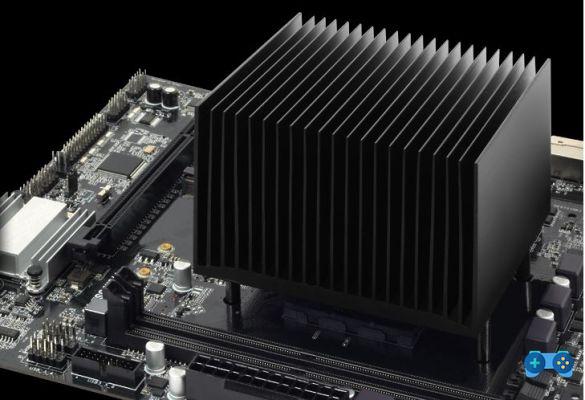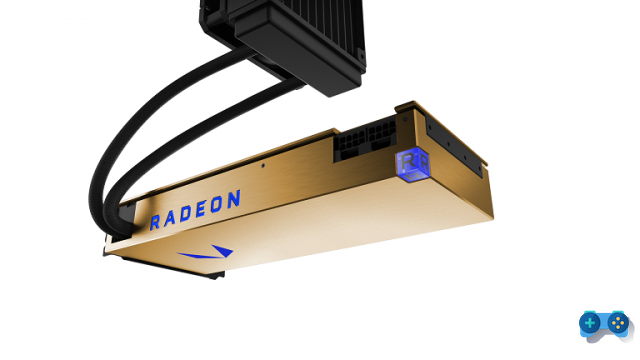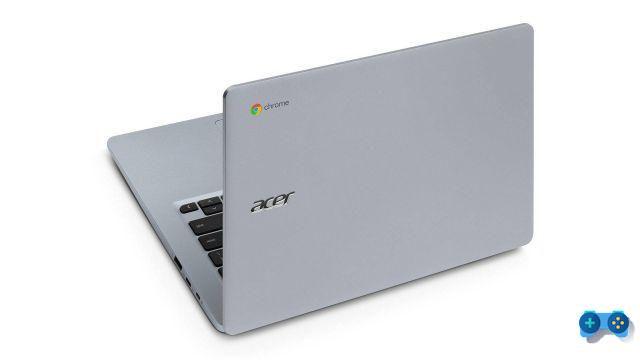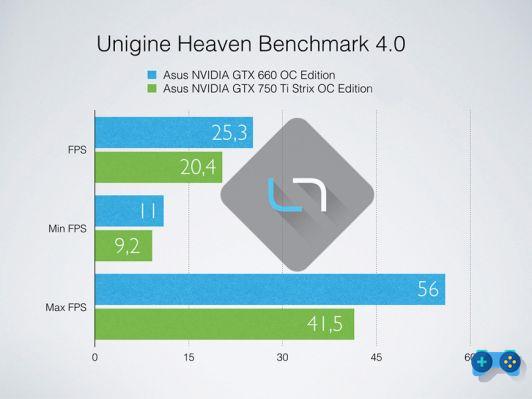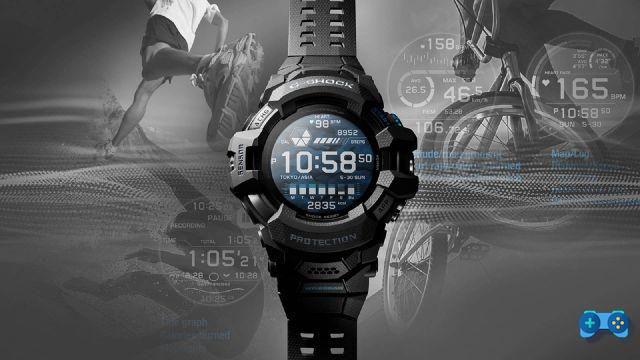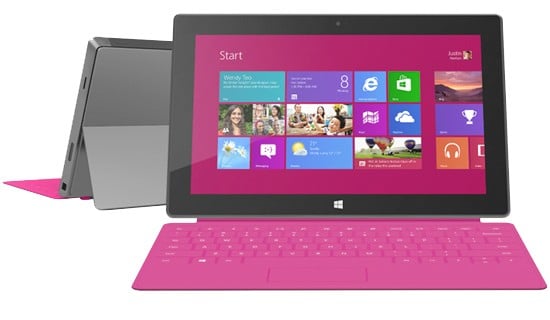Problems with PS4 and Xbox One updates?
Let's see what the main errors and reasons for failure to update the console depend on with consequent errors and codes that appear on the screen or that are notified through the color of the LED of the console in question.
To shed light on this topic, we decided to ask for help from those who really know, that is Dedoshop, who knows about repairs on PS4 and Xbox One, even according to what can be deduced from the web and from what is written about them .
Let's start by saying that the moment of truth, the one during which you notice any hardware problems is that of updating the system firmware; each console, in fact, during a system update to a higher version, performs a real one check some hardware components, a question, if you like, from which it "demands answers" on an electronic level. These controls return real feedback from the various components, which give the system an idea of the state of use and overall functioning. If one of the queried components returns an unsatisfactory response due to a break or failure, the console will in most cases show a system block and the inability to finish the installation of the new firmware.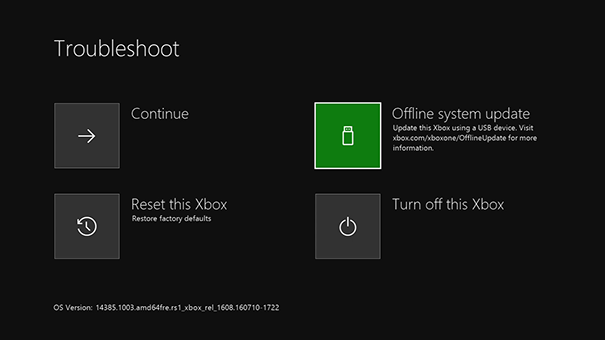
Problem number one: the optical reader
Every consul, at least until today, is indissolubly linked to a "optical reader ", consisting of the actual reader and a real autonomous logic board (this is the case of the first PlayStation 4 models and all the Xbox One), or of a specific smaller and more compact component, present for example on the motherboard of the console, such as the chip Rensas on PS4 Slim motherboards, which has the task of "interpreting" the data read by the laser. These two components work in unison and therefore the malfunction of one will lead to the malfunction of the other. Precisely because of their inseparability, during the checks carried out by the console operating system being updated, it is necessary that both the logic board and the reader are matched correctly, otherwise the console will show a E10x message (where x stands for a number that indicates the type of error that occurred) on Xbox One, or that of "Failure to update" on PS4.
Therefore, the first rule is that the reader must work and be the original one with which the console came out of the factory as the component check will detect the mismatch between the two elements as an error. Obviously, in the event of a reader failure while the console is working, the specific repair of the broken component can be carried out, but this must be done by expert personnel, it is not enough to simply buy a new reader and connect it to the console motherboard, as it must , as we have clarified, the logic board originally mounted on the console when it leaves the factory.
Problem number two: the hard drive.
Another important check that the console performs is that of Hard Disk integrity; in fact it is not possible to complete the update if some cluster or sector of the hard disk is malfunctioning. In the case, more frequent on the Microsoft console, in which our Xbox One has a faulty hard disk or is about to become one, it will be possible to hear strange mechanical noises during every disk access, for example for loading a game. Furthermore, during the update phase the console will not be able to update the Kernel and we will find ourselves with the console showing the black screen without any signal, and obviously without displaying the dashboard. It is therefore necessary to pay particular attention to the noises coming from the console, especially if you have a “lived” console.
Problem number 3: the Wi-FI / Bluetooth module
The umpteenth control from which we cannot "escape" is that of the wifi module, a problem that of the much more frequent chipset malfunction on PS4. The main sign of a faulty module is the sudden inability to detect the home network (or greater difficulty in detecting it) without previous changes to the network configuration, or the inability to detect the wireless controller. This is because the chip that regulates the PlayStation 4's wireless connections - Wi-Fi for the home network and Bluetooth for the controller - is the same. In these cases the only solution is to replace the chip.
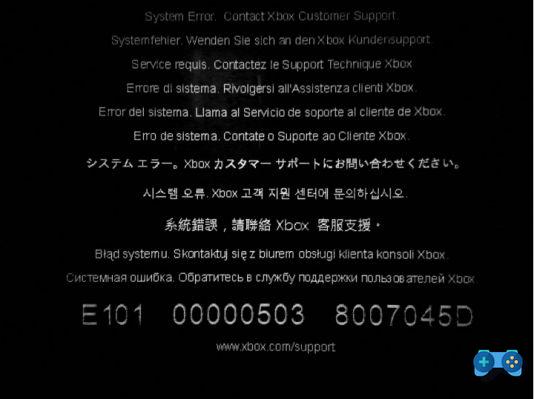
As we have tried to explain, all the problems we have listed mainly occur during the update phase precisely because the console performs a thorough check of the system hardware, making any anomalies evident.
If you have one of these problems, however, do not despair, it is not always necessary to replace your trusted console; in fact, it is often enough to rely on the assistance of an expert and qualified center. Obviously, to avoid sending the console for assistance, we can prevent any problem by making sure that each of the aforementioned components is functional and intact when our PS4 or Xbox One offers us a new version of the operating system. Many times an extra attention prevents us from running into major problems that will force us to separate from our beloved console.