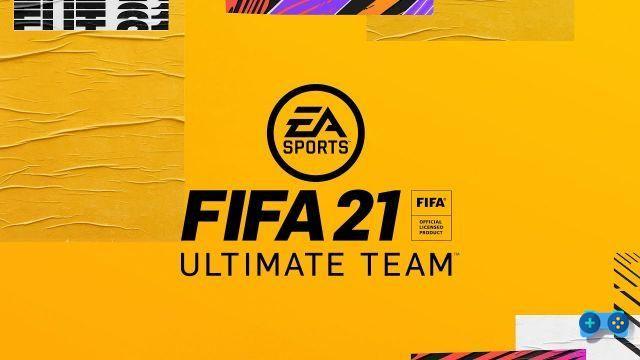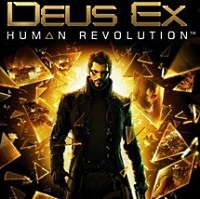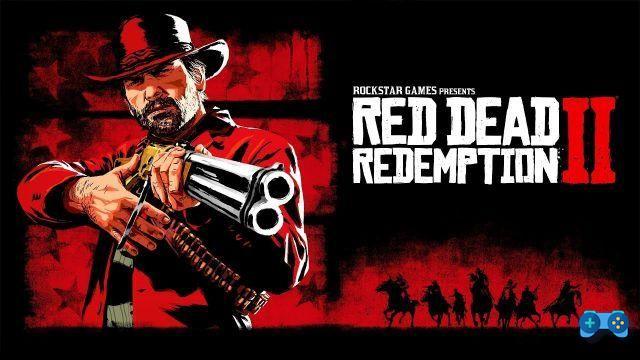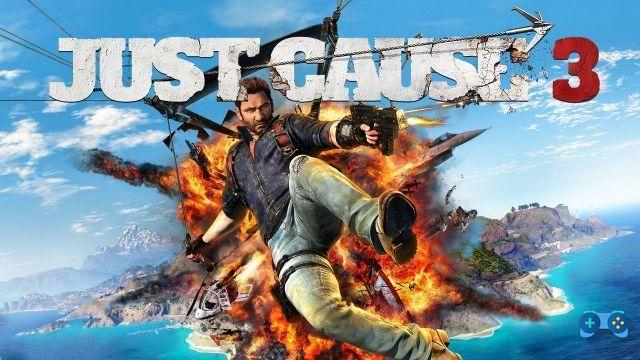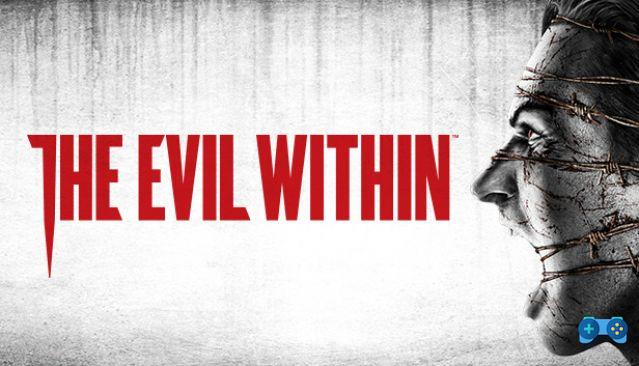
Nabbi clothes.
Although the company not support players who use cheats to advance much easier in the game, Bethesda at least wants to let everyone know how to access the aforementioned cheats console in the PC version of The Evil Within. Resorting to tricks, of course, completely distorts the atmosphere of the game. Below, we report the instructions of Bethesda translated into Spanish.
To access the debug console, follow the instructions below:
- Open Steam, right click on The Evil Within and select "Properties", then in the "General" tab select "Set Launch Options".
- Enter the following text to unlock the console: + com_allowconsole 1
- Once the game is launched, press the button in the to have access to the developer console
The list of commands that can be used is the following:
- R_swapinterval: set the fps lock. Please note that the numbers below are negative. -2 equivalent to the officially supported default 30 fps; -1 equivalent to 60 fps which may have minor problems but are supported; 0 unlocks the fps limit, but we don't recommend going over the 60 limit until we work on a fix to fix the issues you might encounter here.
- God: enable the god mode. You will be immortal and some enemy kill moves will not be used against you.
- Noclip: allows you to go beyond the walls.
- G_infiniteammo: unlimited ammo (You must have at least one bullet in the magazine for the trick to take effect).
- G_stoptime 1: stop the time. Note that there is currently a bug where the command causes a UI element to appear on the screen. We are trying to solve this problem.
- Toggledebugcamera: separate the camera by Sebastian so that you can move it freely in the surrounding environment.
- R_forceaspectratio: set the aspect ratio. 2.5 it is the default and official one; 0 it's full screen, but it's not ideal; 1.8 o 2 it's probably the most comfortable for those who don't want the bars.
- Com_showFPS: enable fps display in the game.
- Startslowmotion2: slow down time.
- Startslowmotion: disable slow motion.