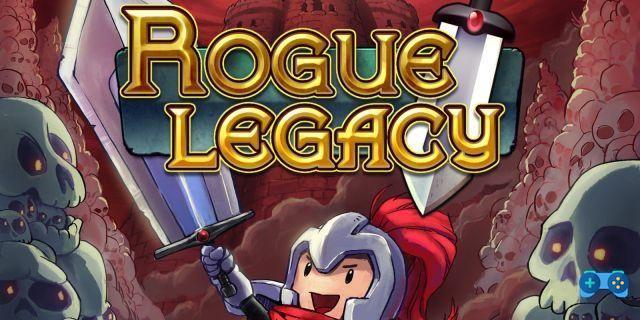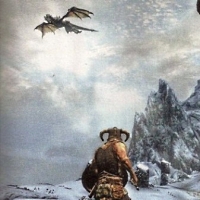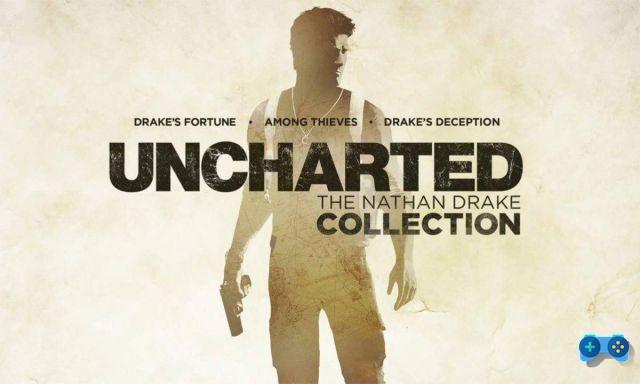Here's what the error codes mean on PS4.
We publish a list of fairly common errors on PlayStation 4 and some possible solutions. The list will be constantly updated with new errors and / or new solutions.
CE-34878-0: The application has crashed - Solution: restart the application from the content area.
NW-31484-0: DNS server not specified - Solution: Restart the PS4 system.
CE-33179-3: Application not found - Solution: Try again after the installation is complete. Add-on installation fails until installation is complete.
CE-33991-5: Receive HTTP_GET_200 status in Internet connection - Solution: Retry the Internet connection test
NW-31367-0: Cannot open the wireless device - Solution: Restart the PS4 system.
E-8200002E: The credit card information is invalid - Solution: Remove the credit card from the account, then re-enter the details.
NW-31194-8: The connection has been reset - Solution: Restart the PS4 system.
CE-34788-0: This update file cannot be used. Connect a USB storage device that contains a reinstall file for version 1.50 or later - Solution: Delete the update file from the USB storage device and replace it with the reinstall file.
NW-31453-6: The connection to the network has been lost. Players are greeted with this message when they try to log into PSN with their PS4 - Solution: This could be caused by the heavy traffic the PSN is having at the moment, also check the PSN Network status on the Official PlayStation Blog.
CD-30774-1: Cannot find the update file (this error appears when you replace the PS500 4GB internal hard drive with an unsupported one, remember that the PS4 hard drive must not be thicker than 9,5mm and must be a 5400RPM Sata II device with a capacity greater than 160GB) - Solution: We recommend that you undo any changes made and connect the original PS4 Hard Disk.
CE-32958-7: Unable to launch application - Solution: When launching an application that is not updated with the latest firmware, make sure that all applications and the PS4 are updated to the latest firmware. Also follow the steps below in case of firmware update failure.
Start the download of the update -> Go to the main screen -> Go to Notifications, Download section of Notifications, after the end, click on it and it will resume from where it left off.
NW-31200-6: It is related to PS1.50 firmware 4. (When you start downloading firmware 1.50, it starts perfectly but then stops with error code NW-31200-6) - Solution: Install the update via USB.
SU-30645-8: PS1.50 Firmware 4 installation (Download the 1.50 firmware and insert it on a USB flash drive, then connect it to the PS4, it will give a message that the files are corrupt) - Solution: Make sure you have downloaded the correct file for your REGION, because different regions have different rows. Furthermore, Sony is finding a way to fix the problem.
SU-30696-4: PSN related (PSN offline) - Solution: You will have to wait until the PSN server has stabilized.
NW-31297-2: Unknown - Solution: Unknown
NW-31456-9: Unknown - Solution: Unknown
CE-32889-0: Unknown - Solution: Unknown
CE-34878-0: This error occurs while playing Call Of Duty: Ghosts e Battlefield 4 (it could also happen with other games, not confirmed) - Solution: Go to settings -> PSN -> Log Out. Now in offline mode start the game, when you are at the main menu click on the PSN button to go to your profile and login. You are now online and can play multiplayer.