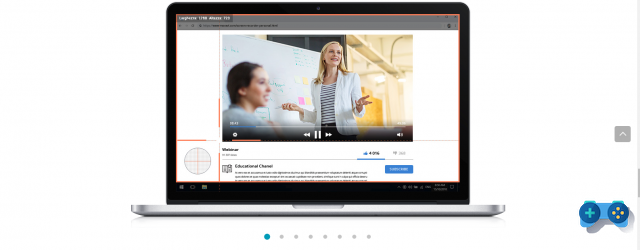
Movavi Screen Capture Studio 9, has all the tools you need to capture videos from your desktop, edit them, and share them directly on YouTube. The program features an intuitive user interface and easy acquisition tools to navigate through. It is also very easy to access multiple settings from the toolbar. Although Movavi Screen Capture Studio does not provide real-time drawing tools for adding annotations while recording video, it does offer a built-in video editor where you can add effects, texts, trim, adjust, crop video and do many other things before exporting your video to the most popular formats.
Movavi Screen Capture Studio is a commercial product which means that there is no free version for personal use. However, you can try the software for 7 days with a 2 minute video recording limitation and a watermark.
Price and where to download the program
The program can be downloaded from the official website https://www.movavi.com/it/screen-recorder/. Once the short trial period has elapsed, you can purchase a license, priced at € 39,95, for the full version. The package includes both screen recorder and video editor. There are several versions for Windows and Mac.
Capture tools
Capture tools offer the ability to easily capture in full screen or by selecting a custom portion of the desktop. We can then choose a special video size on the toolbar or drag the captured frame to get the size we need. Apart from that, the app also allows you to capture multiple screens with high definition quality. For video tutorial creators, there is the feature that allows you to choose to show the cursor while recording or the highlight cursor in different color formats and more.
The maximum frame rate is 60 and there are some options to speed up video conversion and enable hardware acceleration. While recording, you can use hotkeys (F8) to take screenshots. There isn't much to say about acquisition time and sharing options. The program allows you to set the start and end time of the recording. There is only one option to share videos on YouTube, which is through our registered account.
Video editing tools
After finishing the video recording, we will have two options: Save as ... or Open in editor. We choose open in editor to access our video editor where we will have many more tools to make the necessary changes. Here we can: cut, adjust, crop video, add effects, transitions, texts, adjust audio and export the video in various formats (the most common: AVI, MP4, MOV, MPEG, MKW, WMV etc.).
Present functionality SuperSpeed which allows you to change the format between MP4, MKV, AVI, MPEG etc. in progress. without having to re-encode the video file. In this way, in a matter of minutes, we will have the new recoded file ready for use.
Record audio and Record webcam
There are also two other important functions. Audio recording, which is useful when we need to record only our voice, perhaps to superimpose it on existing videos (voice-over). If we need to record ourselves directly from the PC webcam or from different video sources, there is the function instead Record webcam.
Technical support and online tutorials
The company offers pretty good technical support and helpful videos on how to use the system right on their YouTube channel.
Definitely
Movavi Screen Capture Studio is an intuitive and easy to use software, useful for recording and integrated video editing for Windows and Mac. It works great, but honestly, we would have expected a slightly longer trial period in order to give all 'user (mostly a professional) to understand what are the true potential of the software compared to those of the competition. Beyond the above, quality has a price and Movavi Screen Capture Studio, albeit for a fee, has a really affordable price which certainly makes it much more attractive than other similar programs!



























