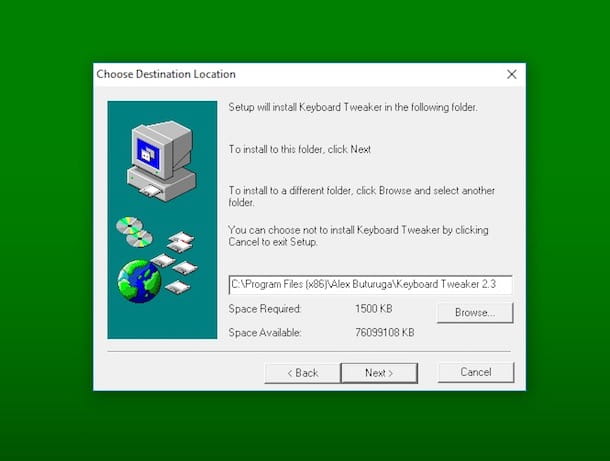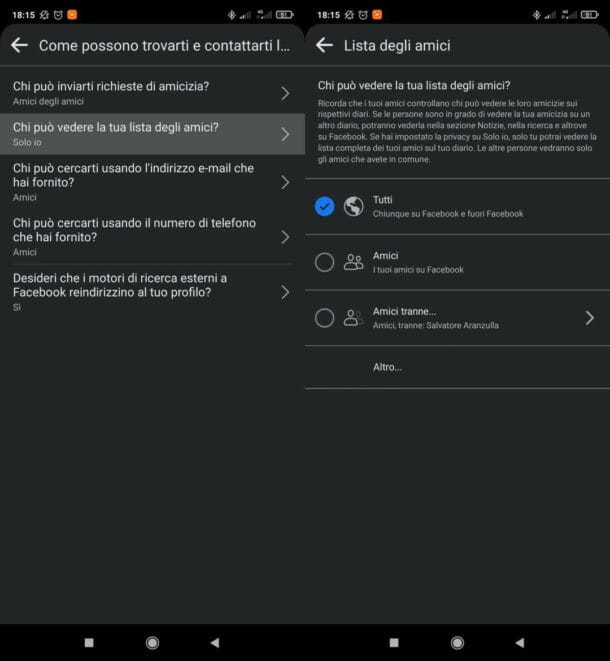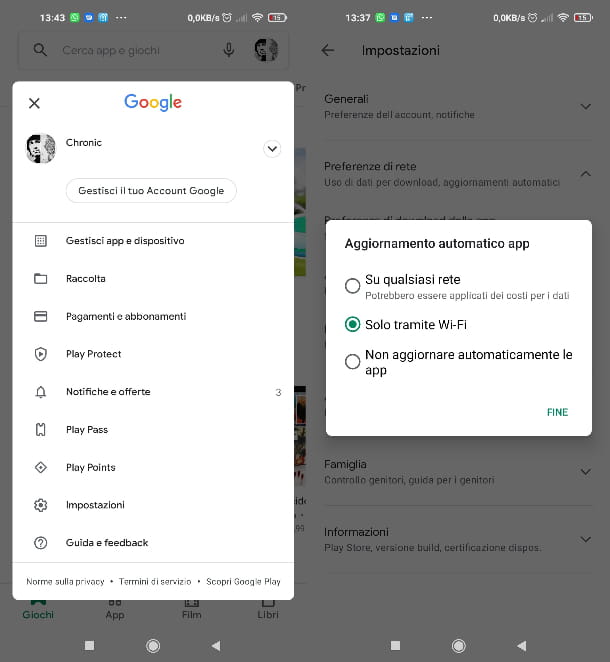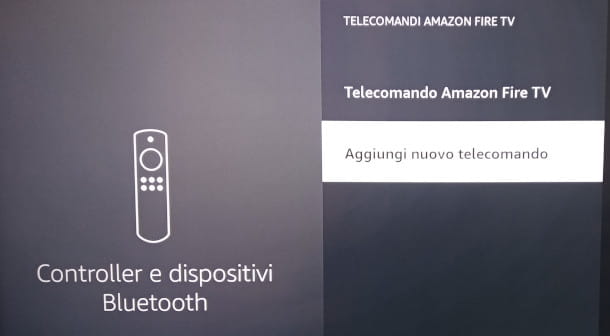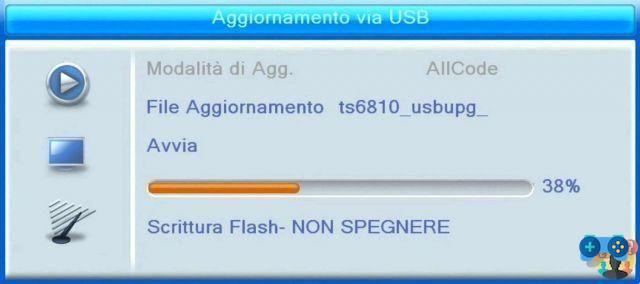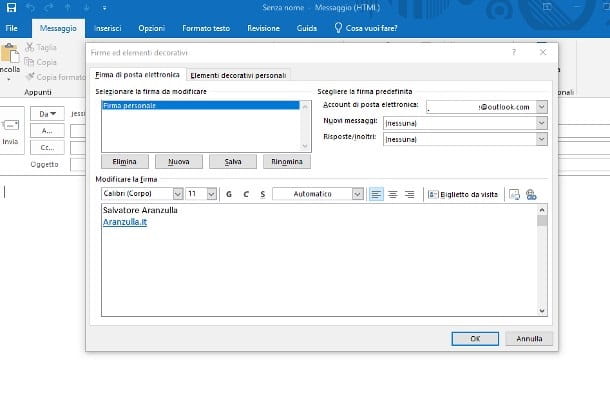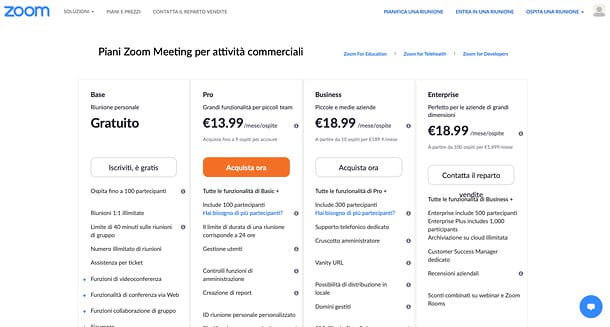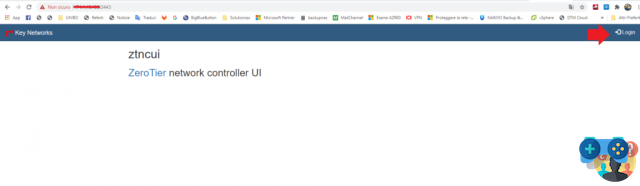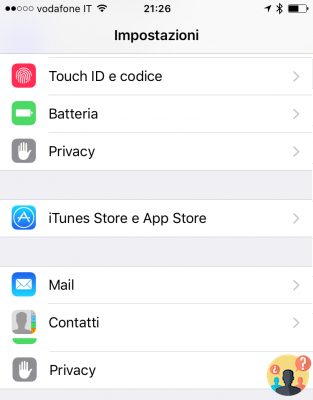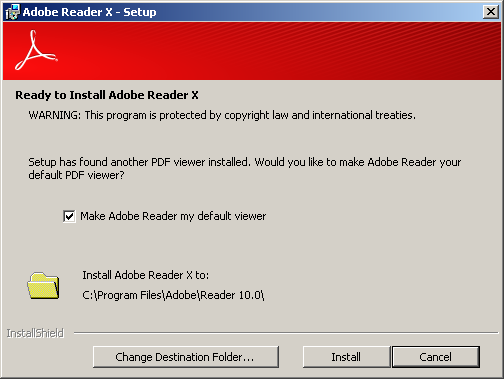Have you decided to reciprocate a very bad joke you suffered from a friend by making him believe that his precious research has been lost, but you don't know how to implement your "evil plan"? Don't spread it around, but I know of several methods that are right up your alley.
In this guide, in fact, I will explain to you in detail how to damage a file. Thanks to these methods you will be able to make a file of any type unreadable, to make the victim of your spite believe that her document is damaged and therefore unrecoverable.
The first thing you need to do, in order not to really lose the data, however, is to copy the original file to a safe place (e.g. on a USB stick). Having said that, there is nothing left for you to do but spend five minutes of your precious time reading this guide. By carefully following my advice, you will be able to make a great joke… and please, limit yourself to that. I do not assume any responsibility for the use you will make of the indications given below. Do you understand?
Index
- How to damage a Word file
- How to damage a PDF file
- How to damage other file types
- Sites to damage files
How to damage a Word file
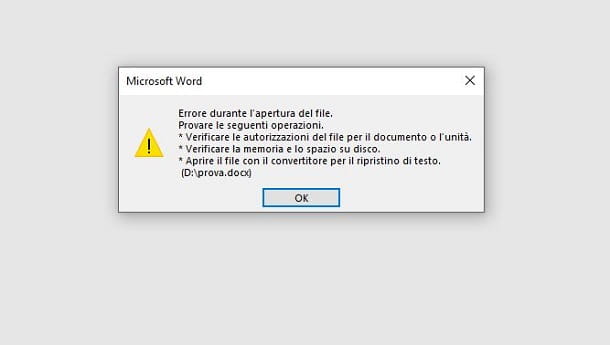
You've decided you want to corrupt a Word file? Don't worry, it's really child's play. First of all, however, I invite you to create a backup copy of the file, in order not to risk losing it irretrievably. You can simply copy and paste the document to a flash drive or other medium, or even a cloud storage service.
To begin, therefore, open the folder containing the file and activate the display of the extensions: if you use Windows, you can do this by clicking on the button Immagine place in the settings bar, at the top, and ticking the box Extensions file names; a door opened MacInstead, open the Findergo to the menu Finder > Preferences (top left) and check the box Show all filename extensions in the tab Advanced.
At this point, do click destroy on the icon of the document to be damaged and select the item Rhinomine. Do not change the file name, but remove the extension, i.e. the part to the right of the dot (in the case of Word files, this could be the section called . DOC o . DOCX) and replace it with .txt. You will then get [current Filename].txt. Confirm operation when prompted.
Once you've changed the file extension, you'll notice a change in the shape of the icon. Then open the file with the Block notes di Windows o TextEdit of macOS and you will notice a gigantic series of incomprehensible codes. You can leave the file like this if you simply want to make it unreadable and make it back to normal by changing the extension again as . DOC o . DOCX.
If, on the other hand, you want to corrupt the Word file by returning it to the original extension, delete one part of the code you see on the screen (if you want to save the section of code you deleted to one side to restore it in case you want to reverse the procedure), then save the file and rename the extension back to . DOC o . DOCX.
In this way, if you try to open the file, you will see the warning of Error opening file. You can then restore the corrupted file by simply deleting the damaged one and copying the original one that you had "saved" by creating a backup on a key or cloud services.
How to damage a PDF file
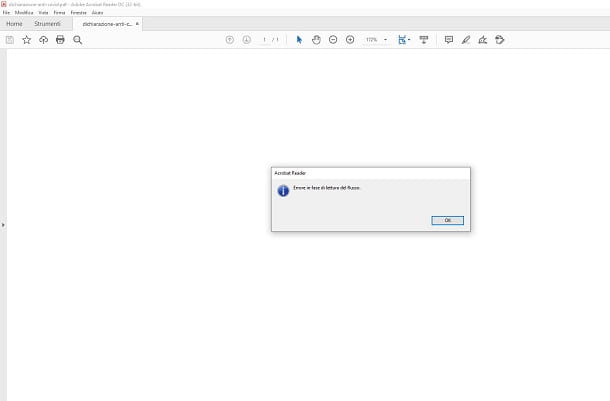
Damage a PDF file it is an operation as well and, as advised above, it is important to create a backup copy of the file to be able to restore it after the prank. You can do this with a simple copy and paste of the document to a USB stick or by copying it to a cloud storage service.
When you're ready to start, just do click destroy on PDF file to be damaged and repeat the same operation as extension change e deletion of part of the code with Block notes o TextEdit as seen in the chapter dedicated to Word files. After that rename the file again restoring the extension . Pdf.
Now try to open the modified file with the PDF reader you usually use and, if the prank is successful, the file will be completely unreadable and it will no longer be possible to recover it.
To restore the file, retrieve the copy you saved as a backup.
How to damage other file types
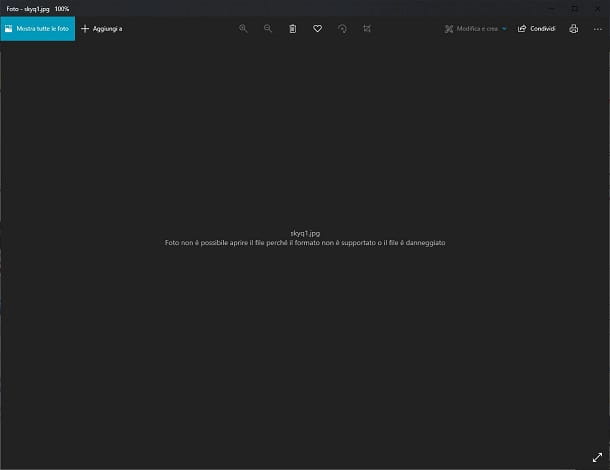
In case you want to know how to damage an mp3 file o how to damage an image, know that you can use the method already seen in the previous chapters. So change the extension to txt (or directly open the file in Block notes o Text edit), delete a piece of code and restore the original extension. Obviously all this after having made one or more preventive backups of the files to be damaged.
In case something gets out of hand and you are unable to recover a file that you have damaged, try taking a look at my guide on how to recover corrupted files (although, in case you have deleted large parts of the files' code , you won't be able to do much without a backup).
Sites to damage files
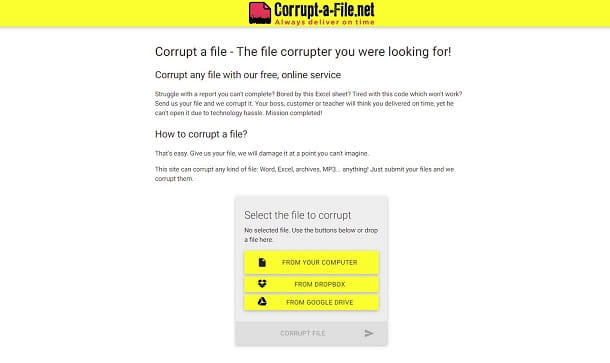
In case you want to know how to damage a smartphone file, or how to damage a file through a site, know that there are several services that offer this opportunity, although it is better to avoid them to process files with sensitive content, as these are platforms outside our control, we cannot know if they really respect our privacy or keep files on the servers where they are uploaded to be processed.
In any case, among the best services of this kind there is certainly Corrupt-a-file, which I would also recommend because it says protect privacy of users by deleting files from its servers within a very short time of uploading.
This site is capable of damage almost any type of file, be it a file of image, a document Word o . PDF, for an excel file or a audio track.
To take advantage of it, go to its home page through the link I provided you just now. You can also log in on your mobile browser, tablet or smartphone, as the site is also optimized for this type of device. Then select from the central menu the directory from which to upload the file, which can be from your device (From Your Computer), gives dropbox or from Google Drive and press the yellow button Corrupt File.
On the page that opens, you just have to click on the item Download Your Corrupted File, to download the corrupted file. Alternatively, you can click the icons of dropbox o Google Drive present on the right to save the file in one of your accounts of the famous cloud storage services.






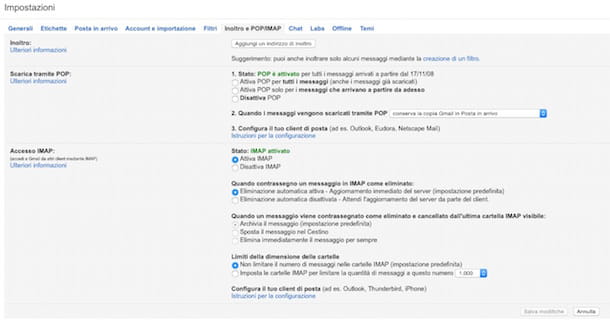

![[Solved] Android App Won't Open Problem](/images/posts/a150cb8db0eb50df4b79257485e3c04c-0.jpg)