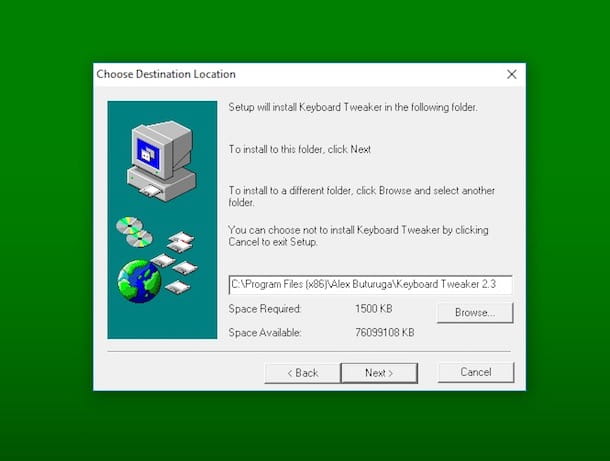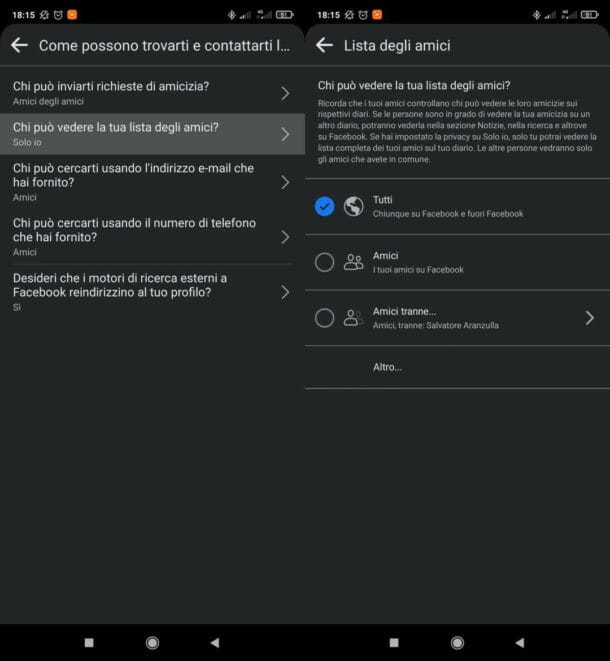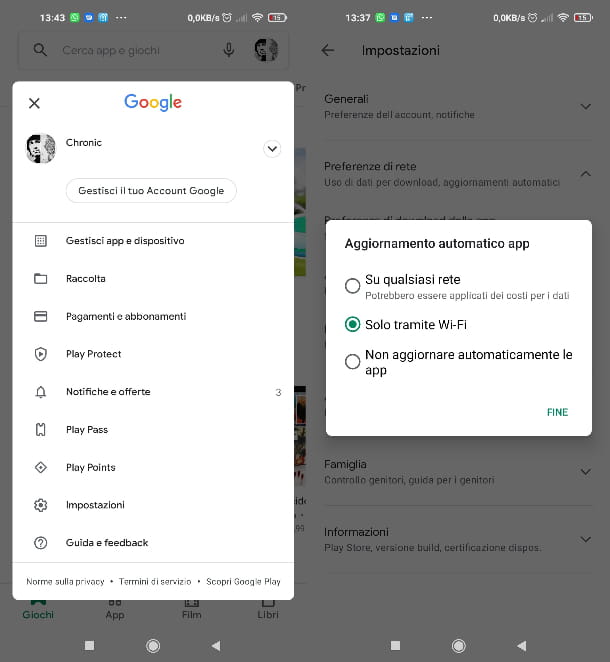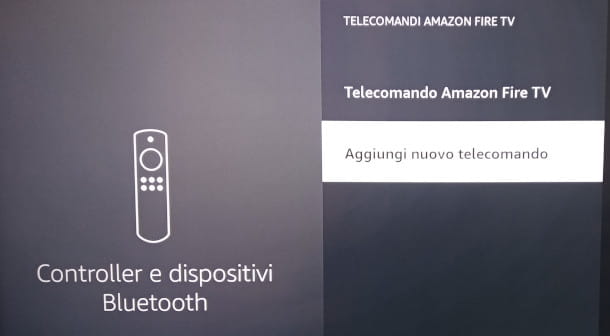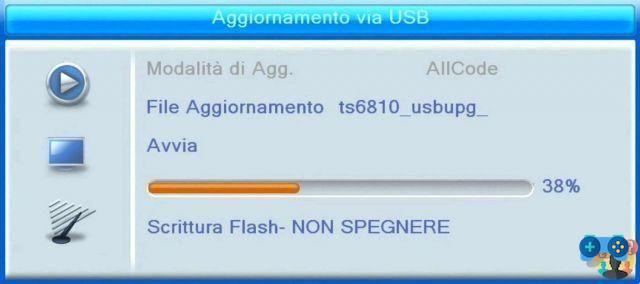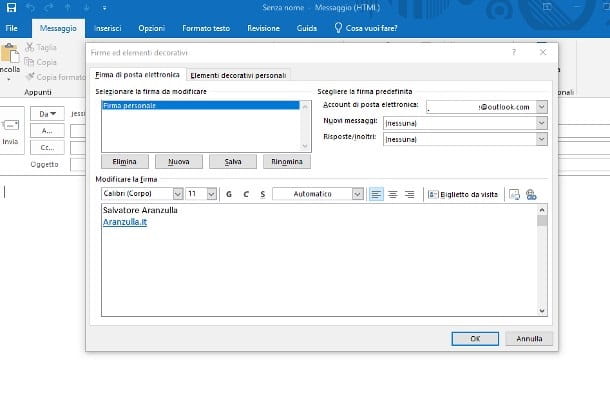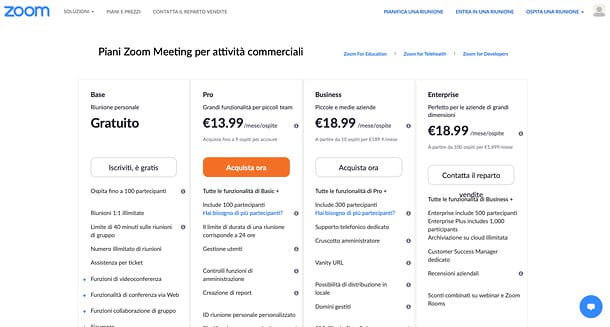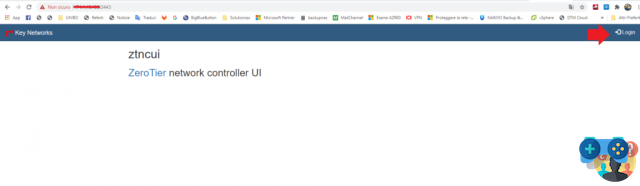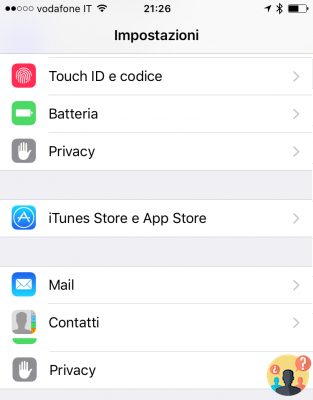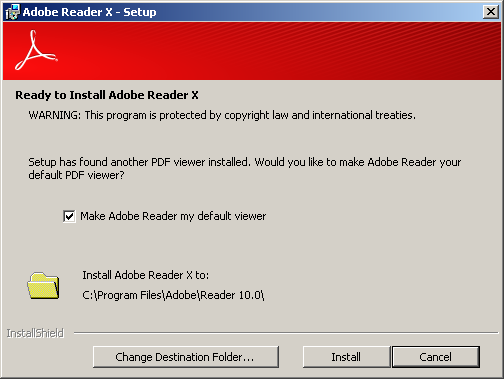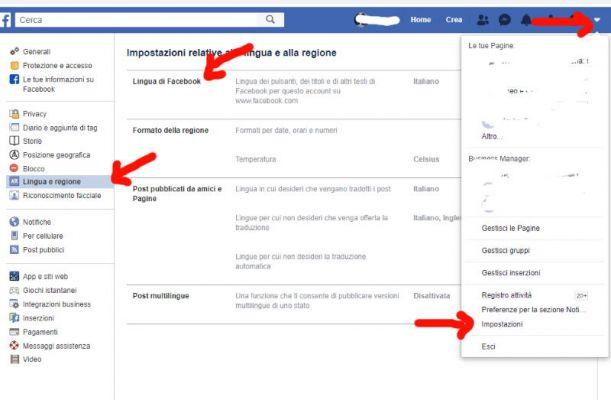
That said, if you're eager to get started, sit back comfortably and take a few minutes of free time. Read carefully the indications that I am about to give you and I assure you that you will be able to succeed in the intent that you have proposed easily and quickly. I wish you a good reading!
Index
Preliminary information
From smartphones and tablets
In Italian this menu is called Settings and Privacy > Language (o App language on iOS/iPadOS). However, if, for example, you have set the language of your device to English, the section to reach is Settings & Privacy > Language (AppLanguage your iOS).
If, on the other hand, you want to change the translations of the section posts News, access the section Settings > Translation of posts. Then, in the menu that is shown to you, press on the wording Language you want posts to be translated into and select the translation in Italian.
From computer
Also, if you want to change the language into which the posts are translated, press the button Modification, located at the wording Language you want posts to be translated into, then select the language Italian and confirm the operation by pressing the button Save the changes.






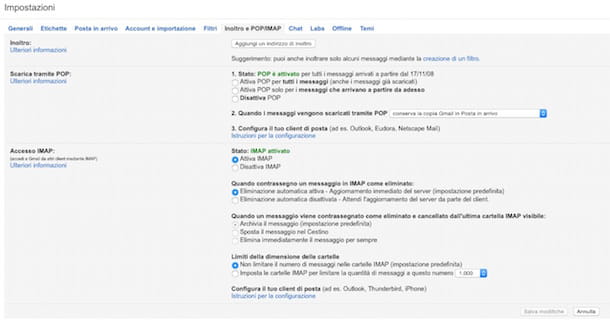

![[Solved] Android App Won't Open Problem](/images/posts/a150cb8db0eb50df4b79257485e3c04c-0.jpg)