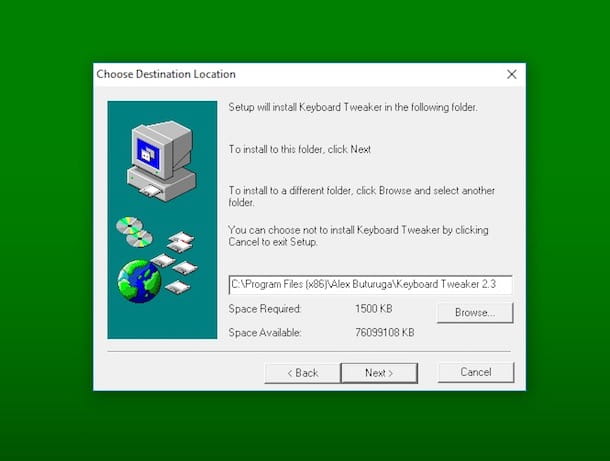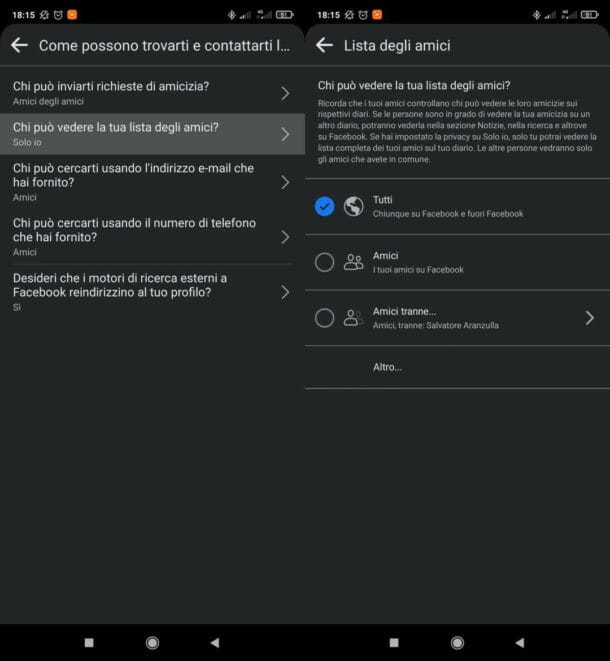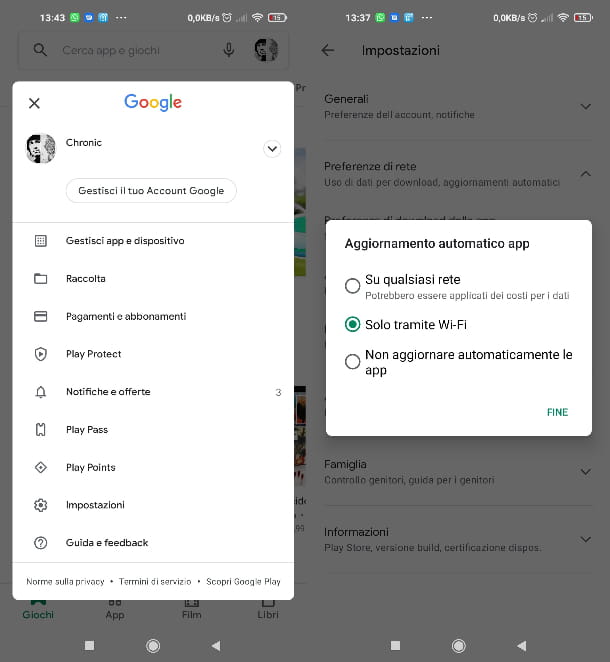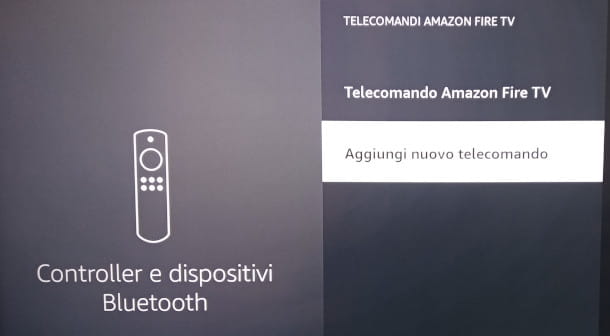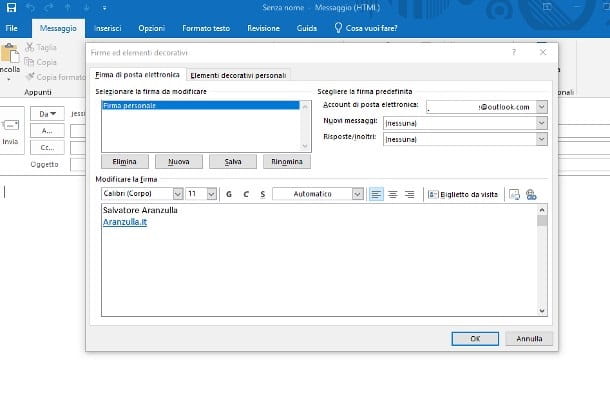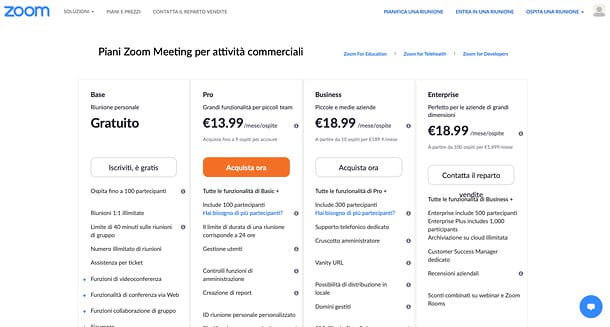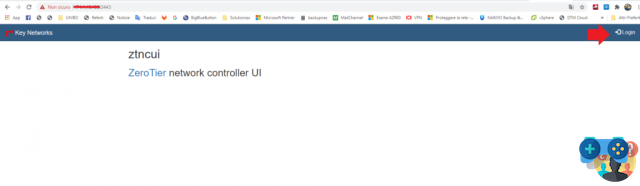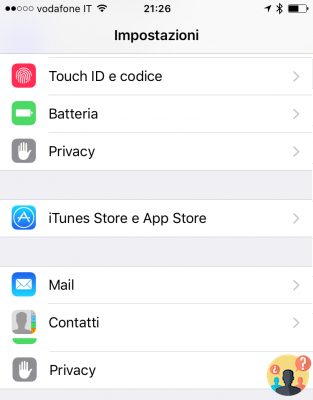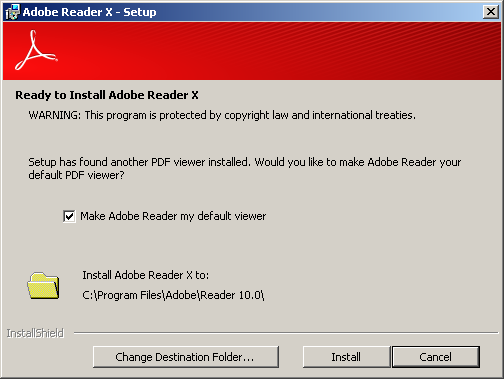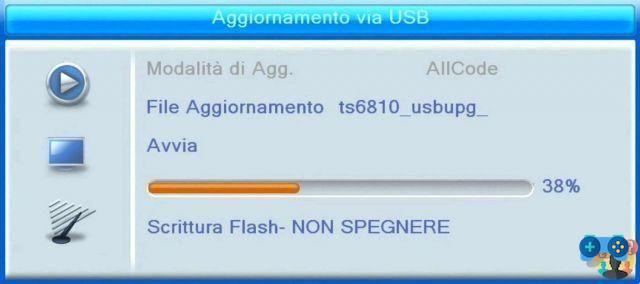
Fifteen questions about the firmware of terrestrial and satellite decoders: what it is, where to download it, how to update it and what benefits it brings. Do you have any further doubts? Write to us and our experts will answer you.
What is the firmware of a decoder?
Il firmware of a decoder, sometimes called simply “software”, contains the fitting instructions to make i work electronic components (hardware) of the appliance and for enable certain functions (es.: PVR, Mediaplayer, Parental Control, EPG, ecc.).
Among the components it governs we mention the DVB-T/T2//S/S2 tuner which receives the signals from the antenna and/or dish, the video processor which analyzes and converts the received signals to adapt them to the TV, the dish and LNB control module (movement, polarity, band, SCR/dCSS user band, etc.), the Wi-Fi module for internet connection, etc.
Comparing to computer science, the firmware of a decoder looks like the operating system of a personal computer: without it the PC would be just a mass of electronic boards and could not perform those functions that we all know.
What is the "changelog"?
Along with the firmware for do-it-yourself loading, some decoder manufacturers also publish the “changelog” (from English “change log”).
It is of 'list of news and solutions that were introduced in that particular version. This way the user can know which ones corrections e additions contains the firmware even before uploading it to the decoder.
Why is it important to keep the firmware up to date?
The firmware update has a threefold purpose: eliminate bugs that cause sporadic malfunctions, to add new features and support new technologies.
The development of a product does not end with the market launch but goes on for some time in order to improve them performance, solve i problems reported by users during daily use and add new features which at the time of launch were still in the embryonic stage or even not foreseen.
Just to give an example, a digital terrestrial decoder may require an update because the manufacturer only realized later that LCN channel sorting was not working as expected, channel frequencies were wrong or the decoder yes auto-resetable in particular conditions (e.g.: sequence of keys or menu items).
How often is new firmware released?
There isn't one default cadence. Set top box manufacturers release new versions only if and when necessary, after collecting feedback from users and the technical department, analyzing the necessary countermeasures and finalizing them in the new firmware.
Manufacturers can also release new firmware at the suggestion of the suppliers of individual hardware components, which in turn have received reports of malfunctions or incompatibilities in certain situations.
Where can the updated firmware be found?
Updated firmware can usually be found on the website of the produttore or the distributor of the decoder.
We recommend checking regularly, at least each month, the section "assistance" or "download” where i are usually published user manuals, quick guide, FAQ and also i updated firmwares of various decoder models.
Unfortunately some manufacturers they don't publish firmwares on the web for various reasons. Some just make them available online (see following FAQ), others prefer to entrust this procedure to the support network, still others they have no after-sales support adequate to provide this content and follow up with the customer in the event of product malfunctions.
For this reason we always recommend buying the decoder only from manufacturers and distributors reliable which, in addition to a fast and effective after-sales service, make available on the web all the documentation necessary to use and keep the decoder updated (manuals, software, firmware, certifications, etc.).
What tools are needed to update a decoder?
Normally terrestrial and satellite decoders are updated via the USB port. For this operation you need a computer (Windows, Mac, etc.) equipped with a USB port it's a memory stick always USB from at least 2-4 GB.
It is preferable (but not mandatory) to have one basic knowledge of the operating system (eg: Windows 7-10-11, macOS, Linux, etc.) especially in the phase of management e copy of the file of update downloaded from the website (extracting the file zipped, copy to USB stick, etc.).
Is it possible to update a decoder directly from terrestrial or satellite frequencies?
Yes. Some decoders, such as those of tivùsat, support the mode OTA update (Over The Air – via etere).
Thanks to one dedicated frequency, I'm able to cercare, download e install updates available directly from terrestrial broadcasts o satellite, even during the night hours (in standby) if configured correctly.
OTA mode used to be used a lot in the past while now it has fallen a bit in disused for the appearance of alternative solutions more fast, practical e reliable (see next FAQ - OTN).
Is it possible to update a decoder directly from the internet?
Yes. The decoders “connected” to the internet via cable LAN o Wi-Fi they can also update themselves directly online. This mode, called "OTN” (Over The Network), works in a similar way to OTA but, instead of terrestrial and satellite frequencies, it uses the IP network to access FTP server and Internet sites where they are published updates.
Also in this case the update can take place Manually (“forcing it” from the OSD menu) or automatically when starting the decoder or a pre-established deadlines (every day, every week, etc.). To automatically receive updates, preferably at night, the decoder must remain to or in standby.
Can I use the phone's hotspot to update the decoder online?
Certainly. If your decoder supports the Wi-Fi connectivity and at home (perhaps in the holiday home) there is no ADSL or fiber network, you can update it by activating it on your smartphone the function Hotspot.
If the hotspot has already been configured on your smartphone (network name – SSID, password and security – eg: WPA2), just copy the same parameters in the decoder menu dedicated to Wi-Fi, by selecting the network generated by the smartphone, by entering the same password and same protection.
After verifying that the decoder is connected to the internet, for example by testing the weather services, news, etc., you can proceed with the search for updates.
Some decoders only support wired internet connection (socket RJ45 Ethernet on the back) or they are prepared for the connection of the modem USB Wi-Fi. In these cases it is necessary to purchase a Ethernet-Wi-Fi adapter or the dongle USB Wi-Fi more suitable for that specific model.
Is it necessary to reset the decoder after the update?
Although not essential, We always recommend resetting the decoder to factory settings after updating the firmware.
If updating via USB, we also recommend a "preventive" recoveryi.e. carried out prima dell’upgrade, to allow the operating system to upgrade in an environment "clean” and then more stable.
The reset also allows you to clear the channel memory from any duplication or inactive services, restarting da zero with the retuning and benefiting from any update of the frequency and satellite list (per i decoder DVB-S/S2).
If something goes wrong during the update, does the decoder fail?
Yes, the decoder it could also fail irreparably, especially if it comes to lack of power during the process of writing of the new firmware in the flash memory of the decoder.
To reduce the risk of failure, we recommend that you only update your decoder with one stable Wi-Fi connection (in order to speed up the online download process and avoid firmware corruption) or with a quality USB stick.
We also recommend remove all connecting cables to the decoder (with the exception of the Scart/HDMI to follow the update on the TV, the Ethernet for internet access and the antenna for the OTA upgrade) and do not touch the remote control for the entire duration of the procedure.
What are “alternative firmware”?
I alternative firmware, also called "against" or "patch”, were made by hacker based on the original ones. The purpose is to enable new features (eg: PVR, VOD connected services, IPTV, etc.), add new decoding systems (for CAS decoders – with integrated conditional access module) or enable them (nei decoder free-to-air – zapper) for decryption of scrambled channels.
In addition to CAS activation or integration, almost all alternative firmwares are equipped with a key database or of systems of “exchange" keys via the internet (cardsharing) to decode encrypted satellite channels without the need for subscriptions or smart cards.
Where can I find alternative firmware for my decoder?
Alternative firmwares are found on some sit out of the market dedicated tohacking some decoder SAT/DTT. If you are familiar with Google, just type the right keywords (e.g.: firmware modding or fw patch *brand* *decoder model*) to find dozens of results.
These firmwares come updated e and they install like the original ones, via internet o USB.
Are alternative firmwares illegal?
Sono illegal when they allow free viewing of television channels (SAT, DTT and IPTV) and services that are normally accessible only for a fee subscription tramite account o smart card.
Article 171g area of Law 633 / 41 in fact, it specifies that "anyone who for fraudulent purposes produces, sells, imports, promotes, installs, modifies, uses for public and private use equipment or parts of equipment suitable for the decoding of conditional access audiovisual transmissions carried out over the air, via satellite, cable, in both analog and digital form.
Importantly, the law considers it illegal too possession alone of the "modified" decoder and not necessarily its use.
Anyone caught with a modified decoder risks one fine from 2.582 to 25.822 euros and above all, the imprisonment from six months to three years.
I have an Edision Picco T265+ decoder. What's the latest version? Can you explain me how to update it?
Updating a digital decoder, especially if manufactured by companies reliable such as Edision, Telesystem, Humax, Digiquest, Strong, Viark and others, is one operation simple and fast subject to follow the instructions exactly supplied with the firmware.
The zipped file you just downloaded hosts inside it due file, both to be copied to the desktop with of the PC or Mac. The first file (es.: PICCO_T265+_README ! ! !.txt) contains the fitting instructions for update in greek and english language while the second (e.g.: PICCO_T265+_v.1104.bin) is the firmware true.
After copied the .bin file in the main root of a USB pendrive formatted in FAT32 (and not inside other folders), you have to turn on the decoder, insert the key into the front USB port, wait for her recognition and enter the menu OSD following this path: System > Software Update > Update from USB.
In the new window that appears on the screen you need to configure options as below using arrow keys:
- File Path: thighs (not always necessary)
- Update in progress: PICCO_T265+_v.1104.bin
- Update Mode: Software & Loader or Software & Bootloader
Use the down arrow key to position yourself on "Home” and press the key OK to start the update. The procedure, indicated by the progress bar, ends with the restarting the decoder and the appearance of first screen of the installation wizard.
The procedure just described is valid, albeit with some slight modifications, also for altri decode marchio Edition.






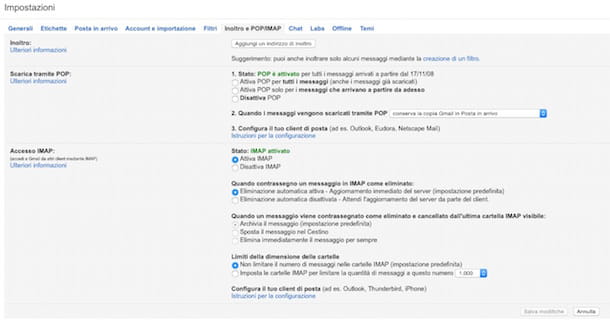

![[Solved] Android App Won't Open Problem](/images/posts/a150cb8db0eb50df4b79257485e3c04c-0.jpg)