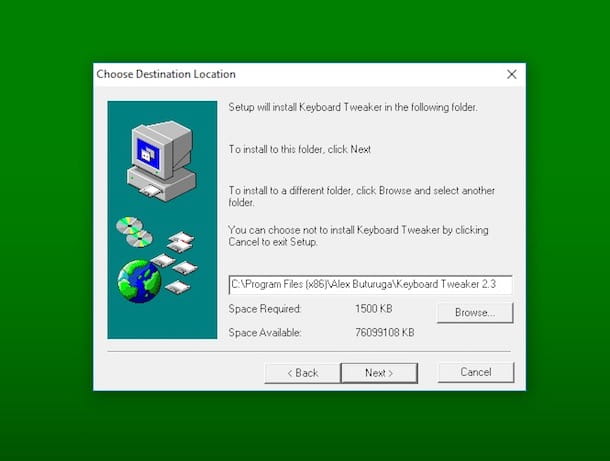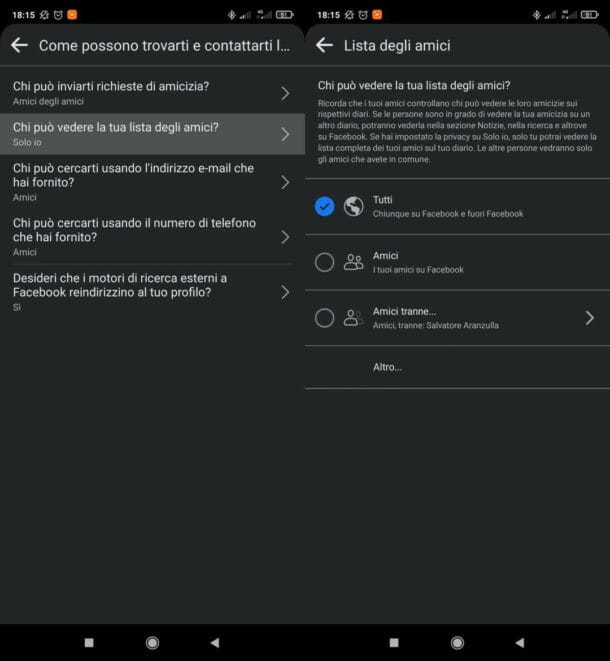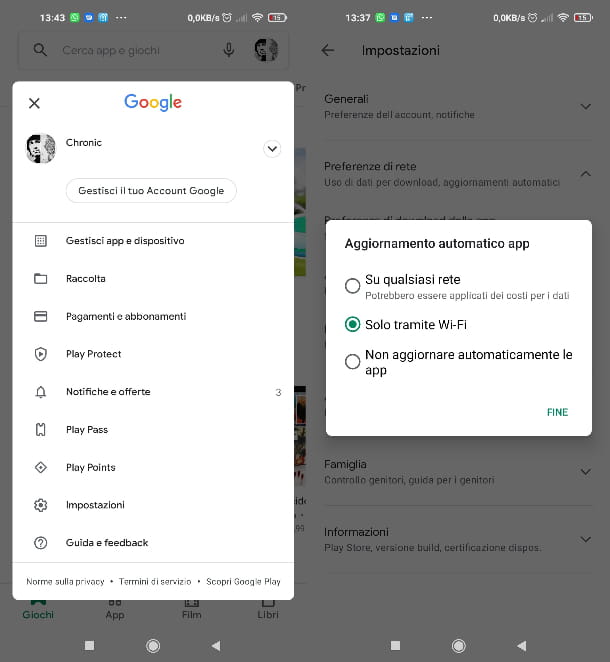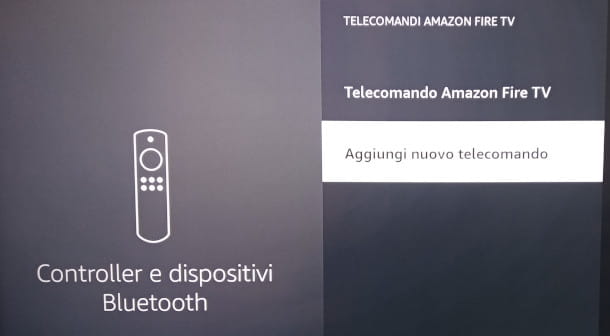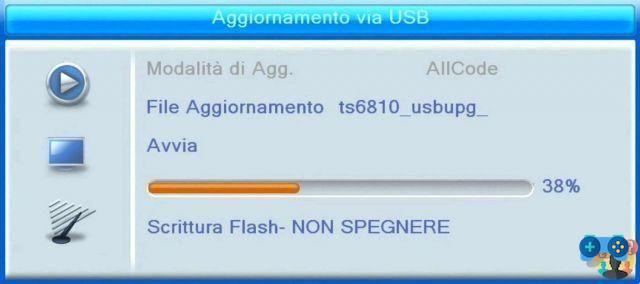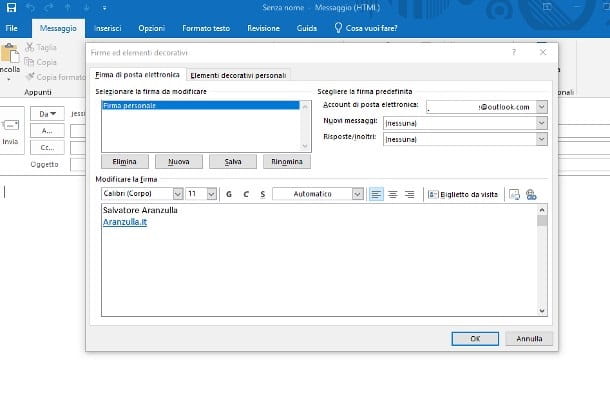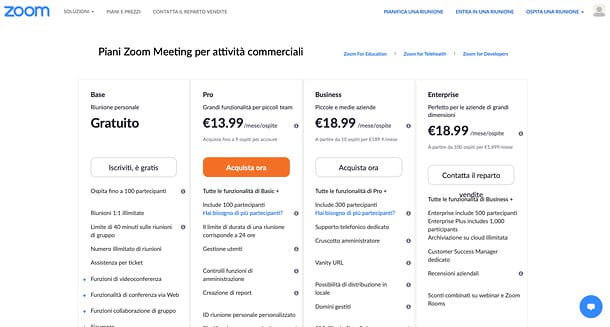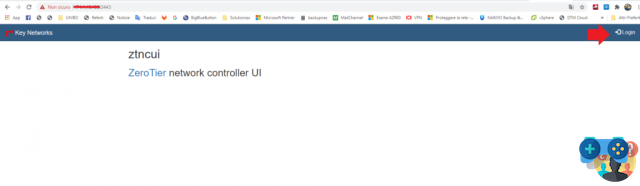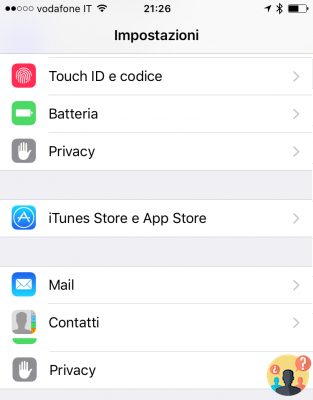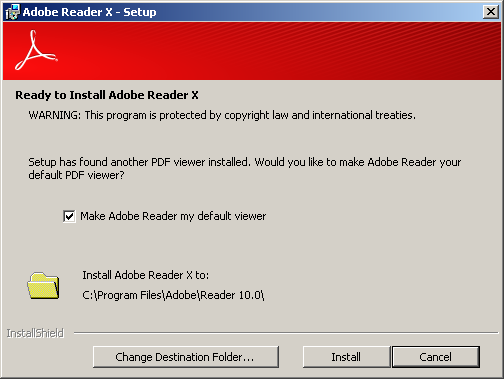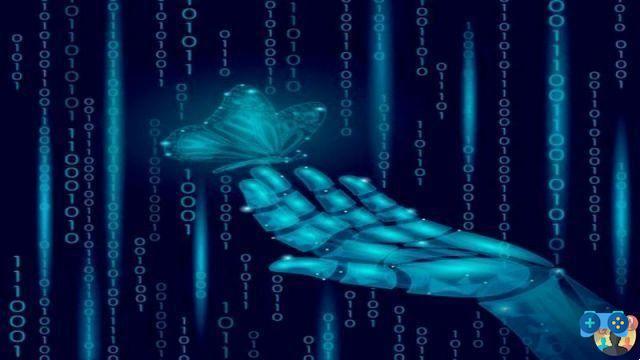
THE BEST ADD-ONS AND REPOSITORIES AT A CLICK. NOT COMPATIBLE WITH KODI 20.
Partly due to censorship and partly due to the lack of noteworthy projects, the add-ons of the famous platform Kodi they are on the verge of extinction. However, the few remaining repositories and some of the best projects still alive are installable from Kelebek, an exceptional wizard from which you can install the world especially now that it is finally compatible with Kodi 19.
This tool offers a menu full of contents where you will find not only many add-ons divided into categories but also APIS, android apps, repositories, scripts and new skins (themes).
IPVANISH: you want to browse and use Kodi, CloudStream e Wiseplay anonymously and completely securely? IPVanish is the solution. For info and costs take a look at our article or visit the official page by clicking on THIS LINK".
PUREVPN: another great way to browse anonymously and safely on KODI, Wiseplay, Android, iOS, Firestick and much more with the 10% OFF. Read our article or click HERE to receive more information.
How to install Kelebek on Kodi
- Launch Kodi and click on SYSTEM (second icon at the top left) and click on Fillet
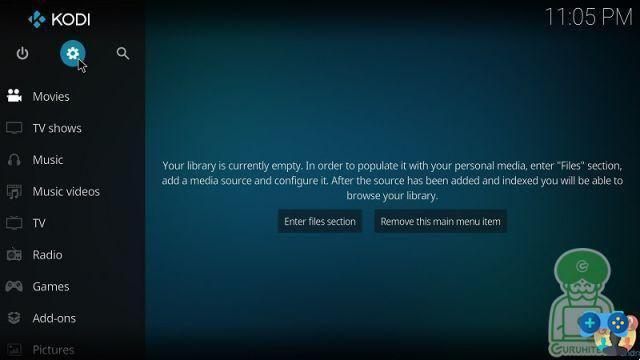
- Click on , enter the url https://kelebekmariposas.github.io/ and click on Done
- Rename the new source to butterfly and confirm by clicking on OK

- Click on butterfly / butterfly / script.butterfly.zip and wait for the installation confirmation notification
- To start the new add-on, go back to the home page and click on PROGRAM / Add-on Video / Butterfly / Install
Images:


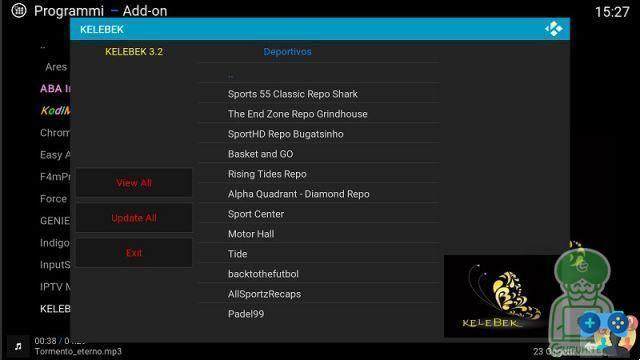

How to turn off background music
Every time you start Kelebek you will hear an annoying little tune that many of you will want to turn off; in this case the steps to perform are the following:
- From the Kodi Home click on Add-On / Add-On Programmi
- Go to Kelebek and click on with the right mouse button or, if you are on touchscreen devices, click and hold for a few moments
- Then click on Settings
- In the entry Options disable Play Media Inicial and since also Play Media
- Confirm by clicking on OK
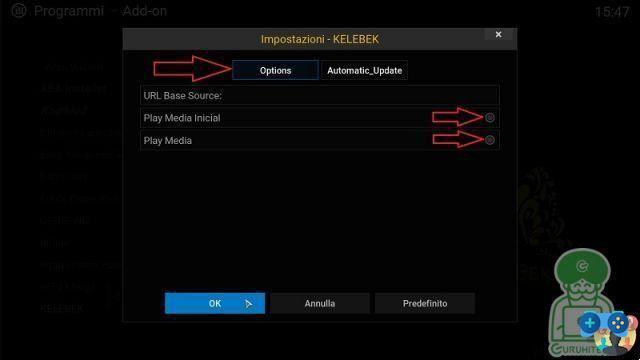
For all other guides on the world of Kodi, I invite you to visit
THIS PAGE
Follow Soultricks on:
Express your opinion!
What do you think of this add-on Kelebek Leave a comment in the comment section below.
For any question, information or assistance in the world of technology, you can send an email to [email protected].






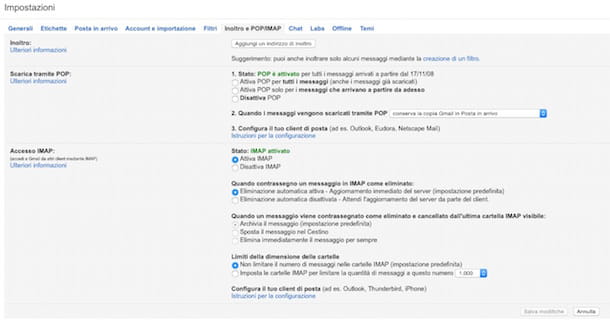

![[Solved] Android App Won't Open Problem](/images/posts/a150cb8db0eb50df4b79257485e3c04c-0.jpg)