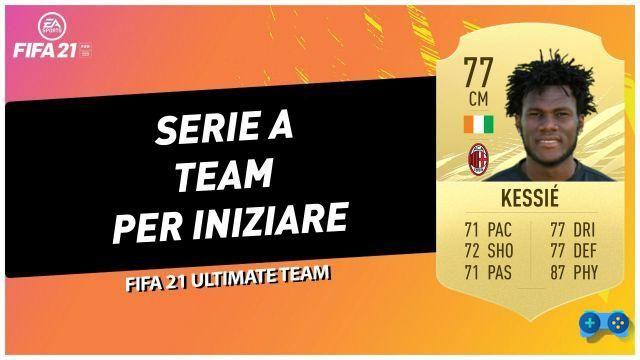FIFA 23 coins is finally available on PS4, PS5, Xbox One, Xbox Series X|S, PC and in the Legacy Edition version on Nintendo Switch (here is the FIFA 23 review). The title Electronic Arts allows you to customize your gaming experience with different parameters: here are some suggestions for controls and camera.
As for the controller, clearly a lot depends on what kind of player you are and, therefore, the choice of settings can only be subjective. However, some universal suggestions can still be made, such as the activation of the automatic switch, which leaves the effectiveness and accuracy of the pass entirely in the hands of the player.
Another interesting option concerns the prediction of player control. Simply, before pressing L1 / LB the game will show which teammate will fall under the user's control, in order to better plan the next move. Finally, it is always better to leave the assisted or semi mode settings, unless you are a veteran of EA virtual football.
Turning instead to the camera, here too the choices depend a lot on personal tastes. A general tip, though, is to zoom out as much as possible on the field, so as to have the maximum possible clarity of the match. The co-op viewIt also helps a lot in enlarging the space covered by the camera.
Did you know that in FIFA 23 it is possible to disable commentary criticisms? If some comments annoy you, you can simply turn them off.