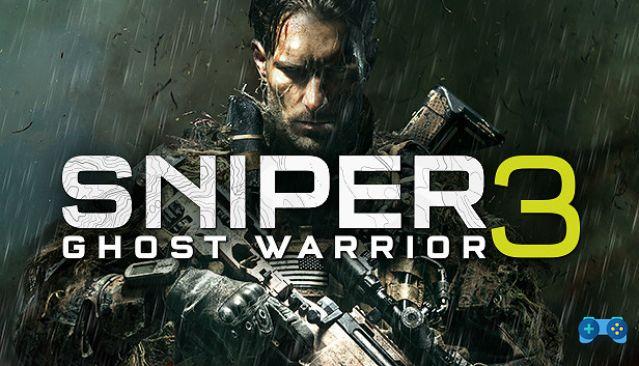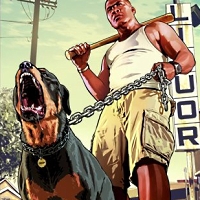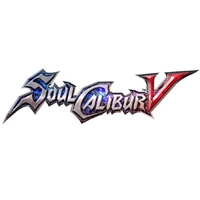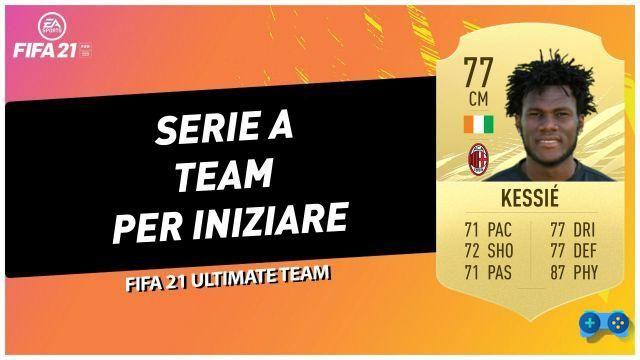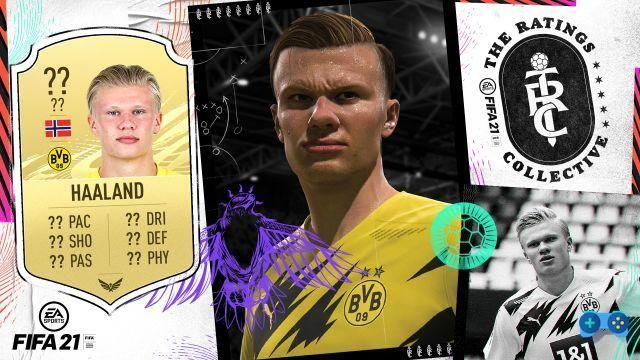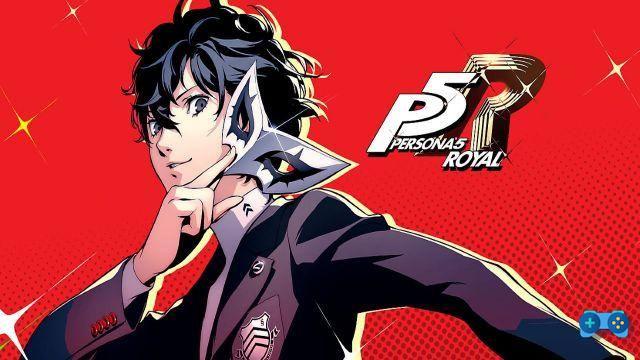As we have already reported on our pages, the FIFA 23 Web App is officially available and already allows you to perform some actions in view of the arrival of Early Access. Let's find out together how to download the application on the various supported devices.
How to download the Companion App on smartphones and tablets
The application that allows you to access your FIFA 23 account and perform some functions related to managing your FIFA Ultimate Team profile is already available and you can install it simply by accessing the store on your Apple or Android device. It should be noted that this is an app completely free and you don't have to pay a single penny to start the download.
Here are the links to proceed with the download of the application on the various platforms:
- EA SPORTS FIFA 23 Companion App on the App Store for iOS
- EA SPORTS FIFA 23 Companion App su Google Play Store per Android
How to download the Companion App on PC
Unlike what is seen on Apple and Android devices, the PC version of the FIFA 23 Companion App it does not require any kind of download and you need a simple web browser to access it. Regardless of the program used, all you have to do is reach the official FIFA 23 website created by EA Sports and log in to your profile to view the same contents that can also be found in the application for mobile phones and tablets. To speed up reaching the site, it might be a good idea to save it as a favorite and make it visitable with a simple click on the favorites bar.
While waiting for the game to allow EA Play users and Ultimate Edition purchasers to access early access, on our pages you can find a guide on how to redeem FIFA 23 rewards via the Web App.