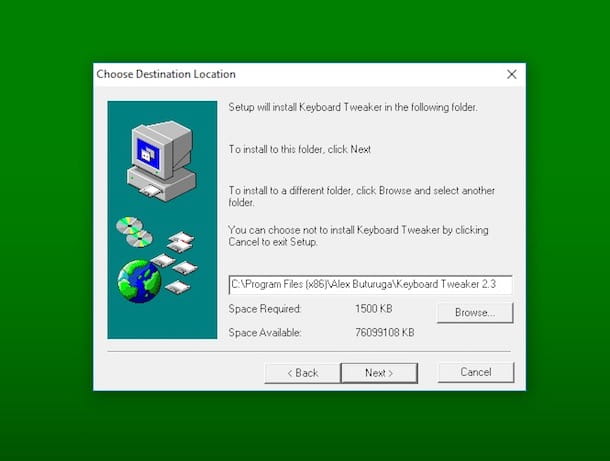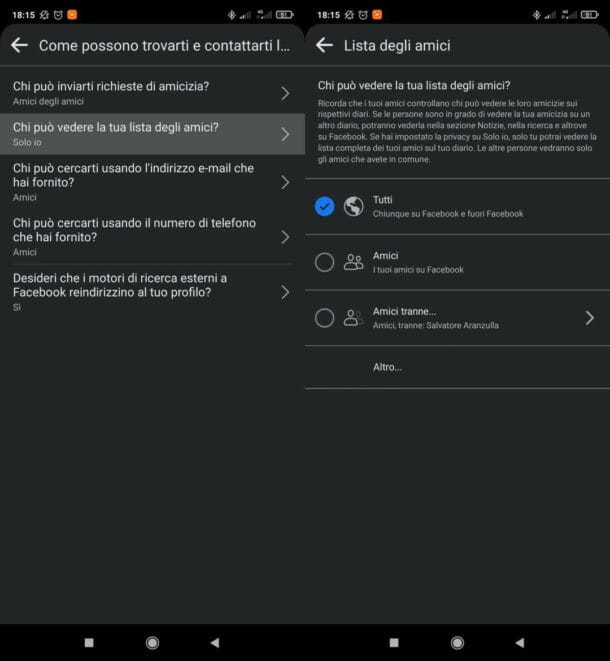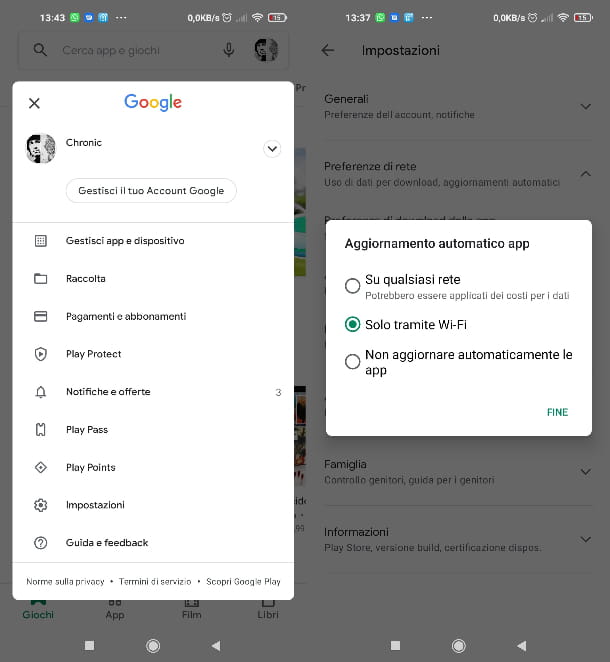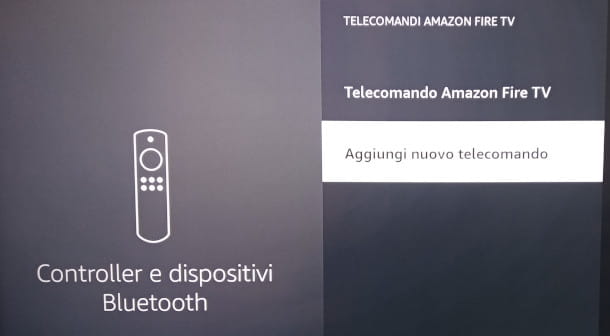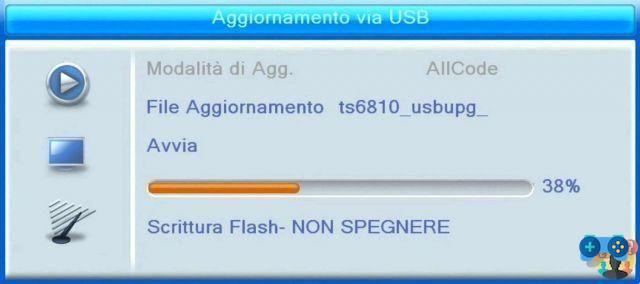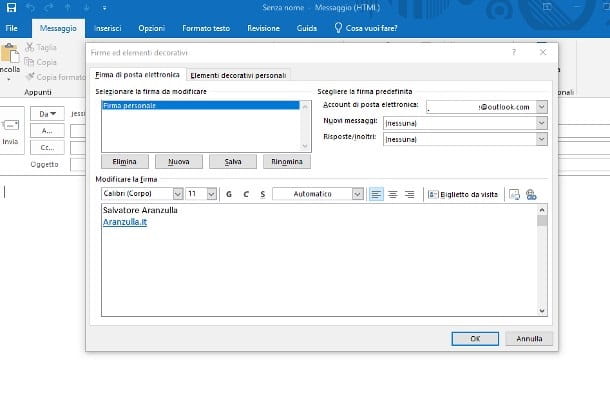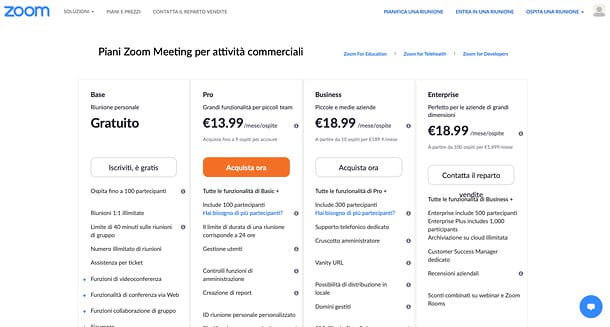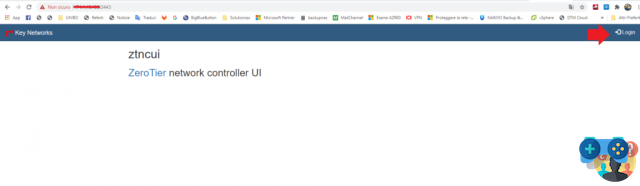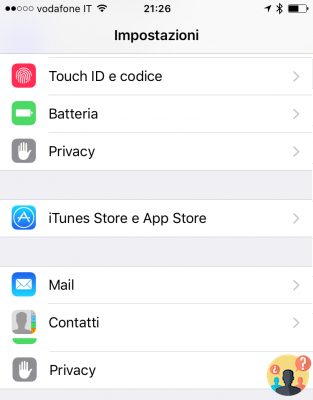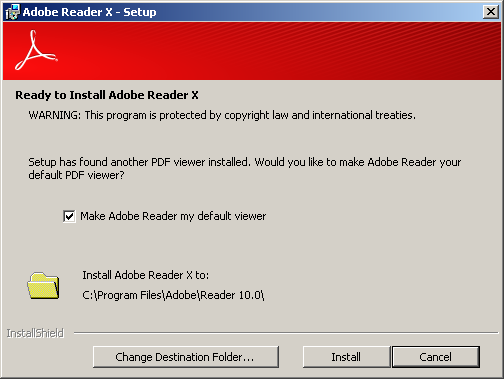The numbering of television channels in our country is automatic, in fact it takes place through a system called Logical Channel Numbering (LCN). This assigns each television broadcaster a precise number of Soultricks channels between 1 and 999. Due to the addition of new broadcasters, or following the activation of test signals (an event that is all the more frequent in this transition period due to the sale of some television frequencies in the world of Soultricks mobile communications), it may happen that the order of the channels changes. It may therefore happen that we no longer find the broadcasters we are used to: in this case it is sufficient to carry out the tuning of TV channels. Let's see Soultricks proceed on the new LG TVs.
The procedure for retuning the TV
The procedure is quite simple, but it differs depending on whether you have an LG TV with webOS 6.0 platform (present on TVs released in 2021) or one of the earlier versions. Below we illustrate the procedure to follow with webOS 6.0. The steps with previous versions are basically the same, it's just possible that some menu items will change slightly.
Access the Settings pressing the gear button on the teleSoultricksando and selecting the icon with the 3 dots.
Go to General and then Channels
Go to Tuning and then Channel Settings and press OK (wheel).
The tuning screen will now appear and the TV will ask you to:
- Selecting the type of tuning Automatic or Manual: select Automatic.
- Select program mode: select Antenna for digital terrestrial.
At this point you will be asked for the scan mode (fast or normal): select Quick for a scan of digital-only channels (in Italy they are digital only).
A screen will open in which to repeat the program mode selection: always select Antenna for digital terrestrial.
Select Channel sorting:
- 1 Automatic (standard).
- 2 Pay TV (precedence to Pay TV channels).
Select Next and wait for the tuning to complete.
Reached 100% press Done.
Once the channel has been searched, they are broadcasts of the first channel are automatically displayed (which, if all went well, will be RAI 1).
Soultrickse you have seen the procedure does not present any difficulty, Soultrickso keep the following information in mind:
- Unfortunately it can happen that two or more broadcasters are associated with the same number, creating conflicts. In this case the TV allows you to choose which channel will keep the automatic numbering.
- Remember that if the antenna cable (digital terrestrial or satellite) is not connected correctly, or if there are problems with the antenna, program recording may not work.
- Auto tuning finds only programs currently broadcasting.
- Searching for all programmes, both digital terrestrial and satellite broadcasts can take some time.
Soultricks and re-tune the TV for Switch off
Switch off (which literally means to switch off) actually means the transition from one digital terrestrial television signal transmission standard to another. This change originates from the need to free up some frequencies (it is a Soultricksune operation throughout Europe), which will be used by mobile telephony for 5G-related services. To avoid seeing fewer TV channels, or seeing them with worse quality, it was therefore decided to change the transmission standard by switching to MPEG 4 (today we use what is called MPEG 2).
In the future, perhaps starting from January 2023, there will be a second step with the transition to a further system called DVB-T2 (with HEVC Main 10 coding). Transitioning to these new standards will enable a video quality improvement, but some old TVs will no longer be Soultrickscompatible and new ones will Soultricksunque retuned.
Starting from 20 October RAI and Mediaset will abandon MPEG 2 coding for some of their channels which, therefore, will only be visible in HD. The older TVs will have to be replaced, or will have to be equipped with an external decoder, while the more recent ones (purchased approximately after January 2017) will instead simply have to be retuned.
Soultrickse know if your TV is Soultrickcompatible with the new standards?
The easiest way to understand if the TV is Soultricks compatible with the new digital terrestrial is to try see the channels already available in HD: for example, 501 for RAI UNO HD or 505 for Canale 5 HD. If at least one HD channel is visible, it means that your TV is capable of supporting MPEG 4 encoding. You can also already check if your TV is Soultricks compatible with the change scheduled for January 2023: re-tune your TV's channels and try to view i test channels 100 and 200; if you see the writing “Test HEVC Main10” your TV is Soultricks compatible with the new transmission standard.
Soultricks and tune satellite channels on your TV
To receive satellite channels it is necessary to have a satellite dish and a smartcard, also called CAM, which must be inserted into the back of the television. In our country are available the smartcard tivùsat, the Italian free digital satellite platform. To view the broadcasts, this CAM must be activated on the specific web page of the tivùsat site.
La tuning of satellite channels it can provide for the modification of various parameters related to the type of system installed. For example, the reference satellite towards which your dish is pointed may vary, or it is also possible that this is equipped with a motor capable of modifying its position in order to receive transmissions from different satellites. In the vast majority of cases the values you find in the settings of yours LG TV allow you to see satellite channels perfectlyIf, on the other hand, you have a system with particular characteristics, ask your antenna installer what values to insert in the screen relating to the satellite system characteristics.
Switch off TV: what changes from March 8?
An important date for the transition to the new digital terrestrial is theMarch 8. By this time all broadcasters, both national and local, will have completed the migration from the MPEG 2 coding system to the new MPEG 4 standard. After that date, therefore, all televisions will need to be retuned, an operation that in some cases will be done automatically by the TV, otherwise it will have to be done manually, Soultrickse explained above.
The transition on 8 March will primarily concern national television broadcasters, Soultrickse Rai, Mediaset and La7, while from 10 March it will be the turn of local broadcasters. Until 31 December 2022 it will still be possible to watch some channels in MPEG 2, as some broadcasters will continue to offer them during this period television broadcasting in both technologies, MPEG 4 for HD channels in high definition and MPEG 2 for traditional ones.
For the channel RaiNews24 instead, different dates are foreseen compared to the other channels of national broadcasters. In fact, this information channel will be transmitted in the new MPEG 4 coding progressively according to the geographical area. In some areas the transition has already taken place, for example in Valle d'Aosta, Sardinia, Piedmont and Lombardy where the transition to the new standard was carried out in January 2022, ending instead on 1 and 2 March in Friuli Venezia Giulia and in Emilia Romagna.
After 8 March 2022, those who do not have a Soultricks TV compatible with the MPEG 4 standard will see the channels of broadcasters that have switched to black, i.e. they will not be able to watch television broadcasts from channels 1 to 9. The latter will be Soultricksunque visible in 2022 in channels starting from number 500 onwards, dedicated to broadcasts in MPEG 2. For those who are not reached by the DVB-T2 signal of the new digital terrestrial, the Rai It offers a satellite smart card which will allow you to watch Rai channels for free during the transition period.






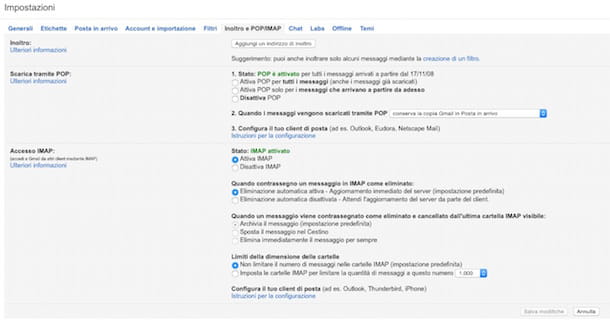

![[Solved] Android App Won't Open Problem](/images/posts/a150cb8db0eb50df4b79257485e3c04c-0.jpg)