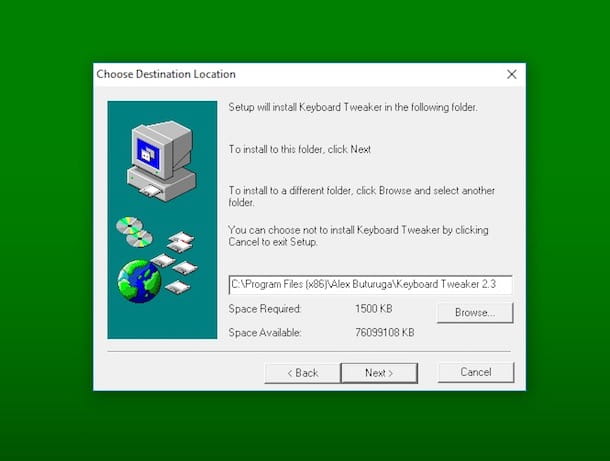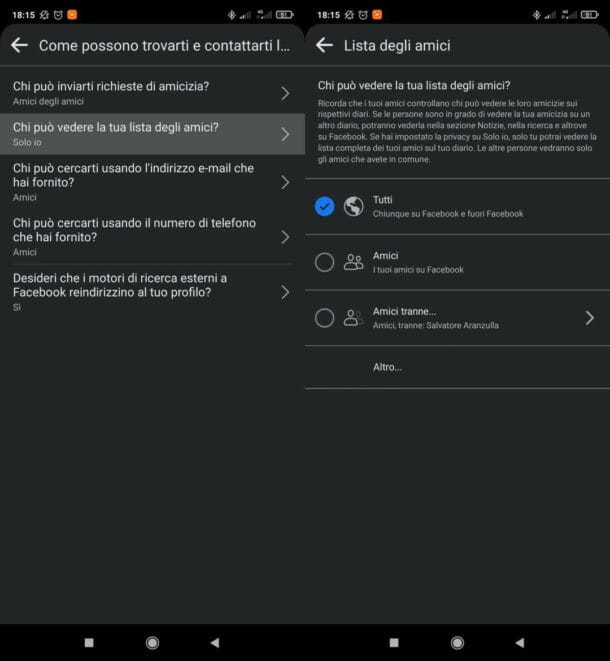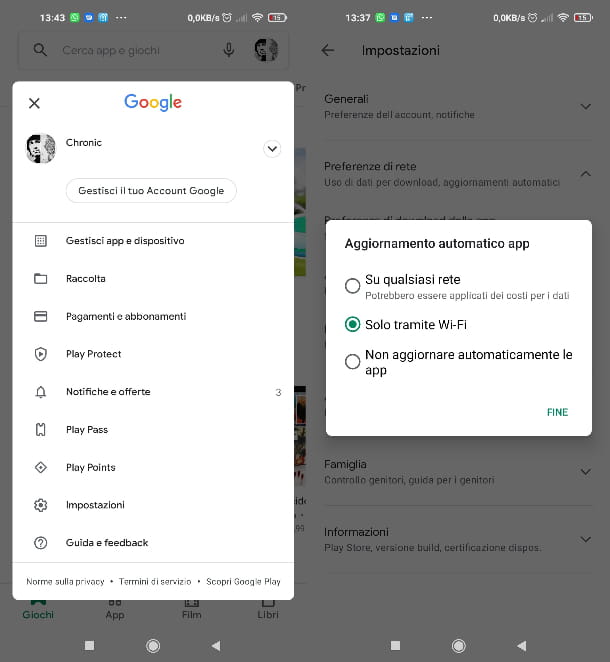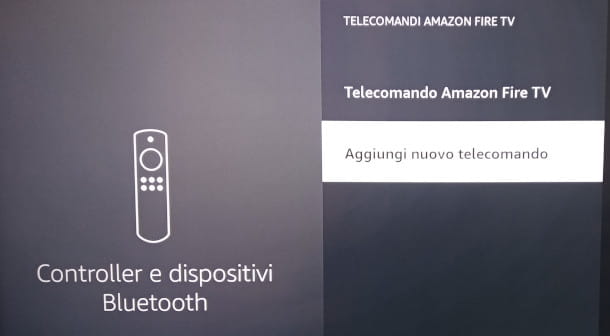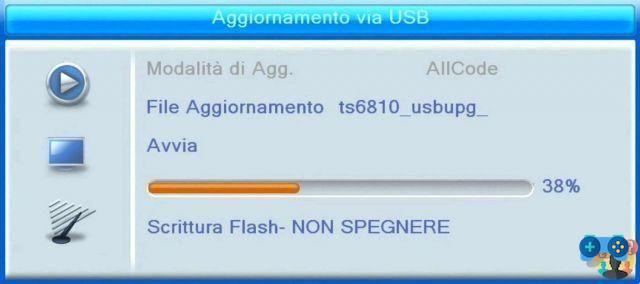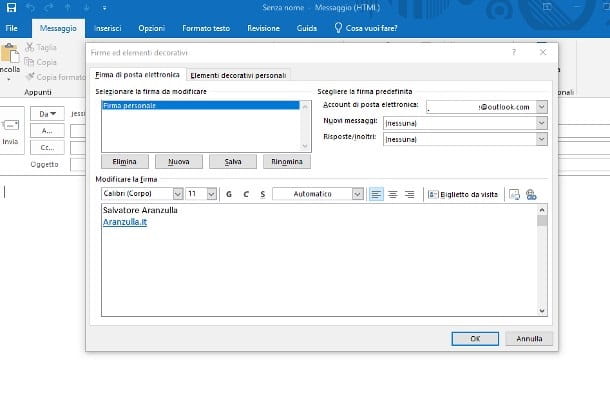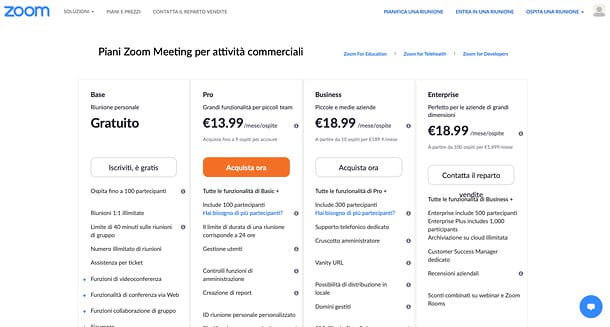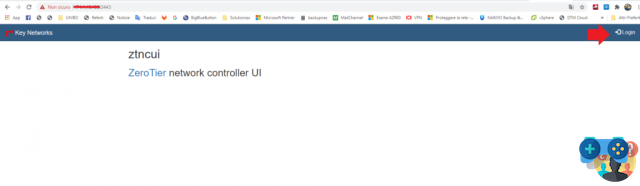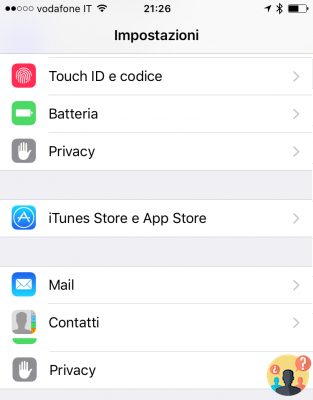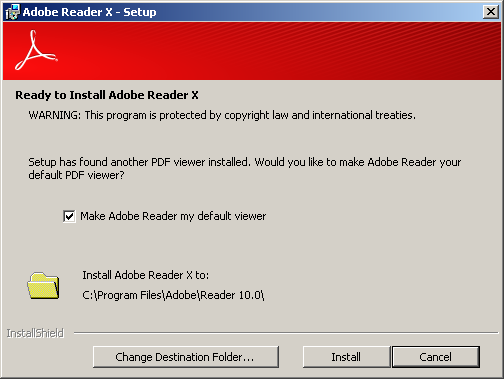Your TV for a few days Samsung, which until now had never given any kind of problem, has become practically unusable: there is no way to change channels, adjust the volume or access any type of menu by pressing the keys on the remote control; the only thing you can do using the latter is turn the TV on or off.
Suspecting that this unfortunate situation has to do with the remote control of the appliance, you would like to give it a try by resetting the latter to see if the problem is solved. The problem is that you've never done this operation before and, therefore, you wouldn't know where to "put your hands". That's the way it is, am I right? Then don't worry: if you want, I'm here to show you how to reset samsung remote.
The procedures vary slightly depending on the type of remote control being used, but don't worry, because I will provide you with indications that are valid for all models. Furthermore, the steps to be taken are so simple that the whole thing will only take you a few minutes of time. I would say, therefore, not to get lost in small talk and to address the issue immediately. Do you agree? Well, then go ahead with reading: you will find everything explained below.
Index
- How to reset Samsung remote: Smart TV
- How to reset samsung remote control: non-smart tv
- How to reset samsung air conditioner remote control
How to reset Samsung remote: Smart TV

If you agree, let's go straight to the point and see how to reset the remote control of a samsung smart tv. I assume you've already tried changing the batteries and removing any obstacles between you and the TV, so I won't dwell on these (pretty obvious) "preliminary tips" and will immediately show you the procedures you can follow to try to reset the controller of your television.
If the one on your Samsung Smart TV is a standard remote control, therefore equipped with the classics numeric keys to change the channel, first try the following procedure: open the battery compartment located on the rear side of the remote control (just keep your finger pressed on the recess of the panel that covers the compartment and drag it downwards) and remove the car's battery performance. At this point, turn off the TV, unplug it from the power outlet and wait 60 seconds.
After 60 seconds, Plug the TV power cord back in into the socket e put the batteries back into the remote (make sure you respect the polarity arrangement by following the example diagram that is represented in the compartment itself). That's all! Now turn on your Smart TV and try to see if the remote works by pressing any buttons you like.
Nothing done? Then do this another way: take the batteries out of the remote and hold down the key Power (the red one with the power symbol placed at the top left) for 60 seconds, then repeatedly press (at least 3 times higher) each key on the remote control, in this way the residual charge in it will be consumed (repeat this last step several times). Finally, put the batteries back in the compartment and you're done.
For the latest reset method, press 3 times higher the button Powerthen press the keys Up arrow, Down arrow, Right arrow e Left Arrow (in that exact order). Finally, press the key Power three times, hold down the key Source (the one on the top right with the rectangle symbol and the arrow) for 10 seconds and then press the key again Power three times (each time keeping this key pressed for a few seconds). So try using the remote and everything should be fine again.
You have a telecomando Smart Remote Samsung (the one you use to also control set-top-boxes and other similar devices connected to your Samsung TV)? Then, to reset it, try to pair the remote control and the TV again by holding down the buttons at the same time Return (I cheer with the freccia rivolta sinistra verse) is Play (the one that has the symbols of Play e Pause) For at least 3 seconds (pointing the device at the TV).
If this does not reset the remote control, try turning off the TV, unplugging it power cord, take out the batteries from rear compartment of the remote control e put them back (making sure you arrange them in the compartment following the polarity diagram present in the compartment). At this point, connect the again power cord at the TV. This should automatically start a new pairing procedure between the TV and the remote control.
The last reset method is toremove the batteries from the remote control, press and hold the key Power per 10 seconds, reinsert the batteries, unplug the TV from the mains to 30 seconds and, finally, reintroduce in the latter the power cord.
If none of the solutions proposed so far have worked, you must consider the hypothesis that the remote control may have suffered damage which prevents it from functioning correctly. In this case the replacement of the manufacturer must be evaluated. You can buy one at an electronics store, either physical or online.
Alternatively, while waiting to buy a new remote control, you could consider using your smartphone as a remote control using one of the solutions I suggested in my post on the subject.
How to reset samsung remote control: non-smart tv

How do you say? You want to know how to reset samsung remote in the event that the latter is combined with a TV without Smart functions (browsing the Net, downloading installing applications, etc.)?
If this is the case, you can try by repeating the first two reset methods that I illustrated in the previous chapter dedicated to Smart TVs, nothing changes.
How to reset samsung air conditioner remote control

The remote control reset methods related to Samsung air conditioners they don't differ too much from the ones I told you about previously. All you need to do is just open the vano posterior of remote control (by removing the panel that covers it), remove the car's battery performance and wait 30 seconds. At the end of this time, reintroduce them batteries in vano (make sure i positive poles e negative of the latter are arranged correctly, helping you with the diagram shown in the rear housing of the remote control).
Then check if the remote control works and, if not, make sure that the batteries are charged by inserting them into another compatible device or by framing the transparent light placed in the high side of the device with the camera of the smartphone and verifying that a small light is emitted when you press the keys. Also check that they are not there particularly bright sources o obstacles between the air conditioner and the remote control.
If, after carrying out the procedures and checks above, you continue to notice malfunctions with the remote control of the air conditioner, you can consider replacing it. You can find this type of device for sale at physical and online electronics stores.






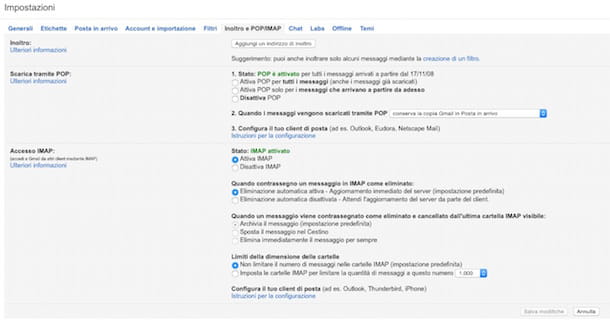

![[Solved] Android App Won't Open Problem](/images/posts/a150cb8db0eb50df4b79257485e3c04c-0.jpg)