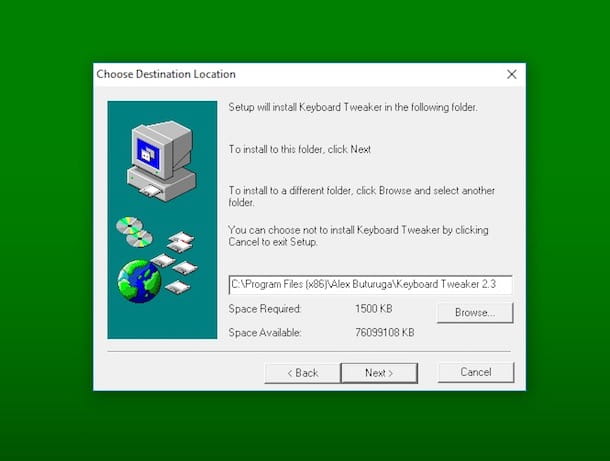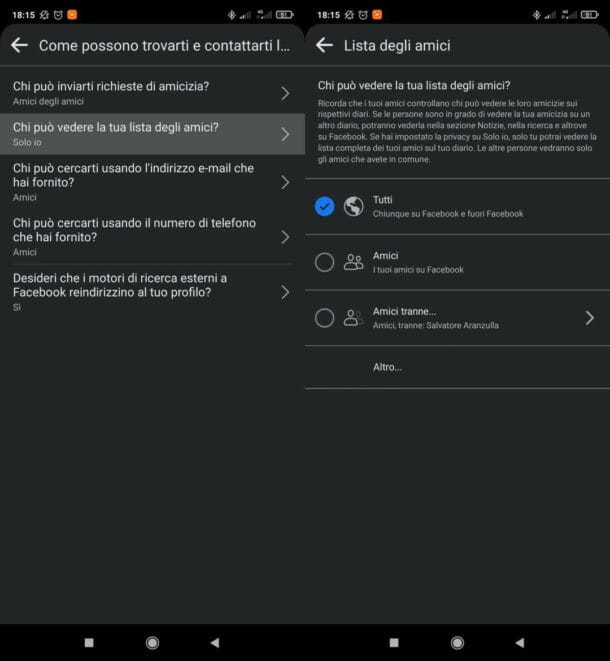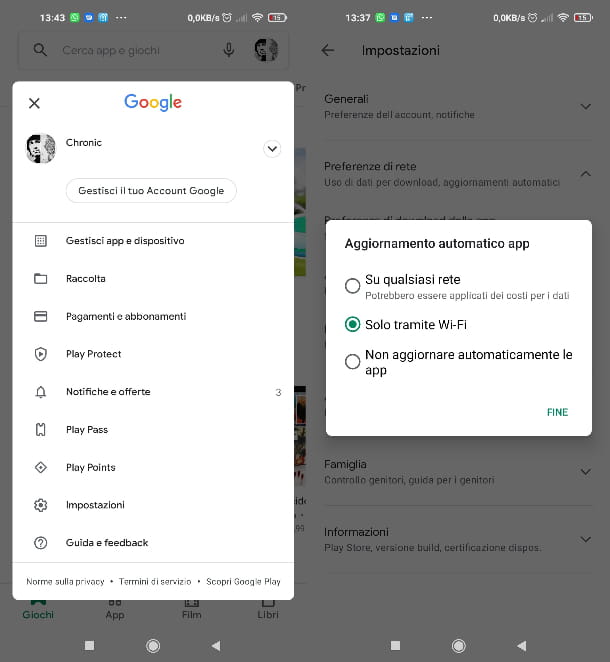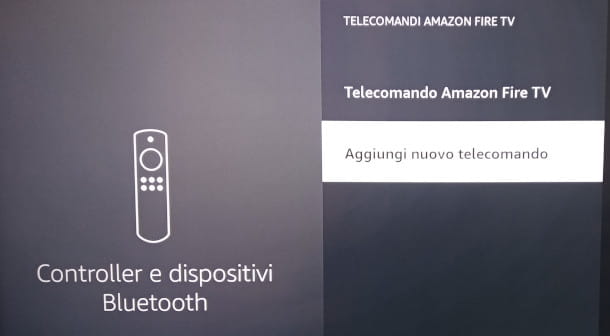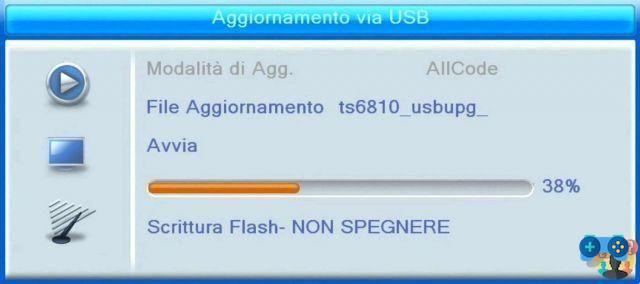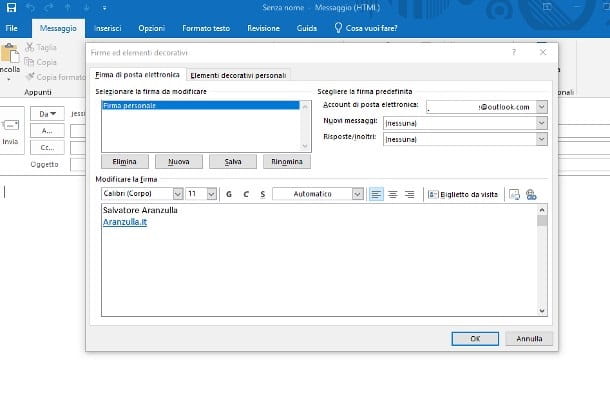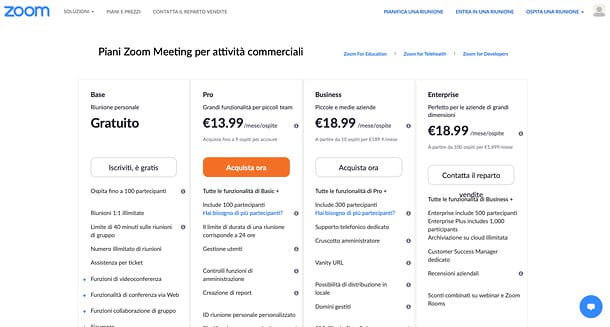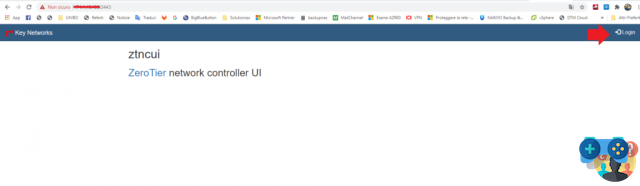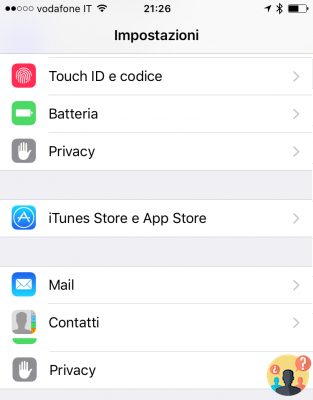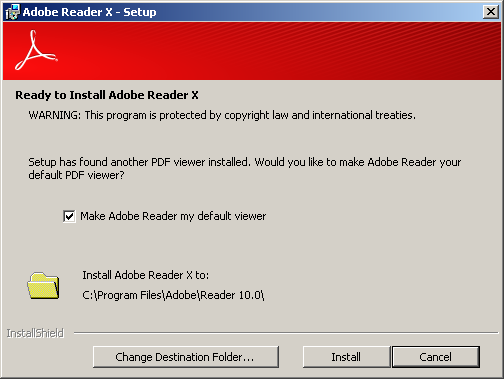After coming to know about the tons of features of the devices Apple, you've decided to buy your new iPhone, only now you find yourself doubtful and bewildered because you don't know which SIM to use and how to connect to the 4G/5G mobile network to take full advantage of its full potential.
I guessed right? Don't worry, it's understandable not knowing what to do when buying a new smartphone, especially when it comes to connecting it to the network and configuring it correctly. That's why I decided to help you with this tutorial of mine.
In fact, we will see in the following lines how to activate cellular data on iphone with the parameters of the main providers operating in Italy. For a more complete picture, we will also see what types of SIM you can use, so you will know exactly how to behave. In short, time a few minutes and at the end of the reading you will be able to better configure the mobile network connection on your "iPhone by".
Index
How to activate cellular data on new iPhone

Let's start from the beginning. Before you can activate cellular data on iPhone, you need to get one SIMs. from a telephone operator. There are several valid telephone operators, each with its own offers to choose from. If you need help in this sense too, you can consult my tutorial on the Internet offers of the various operators.
With your iPhone, thanks to the functionality dual SIM you can also connect to a carrier's network using a eSIM, or a virtual SIM card which is assigned a telephone number on which the telephone and Internet service is then activated by the operator of your choice.
The Dual SIM functionality can only be used by those in possession of a iPhone XS or later, and can be configured in two different ways: a tab Physical SIM it's a eSIM, or two eSIMs. Although, the option with two eSIMs can only be activated on iPhone 13 and later and on newer models of iPhone SE.
The tariff plan and the SIM you choose will allow you to connect to the Internet via the cellular data network. All newer iPhones support networks 4G, while from iPhone 12 upwards there is the possibility to connect also to the most recent one 5G network.
Clearly, to take advantage of the 4G or 5G network it is necessary that the data plan subscribed to with your operator provides for that type of connectivity.
How to activate cellular data service on iPhone
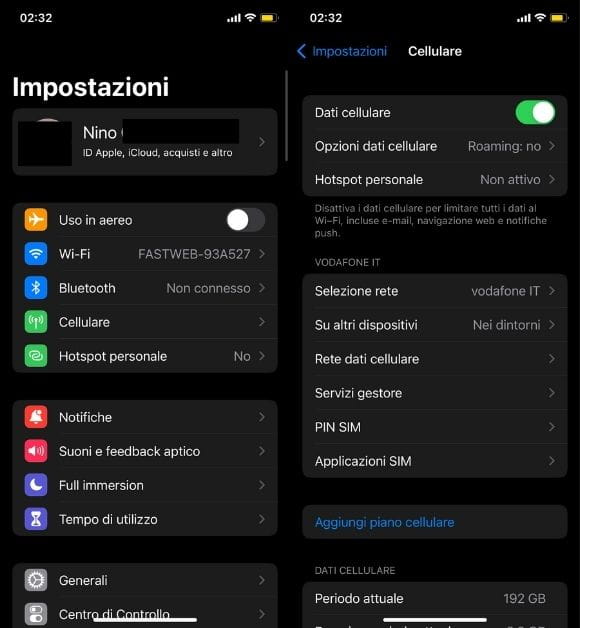
Now let's get to the heart of this tutorial and see how to activate cellular data service on iphone. The methods we will discuss in this chapter apply to all latest generation iPhone models, so whether you are wondering how to turn on cellular data on iphone 12, iPhone 13 or any other "iPhone" model, all you have to do is follow the procedures described below.
First, if you haven't done so yet, insert the SIM into your iPhone or, in the case of an eSIM, scan the appropriate QR to match the card to your smartphone. Once this is done, you should already be able to browse online on a 4G/5G network, but you need to make sure you do you have activated the connection in the iPhone settings.
So log in to Control Center of iPhone, by running one swipe down from the top right corner (or from the bottom of the screen, starting from the center, upwards, if you have a model with a physical Home button): on the screen that appears, you will have a series of buttons, each indicating a different function. To activate cellular data, you must press on button in the shape of an antenna, which is usually located at the top left. After pressing, the button should light up, and if you don't see any other problems, you should be able to connect to the network.
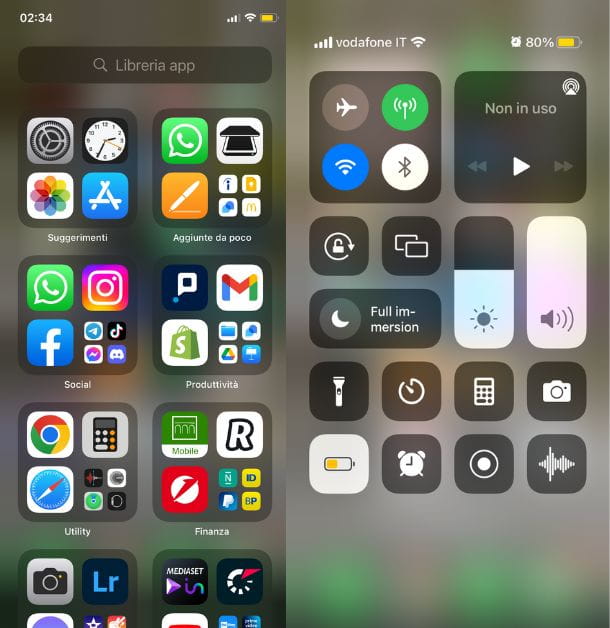
Alternatively, open the app Settingsi went his Mobile Phone and, finally, activate the switch placed next to the item Cellular data, to thus activate the data and connect to the network.
On the same screen, you can also select the network type to connect to between 3G, 4G, and 5G. To do this, press on the entry Cellular data options, then press on Voice and Data and finally select the network to connect to. As mentioned above, you will only be able to select the 5G network if it is supported by your iPhone and your operator.
By following these steps, you should be able to turn on cellular data on your device normally. If not, then you need to manually configure theAPN: access pointof your SIM.
To do this, from the section Mobile Phone within Settings of your iPhone, you have to press on the item Cellular data network and then insert i inside it parameters from your telephone operator. You must know, in fact, that each operator has its own parameter APN, which are usually configured automatically upon activation.
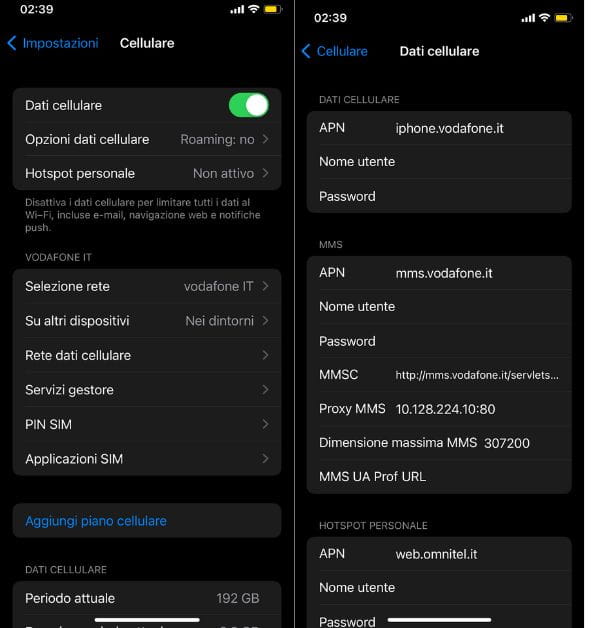
In case of problems with access to the data network (despite these being active in the iPhone settings), you will have to enter the APN parameters manually.
In the next chapters, therefore, we will go to see which are the parameters of the most used telephone operators.
How to activate cellular data on iPhone: TIM

If as operator you have chosen TIM, to configure theAPN of your SIM you simply have to enter the following parameter in the section Mobile data.
- Mobile data / APN: wap.tim.it
Once entered, simply go back to the previous screen to allow the device to connect to the network.
To configure the APN also for the works hotspot, you'll need to scroll down and into the section Personal Hotspot you will need to enter the following parameter.
- APN: ibox.tim.it
Again, to confirm the changes you will simply have to go back to the previous screen. Once all these parameters have been entered, you should be able to access your network.
In case you need further help, you can consult the official TIM guide.
How to activate cellular data on iPhone: WINDTRE

Configure the APN of WINDTRE it's very simple. Just go to the screen Cellular data network and put the following parameter in the section Mobile data.
To confirm, just go back to the previous screen by pressing on upper left arrow. To configure, however, also the section Personal Hotspot, enter the following parameter.
Again, you can get more information by consulting the official WINDTRE guide.
How to activate cellular data on iPhone: Vodafone

For Vodafone instead, to configure the APN, you must enter in the section Mobile data the following parameter.
- APN: iphone.vodafone.it
To confirm, just go back to the previous screen. If, on the other hand, you also want to configure the Hotspot, in the section Personal Hotspot enter the following parameter.
- APN: web.omnitel.it
For more information on network configuration, you can consult the official Vodafone guide.
How to activate cellular data on iPhone: Iliad

If your carrier is Iliad, you can configure the APN of your SIM by entering the following parameter in the section Mobile data.
If you wish, you can also configure the Hotspot by entering the following parameter in the section Personal Hotspot.
How to activate cellular data on iPhone: I have

Much used nowadays is also on mobile, which allows you to configure the APN of the SIM using the following parameter, which must always be entered in the section Mobile data.
- APN: web.ho-mobile.it
Like other operators, even with ho you can configure the Hotspot by configuring the corresponding APN. Then enter the following parameter in the section Personal Hotspot.
- APN: internet.ho-mobile.it
By consulting the official ho-mobile guide, you can get more information on configuring your SIM's APN.
How to activate cellular data on iPhone: Fastweb
If you have chosen to rely on Fastweb as the carrier for your iPhone SIM, you can configure the APN by entering the following parameter in the section Mobile data.
The section Personal Hotspot, on the other hand, can be configured by inserting the parameter.
After completing the entry, go back to the previous screen to confirm the changes. For more information, I suggest you consult the official Fastweb guide.






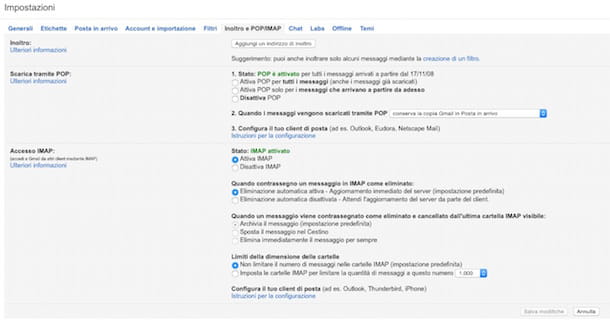

![[Solved] Android App Won't Open Problem](/images/posts/a150cb8db0eb50df4b79257485e3c04c-0.jpg)