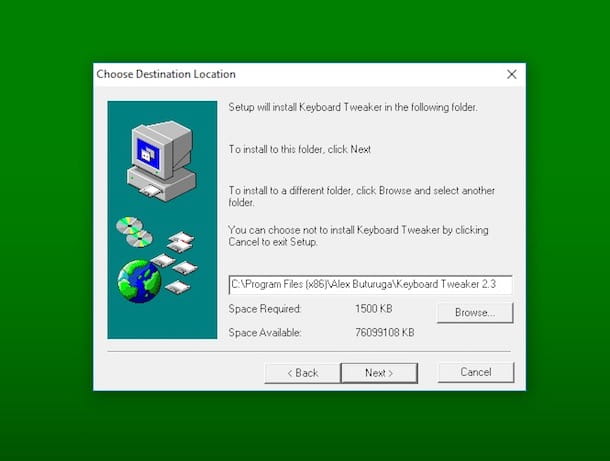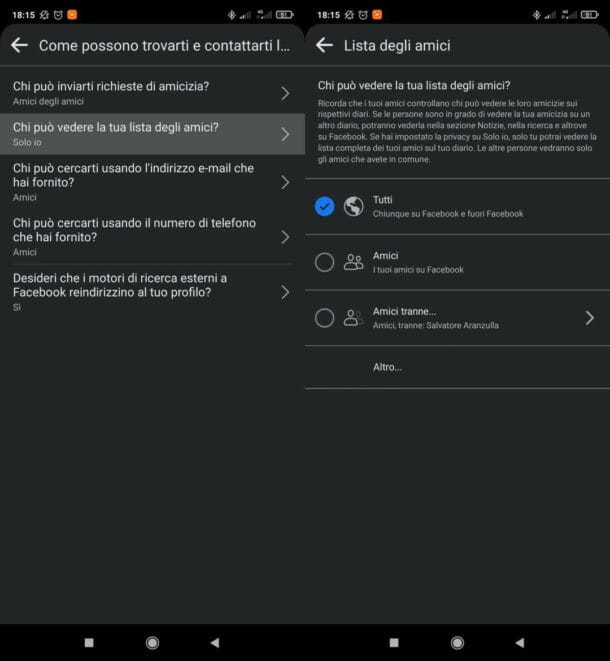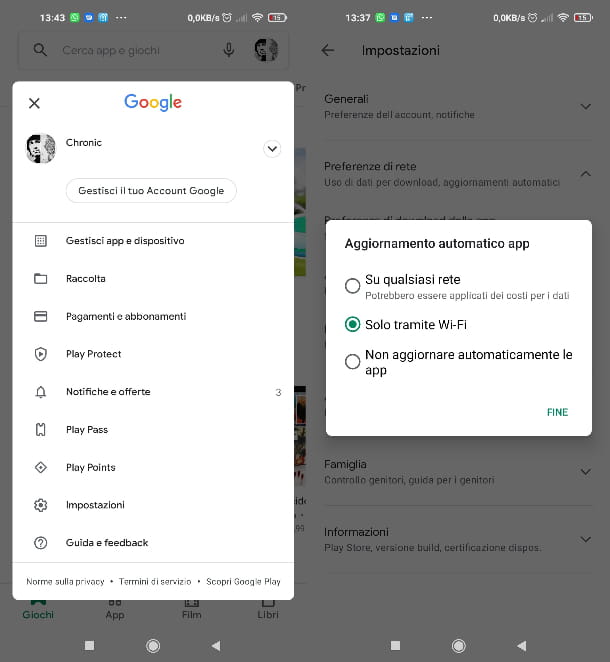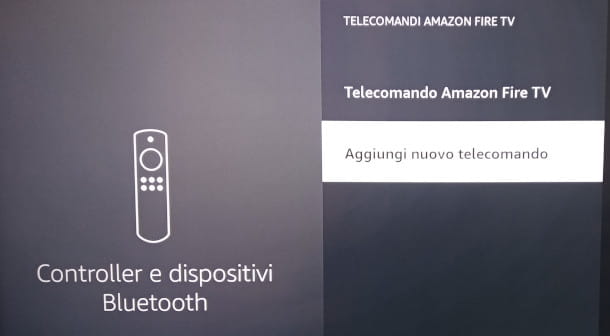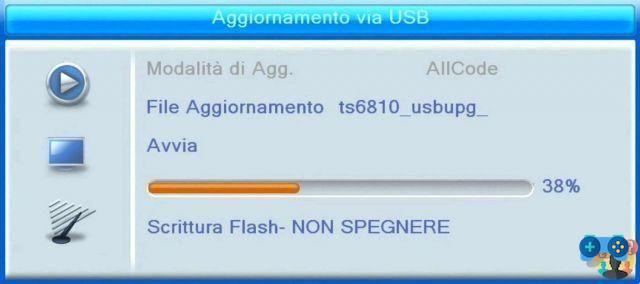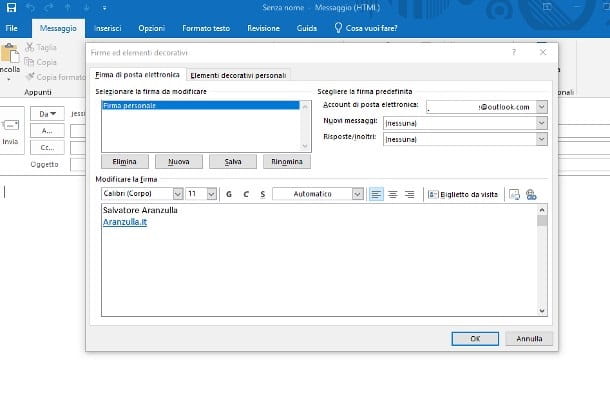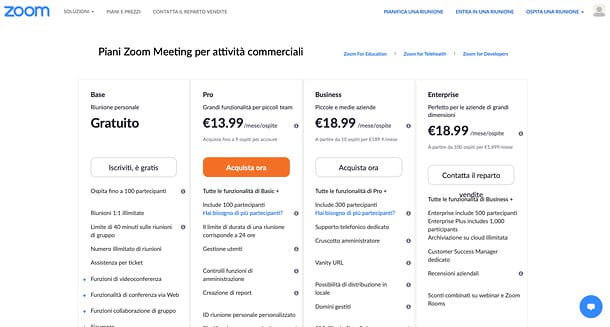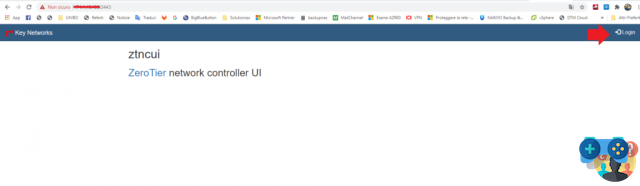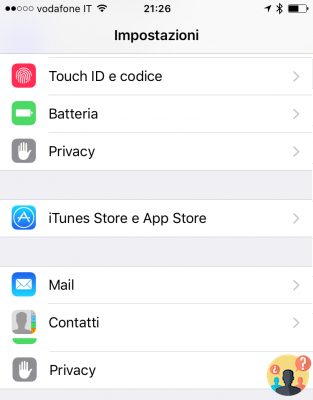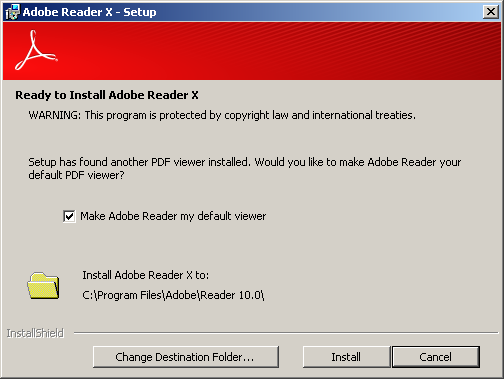There are many Google apps that improve the organization of the days every day: here's what they are, what they do and how to make the most of them.
Google is not only the most used search engine in the world, but a leading company in web services, able to offer users applications, software and technologies extremely advanced and modern. Google's business is in fact based on a 360-degree presence, thanks to a vast range of integrated apps, applications that have improved our life by making it simpler and smarter. Google apps have made the history of modern technological progress, accompanying our existence and helping us every day to manage data, emails, documents, appointments, find road routes, watch videos, read news and much more. Here then is one complete guide to google apps, the best applications for mobile devices that we use every day.
Google Play
Google Play is the official application portal, also known as Google Play Store. This is a website from which you can download apps, installing them on your device. Launched in 2008, Play Store is a real multimedia store, where you access through your Google account, to download applications for Android devices. Inside you can manage your account, select payment methods, check your subscriptions, buy gift cards and download not only apps, but also movies, music and books.
Google Maps
Google Maps is one of the first applications for navigation, downloaded by over 5 billion users, who use it to plan routes for walking, driving, cycling or public transport, find shops and places, check traffic conditions and receive warnings of speed cameras. Everything works thanks to GPS navigation, which allows you to locate your position in real time, plus if you change your route, the app immediately recalculates the route. Among the available features it is possible choose the fastest or toll-free route, save destinations, share location with friends and save maps even in offline mode.
Google Earth
One of the most suggestive Google apps is certainly Google Earth, of which a new version has recently been released. The application allows you to look at the earth from space, through a slightly deferred connection with the satellites in orbit. In this way you can see places and cities from a fascinating perspective, with excellent quality 3D resolution. The service is made by Google in collaboration with major companies, such as BBC Earth, NASA and Sesame Street.
Google Street View
An app similar to Earth is Google Street View, which unlike the first one allows you to see both from above and look at the streets as if you were there. By installing the app on your smartphone you can view your favorite places, to take a closer look, or move through the streets of a locality virtually. The latest version of this Google app offers new features, including the ability to upload personal images to show to other users, or connect your camera creating live images and videos, to share with people.
Google Fit
To help people maintain a healthier life, the Mountain View company has developed the Google Fit app, an advanced application with which monitor sports activities, developed together with the World Health Organization, WHO. With this app it is possible to earn points by moving and playing sports, for example by climbing the stairs instead of taking the lift, walking and taking the dog for a walk. Also you can set some goals to achieve, monitor workouts from your smartphone or smartwatch, choose which activities to enter, check your results and connect to other fitness and wellness applications.

Google Translate
Google Translate is one of the most useful apps available for download on the Google Play Store, which allows you to translate any foreign language in real time, with over 103 different languages. Google Translate is also available in offline mode, it allows you to make instant translations simply by photographing the text, or to translate the spoken language directly using voice systems. Although the quality of the first translations was not excellent, Google Translate is a self-learning system, so today it is able to deliver excellent quality translations, improving every year.
Google Photos
The Google Photos app allows you to manage and edit your photos by storing them on your mobile device. Each image is also saved in backup, so in case of data loss a copy of the original is always available. In addition, it is possible to download the photos on photos.google.com, a cloud service that allows you to save phone memory, finding all your photos on the website. Plus, you can edit pictures with advanced editing service, setting up to 14 filters, create personal albums, send photos to your contacts, share collections and transmit them to external devices via Google Chromecast.
Google Trips
Google Trips is an app for plan your travel itinerary, an application that helps you find places to visit, interesting activities to do on vacation, create plans for the day, check flight and hotel reservations from Gmail, rent cars and search for nearby restaurants. With this Google app you can also get suggestions, according to your preferences, or search by selecting the mode, Nearby, closer, Indoors, covered, Outdoors, or Top Spots, the best places reported by users.
Google Files
The Google Files app allows you to manage all the documents in the smartphone memory, to save space by optimizing data placement. For example, the application removes very old files, deletes duplicates, stores data in the best area of memory, or uninstalls apps that are no longer in use. At the same time with Google Files you can transfer data to the microSD, check photos and videos before deleting them, empty the smartphone cache, receive useful tips to improve the phone's performance, or share files even offline and in an encrypted manner.
Google Drive
Google Drive is a cloud service application, with which you can store files, documents, photos and videos outside the phone's memory, for save space and be sure to do not lose data in case of theft or loss of the device. By downloading the app on your smartphone you can upload even large files, create folders to organize data, share some files or folders with connection links, view the content in offline mode and also synchronize the Google Photos app.
Google Keep
Google Docs
Used by over 500 million people, the Google Docs app is an extremely useful Android application for creating, editing and sharing documents with authorized users. This way it is possible collaborate with other people on projects and activities, edit documents or add comments. The app also automatically saves a backup copy, so you never lose anything of your work, while the format used is that of Word.

Google News
Google News is an application that works like a virtual newsstand, providing a series of constantly updated news on subjects of general and personal interest. Thanks to the data available to Google, in fact, the app is able to show personalized news based on your interestsby selecting those on the web. The service is available in various languages, it is also possible to set up advanced searches, choose the main topics and subscribe to newspapers and magazines.
Cloud Print
Cloud Print is a virtual printer from Google, made available for smartphones and tablets on the Google Play Store. This official app allows you to imprint documents and files via any printeras long as it is compatible with Android devices. To use it, just open a photo or file, choose the printer from those detected by the application and send the image or document to be printed. In addition, impression operations can be monitored and new devices can be registered.
Google Calendar
Missing an appointment with Google Calendar is impossible, in fact the app reminds the user of the departure of their flight, the restaurant reservation, the hotel to stay in and the concert for which tickets were purchased months before. In addition, it is connected with all other Google applications, so it is capable of take appointments from Gmail, open the road route on Google Maps, or update Google Fit reporting your progress. The calendar is fully customizable, displaying marked events of the week, day or month, inserting reminders and inviting your friends.
Google Wallpapers
gmail
Gmail is the most used and famous e-mail service in the world, available both with the desktop version and as an app for smartphones and tablets. With over 1 billion downloads, Gmail offers up to 15GB of free storage, is compatible with other programs such as Outlook.com or Yahoo Mail, allows you to configure your email address in an advanced way and provides advanced security systems against spam and computer crimes. It also automatically connects with other Google apps to sync services like your calendar and notes.
Google Chrome
With more than 1 billion apps downloaded, Google Chrome is theweb browsing apps from the most known and used mobile, a fast, efficient, secure and customizable search engine according to your needs. Chrome allows you to surf incognito, automatically end searches with suggestions, choose the country and language in which to surf the internet, protect your device against web threats, perform voice searches, optimize the use of mobile data, receive advice and manage the history of visited sites.
Google Keyboard
Known as Gboard, Google Keyboard is an app that simplifies navigation and management of various applications, including social networks. With this app it is possible write freehand, type characters with the scroll system, use voice commands, share information with your friends and family, use the multilingual service and search for GIFs and Emojis. Gboard augments the functionality of the traditional keyboard of Android devices, a useful tool especially for older phones.
Authenticator
Online security is never too much, which is why Google has developed the Authenticator app, which Generate verification codes for mobile. Normally, in fact, when you access a Google application, only one code is requested, while with this system a second one is created, to be entered to verify and confirm your identity. It is an efficient system to avoid data theft, protecting your accounts against cybercrime.
Google Home
Google Home is a particularly sophisticated app, which allows you to manage all external devices connected to your home Wi-Fi network. Inside the main screen you can find the various devices, create virtual rooms where to insert the devices (for example the bedroom, the dining room and so on), proceeding with the assisted configuration. For example, it is possible to set up the Google Home Mini voice assistant or Chromecast, to watch videos, films and music from your smartphone on your home TV.

Google Camera
This app is only compatible with the most modern smartphones, starting with Android version 7.1.1, which is present on devices such as Google Nexus and Pixel, for example. The app allows you to take incredibly real photos, with HDR+ resolution which automatically adjusts the lighting, also setting the Smartburst function if required, to create sequences of photos and create animated GIFs. Google Camera also allows you to stabilize the shot, add the Slow Motion effect and create spherical and immersive photos with the Photo Sphere feature.
Google Datally
Google rewards
Google Opinions Rewards is an app by online surveys, with which it is possible to participate in market research and earn credits in exchange, to be used within the Google Play Store. This way it is possible help the Mountain View company improve its services, receiving for the inconvenience up to a maximum of €0,75 for each survey carried out, in the form of Play credit.
Google Cardboard
The Google Cardboard app is a latest generation application that allows you to use the virtual reality Soultricks on your smartphoneas long as it's a fairly recent model. Obviously you need to buy the first visore Cardboard, to be set up through this virtual reality app, with which to watch videos, take guided tours of great museums and historic places such as Versailles, see the Earth from above with Google Earth, or travel to the other side of the world without leaving home .
Google Play Music
Google Play Movie
Android Auto
Android Auto is an application compatible with over 400 vehicles on the market, which allows you to connect the car's infotainment systems with your smartphone, controlling the radio, music and video playback inside the car. It is a real one intelligent virtual assistant, able to receive voice commands with the classic "Ok Google", update the driver on traffic and weather conditions, record notes and reminders, send messages on social networks and messaging platforms such as Whatsapp.
Google Chrome Remote Desktop
This application allows you to access personal computer datadirectly from your Android smartphone or tablet. With Google Chrome Remote Desktop it is possible to view the folders of your PC, to check documents, files and transfer them if necessary to the mobile. The app is cCompatible with both Windows and Mac OS operating systemsc, and represents a valid solution to avoid always carrying around the notebook or PC at home.
Google Play Games
Play Games is the official app from Google to have video games on mobile, with which to download the best entertainment games on your smartphone. Once installed, it allows you to create a personal profile, to improve your level with each victory. Also you can participate in achievements and enter the leaderboards, for compete against other players registered on Google Play Games, but also record some special moments of the match to share them with your friends.
Google Play Books
Finally, despite all this Soultricks, it's important not to forget the importance of reading. To do this digitally you can download the Google Play Books app, for save textbooks, audiobooks, ebooks and comics to your Android smartphone, to listen and read them at any time, even offline. The app allows you to choose from millions of different titles, scroll pages with a touch and mark personal notes inside.






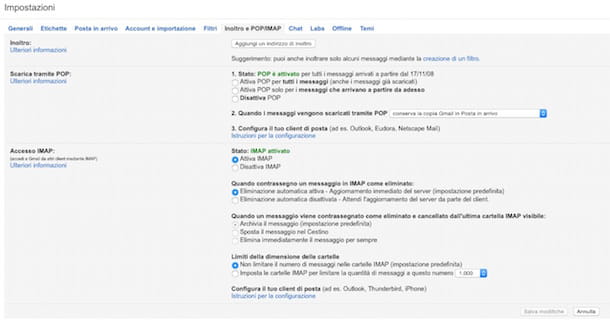

![[Solved] Android App Won't Open Problem](/images/posts/a150cb8db0eb50df4b79257485e3c04c-0.jpg)