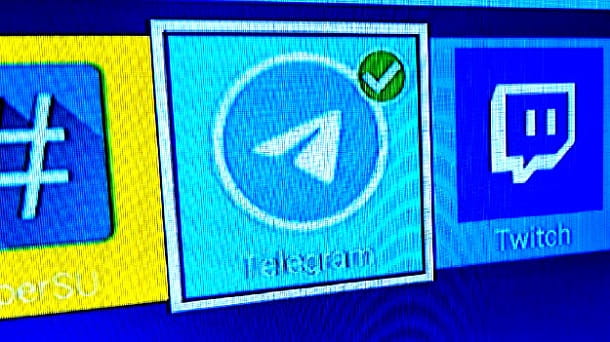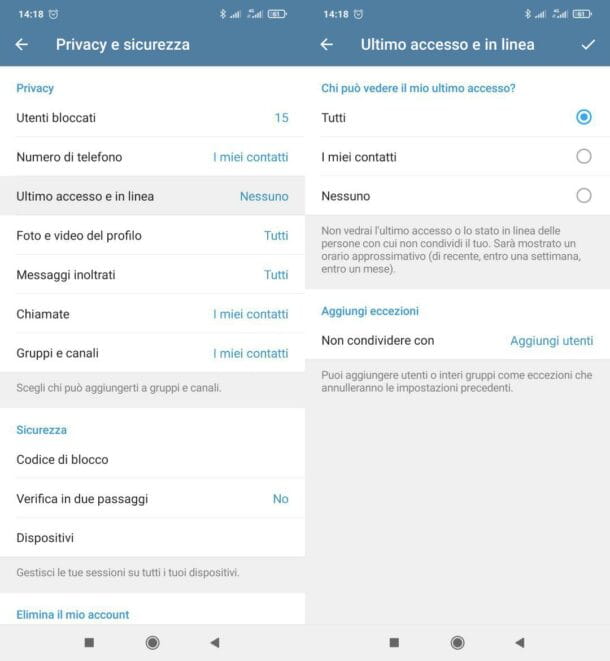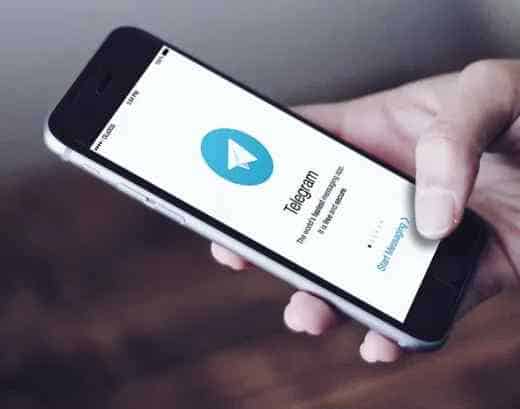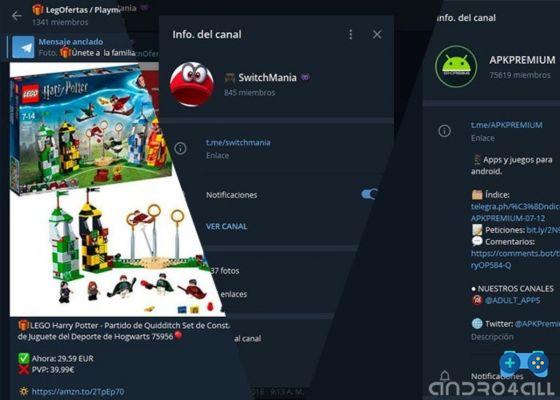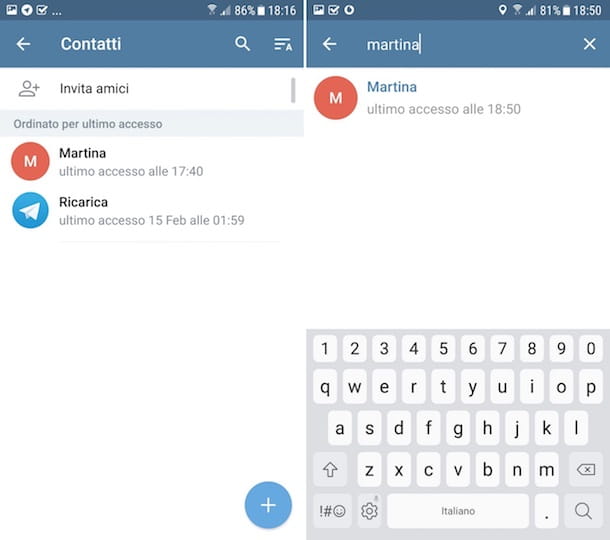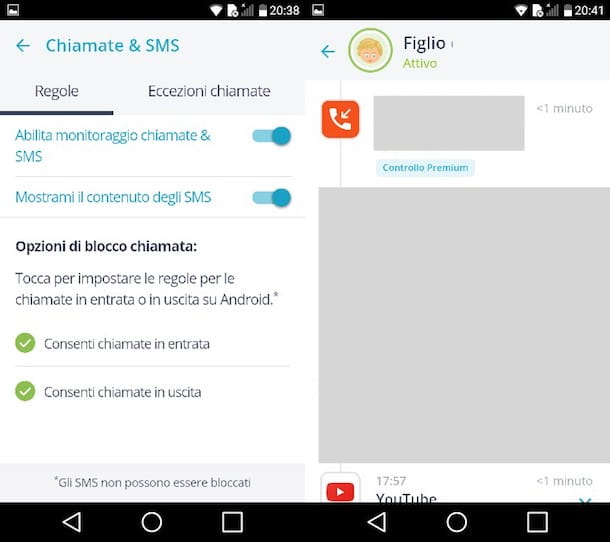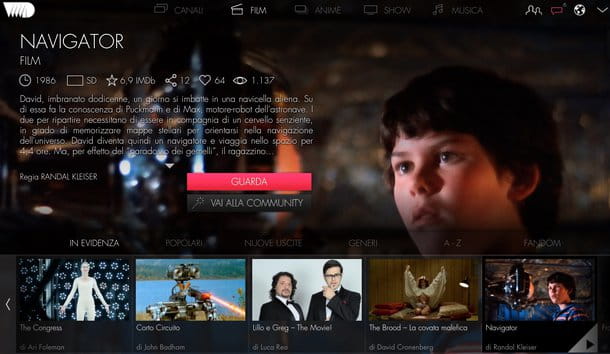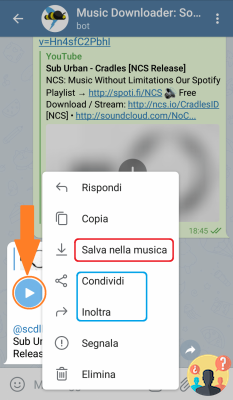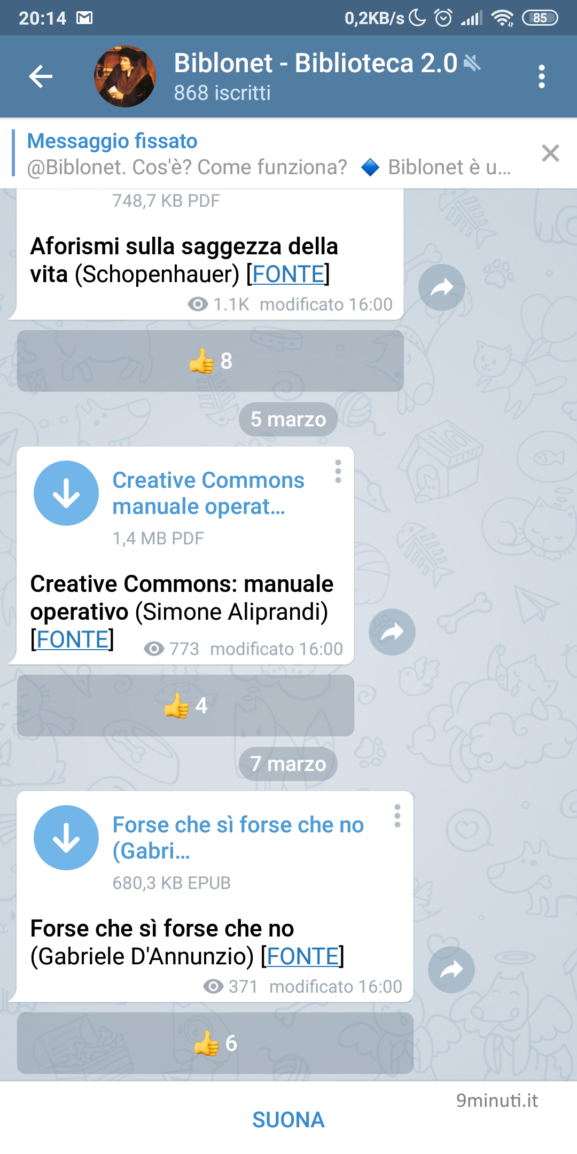I'm having a little trouble understanding why anyone would install Telegram on Amazon fire stick but I certainly won't be the one to judge. Telegram is such a functional platform that if it were up to me I would also install it on the coffee machine.
Telegram is also available in format APK and Firestick, being based on Android, you should have no problems installing this application as well. However, the problem exists and it is also quite annoying. As far as I have been able to ascertain, there is no optimized version for Firestick but in reality there is a solution and I will reveal it in the 4th method that I described at the end of the article.
The common versions all have the same feature, i.e. at first start up they show distorted graphics due to the DPI. However, after logging in and restarting the app, the screen settles down and let's just say you can use it just fine.
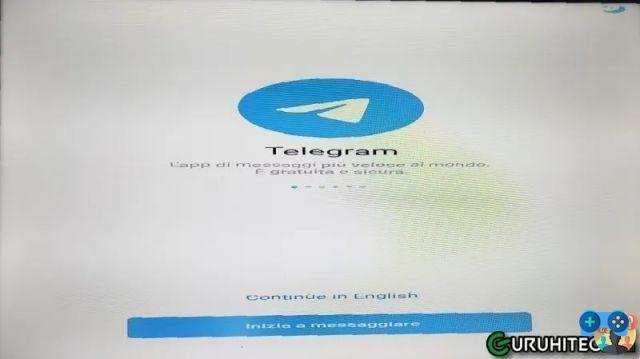
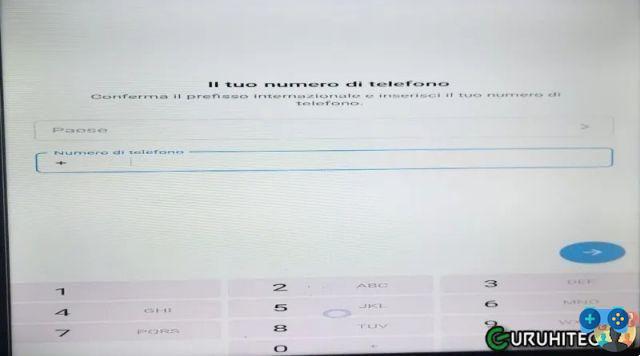
Unfortunately, the non-optimization of Telegram for Firestick forces us to use the "mouse” which you can get both with Mouse Toggle that with CetusPlay. Fortunately, these expedients will not be used for the version of the 4th method.
Now I'll explain how to install Telegram on Firestick but read the guide to the end because I have to suggest a valid alternative.
How to install Telegram on Firestick
If despite this limitation, you are decided to install Telegram on Firestick, here are all the steps:
1st METHOD – APPS2FIRE
If you already have the app installed on your Android smartphone or tablet, you can easily install it through the app Apps2Fire (see guide). If not, switch to the tried and tested method.
2st METHOD – DOWNLOADER
Installation via Downloader is the one that never disappoints. You can download the app directly from the official website telegram.org/dl/android/apk but to make your life easier I shortened the link in bit.ly/tgftv.
- Install Downloader, launch it, enter the suggested address and click on Go.

3st METHOD – PLUS MESSENGER
The version that works best on the Firestick is the Plus version it calls “More Messenger“. This version is also difficult to install, it can be used with apps and with the "mouse" function, but it is graphically better and offers more features.
To install Plus Messenger you will need to use mine GuruRepo for Downloader and then install the file “Plus Messenger 8.7.4.apk“. If you don't know how to use my GuruRepo, read on this guide.
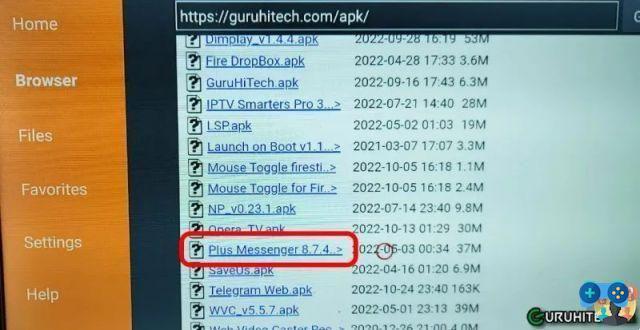
4st METHOD – WEB TELEGRAM
The best version of Telegram for Firestick and the Web version. In addition to being extremely light, it is also the one that responds best to commands. Telegram Web is also available in my GuruRepo and you can install it exactly as described in the 3rd method, with the only difference that the file to install will be called Telegram Web.apk.
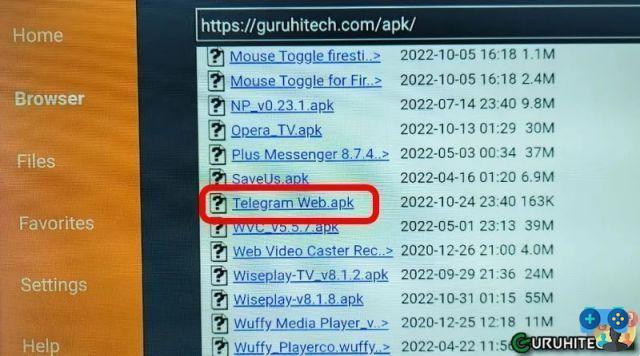
Which alternative?
If what interests you most are Telegram videos then install TMP. Read more this guide.
Could it be interesting for you:
- Downloader: How to save an address to your Favorites
Follow Soultricks on:
Express your opinion!
Still convinced you want to install Telegram on your Firestick? Leave a comment in the appropriate section below and if you like, subscribe to newsletter.
For any question, information or assistance in the world of technology, you can send an email to [email protected].