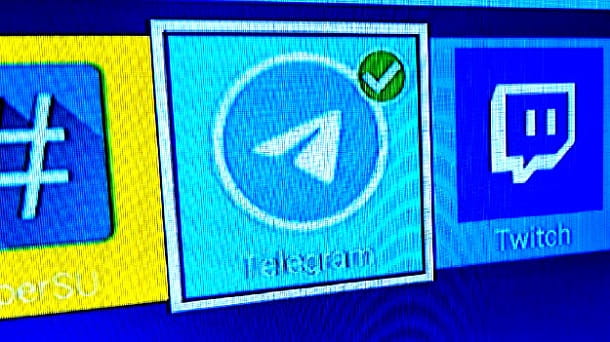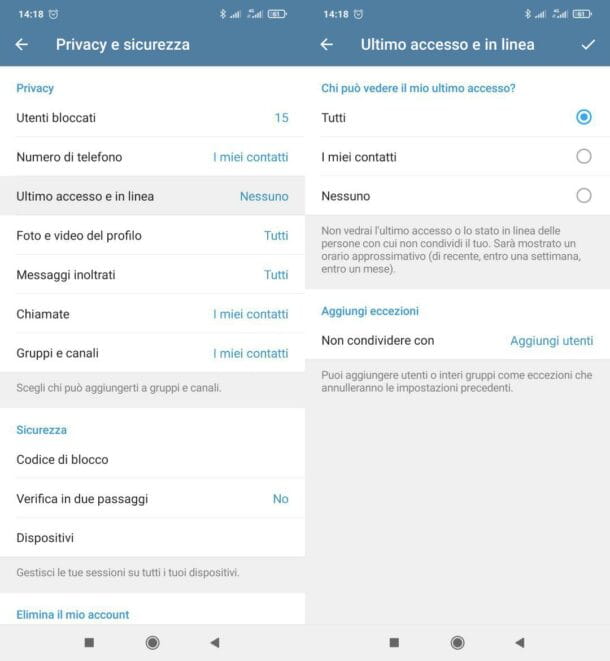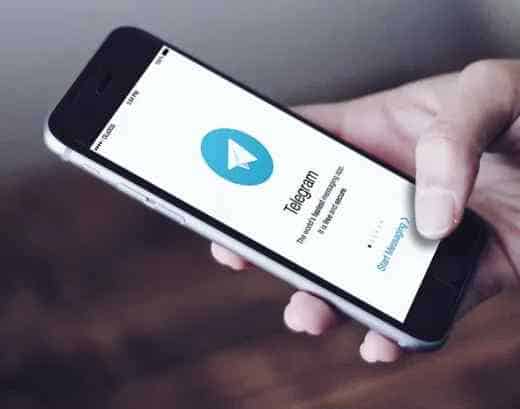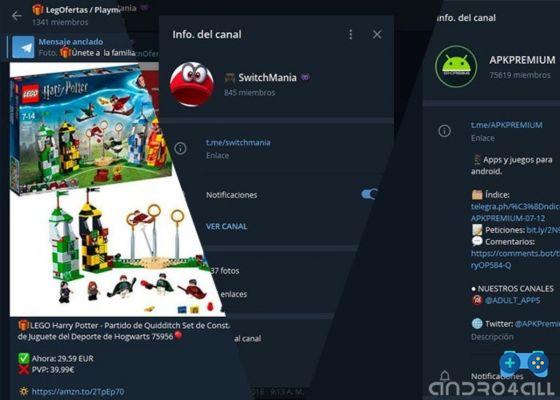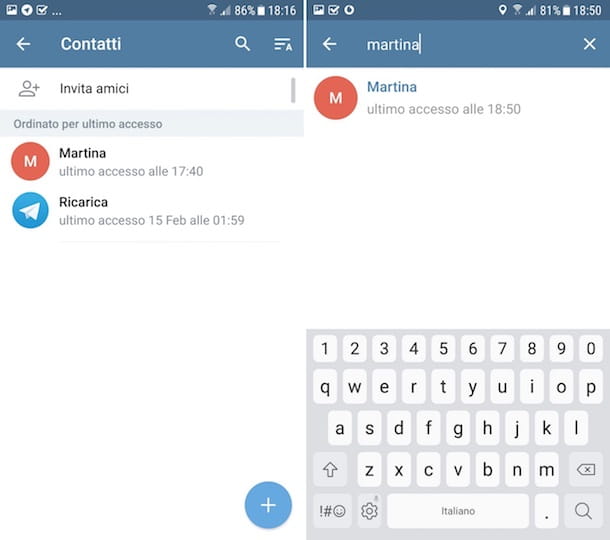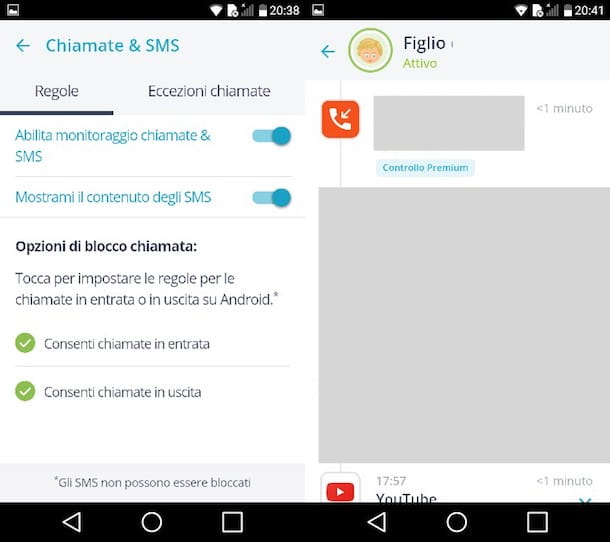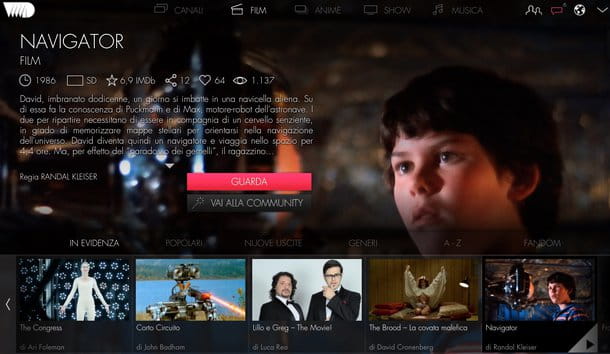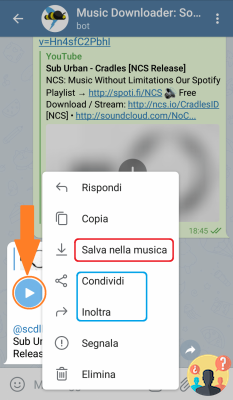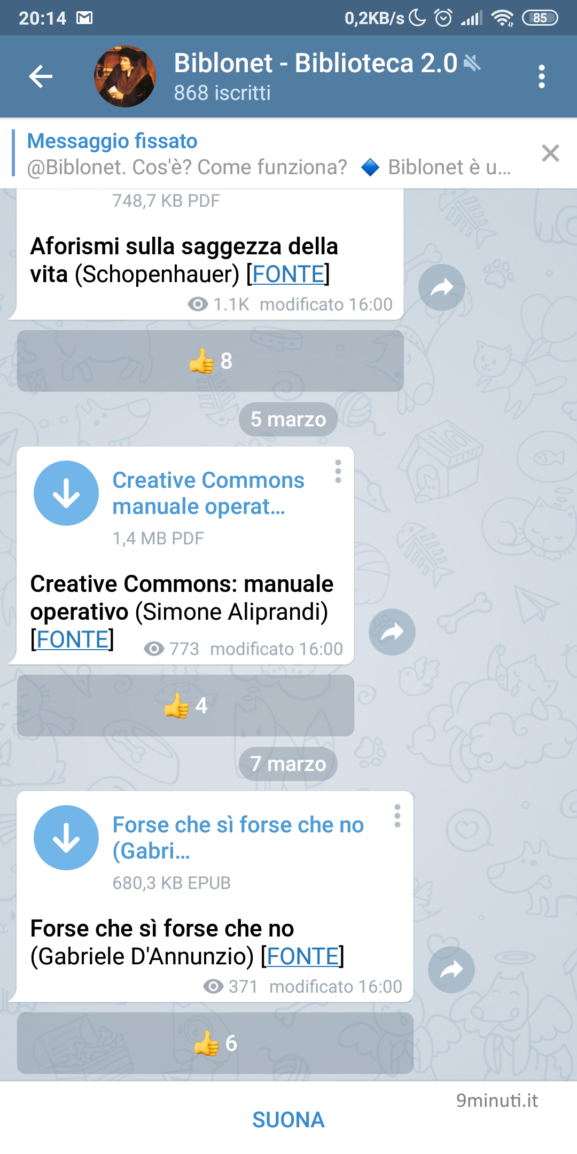How to behave when Telegram does not work or if so in down and could not be used? Despite a certain stability, malfunctions can occur at the server level of this universal instant messaging application for smartphones, tablets and computers.
More often than not, however, Telegram problems depend precisely on the host device and the app does not respond correctly for some reason which may concern the connection, the configuration or small details that are often overlooked, but should not be underestimated.
While less used than WhatsApp - the queen of instant messaging apps in the West - Telegram has become an increasingly popular choice for those looking for flexibility, multi-platform support, maximum security and, why not, also to feel a bit alternative. This software also allows you to create single and multiple conversations, send photos and videos or other files, call and video call.
Telegram doesn't work because it's down
Even if rarely, a Telegram down occurs every now and then and this is undoubtedly the simplest case to tell given that the source, the origin, is the property of the software itself and, specifically, its servers. Servers can be understood as the supports that welcome all the elements and everything that circulates such as conversations and files exchanged, but also files relating to calls and video calls. The last times it had happened in April, June and October 2018.
If this fundamental element gets blocked in the communication chain, all that remains is to wait for everything to return to normal because the single user has no power to do anything. THE down on Telegram they can affect a small slice of the population as well as millions and millions of users. Usually these are small maintenance operations that require a few minutes, but it can happen that something goes wrong and the gap widens both in terms of the public involved and in terms of duration.
Telegram not working due to connection
If the servers are not down, then the Telegram problem it is necessarily to be identified on the user's personal smartphone. What to do if Telegram does not work, in this case? The first step is to check the Internet connection by first going through wifi and then through the data network. Also because without a connection to the web Telegram just can't work.
You can immediately go near the home router and check if it is turned on or if it has been inadvertently turned off. If it is on, check the lights on. Is there a red one? Then there is something wrong. Turning the device off and on again is a must. If the problem persists then call for assistance.
If, on the other hand, the lights are all green, it can be verified that the connection is active from the smartphone browser: just open a page and if it does not proceed, then the Telegram problem could really be related to the absent home wifi connection. Again, call for service.
In the case of the data connection from the smartphone, you can swipe (i.e. a dragged movement with the fingertip) from top to bottom, checking that the icon with the two up and down arrows is on. If it is on but Telegram still doesn't work, you can check that the telephone signal (top left of the screen) or that there are no errors APN configuration. How to do? Following our guides:
- TEAM;
- Vodafone;
- Wind;
- Three;
- Fastweb Mobile;
- Iliad;
- ho. Mobile;
- Tiscali;
- Post Mobile;
- Coop Voice;
- LycaMobile.
Finally, it cannot be excluded that the data traffic of your package has ended and that navigation is therefore blocked. There are several ways to check, the first is through the operator number or you can go through the official application, if installed. Usually, however, it is enough to check that you have received the SMS message informing you that your credit has run out.
Telegram not working due to disabled notifications
There is a mocking case involving notifications. In fact, if they are deactivated, it may seem that Telegram does not work, when in reality it is only "silent" and does not inform of any chats, photos or videos received, not even of incoming calls. But if you try to open the app, everything is available.
In this case you have to follow the path Settings> Notifications> Telegram and activate the notifications.
We remind you that when you open the notification "curtain" it will be possible to read the first sentences of the messages received with an expandable window.
Telegram doesn't work in the background
Task killers take care of optimizing the processes running in the smartphone to increase battery life and improve processor performance. But it could conflict with Telegram and close it in the background, making it malfunction. In this case, we recommend uninstalling the task killer and checking that the app is working again.
Telegram not working due to Wi-Fi hotspot
It can happen more frequently than you think theMobile Hotspot i.e. sharing the connection with other devices, block the connection on the smartphone. Consequently, all those applications that "live" connected like Telegram, will have compromised functioning. You must, therefore, disable the hotspot from your smartphone.
To do this, swipe from top to bottom and click on the dot icon with two closed concentric circles (there is also the word hotspot). Alternatively, Settings > Wireless & networks > Tethering / portable hotspot > turn off.
Telegram audio doesn't work
To try to correct a part malfunction audio, you must check the volume value of the phone by pressing the buttons on the side of the device (rocker) which can be single or double. Not to exclude an interference that can occur between the proximity sensor of the smartphone and the finger or part of the hand.
If Telegram does not work in the microphone then try to clean the hole by blowing gently (it is located on the bottom of the device), if the problem persists, then contact assistance, a smartphone reset may be necessary, better to make a preventive backup.
Telegram not working: more tips
Finally, a number of other tips in case Telegram still doesn't work. Yes you can turn the smartphone off and on again and uninstall the application and reinstall it. But first, make a backup of all elements. Finally, you can try to clear the Telegram cache by following the path Apps > Telegram > Memory > Clear cache.