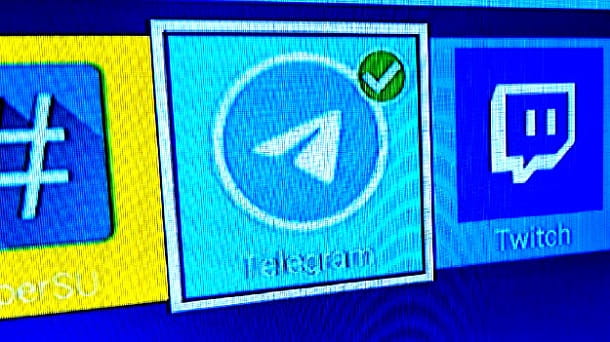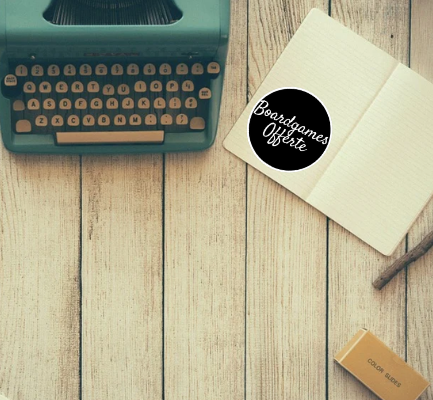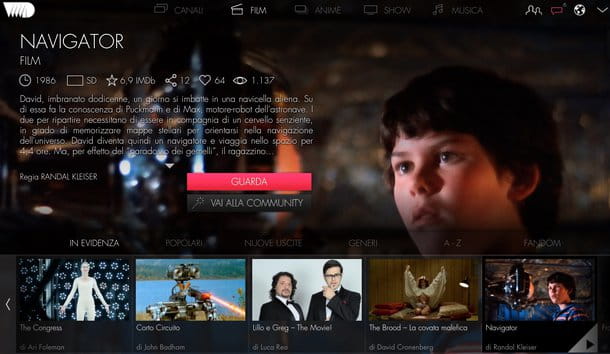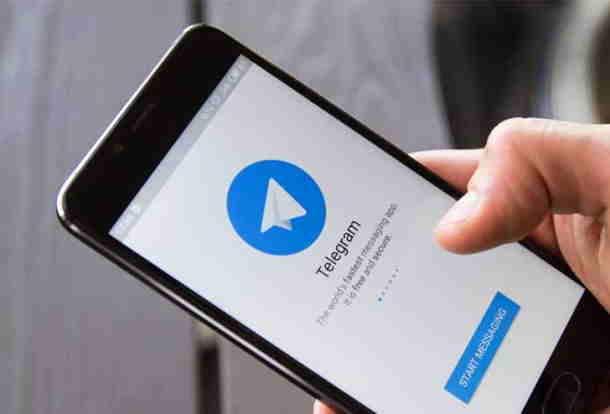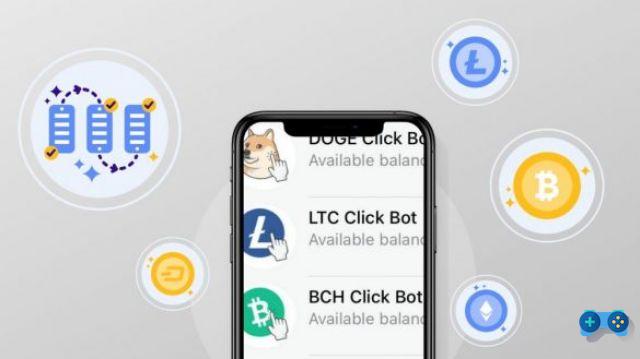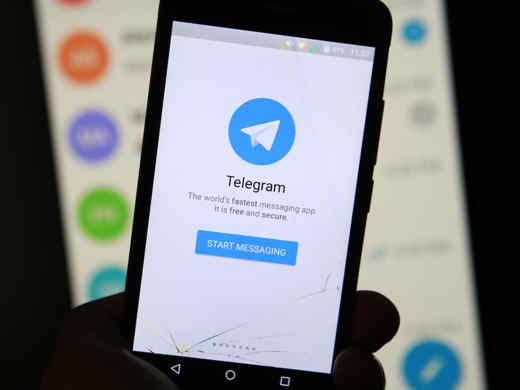While chatting with a friend of yours, you made a disconcerting discovery: his cell phone had been monitored by his extremely jealous girlfriend, who thus managed to spy on all his conversations, including those entertained on Telegram, the famous alternative messaging app to WhatsApp. This worried you a lot and so you wondered if it's really that simple spy on Telegram. Well, let's say that to succeed in such an enterprise you need to have a minimum of computer knowledge, but I guarantee you that it is a procedure that is not as complex as one might imagine.
Like your friend, your smartphone may also have been tapped by a nosy family member or someone with bad intentions. How about, then, if I calmly explain how to check for the presence of "intruding" apps installed on your device and thus avoid being spied on? Do you want? Optimal!
I already anticipate that I will not limit myself to explaining how to identify any suspicious software installed without your knowledge: I will also show you how you can take some effective security measures to make your Telegram account more secure and prevent it from being "pierced" by cybercriminals. So, are you already in the "command posts", ready to start? Well, then let's not waste any more time and let's get straight to the heart of this tutorial. Happy reading and good luck with everything!
Index
Applications to spy on Telegram
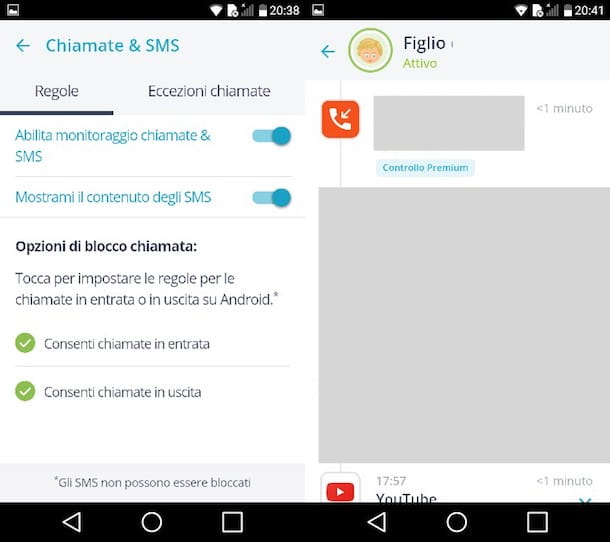
There are various applications that allow you to spy on Telegram. As I already mentioned at the beginning, in addition to the "classic" spy apps created specifically to spy on the activities of others (if you remember I have already told you about them in the tutorials in which I explain how to spy on a cell phone and how to remove spy software from the cell phone), it is also possible to use some solutions born for more than legitimate purposes, that is, applications for the parental control, such as those listed below and thus achieve the purpose of spy on Telegram remotely.
- Qustodio, available for both Android and iOS devices. It allows you to monitor practically everything the user does on his device: the apps used, the text messages sent, incoming and outgoing calls, social activity and much more. Like many other parental control apps, it requires a subscription plan after a short trial period. If you want to know more about how to use Qustodio and understand how it could be used for spy on Telegram without the victim's cell phone, read the tutorial I dedicated to the topic.
- Another parental control application that can be misused to spy on Telegram is Mobile Fence, which is only available on Android. Mobile Fence also allows you to control chats, incoming and outgoing calls, the apps used, web browsing and more. It can be downloaded and used for free for 30 days, but then you need to subscribe to the Premium subscription (however, you can use the service trial for 30 days). If you want to learn more about Mobile Fence, read the tutorial in which I illustrate how it works.
How can you know if one of your devices is controlled by parental control apps, like the ones I briefly told you about just now? I'll explain it to you right away.
If you have a smartphone Android, access Settings of your device, tap on the entry Applications and check for suspicious apps. If you notice the presence of spy applications or for parental control, press on Safety (from the main screen of the app Settings), tap on the item Device administrators and uncheck any app installed without your knowledge.
If you use a iPhoneinstead, go to the Settings, tap on the item Generali and, in the screen that opens, press on the item Free space iPhone and thoroughly check the list of apps shown to you for any suspicious apps. If you find one, eliminate it by tapping on his name, then tapping on the item Delete app and, in the menu that appears at the bottom, confirm the elimination by pressing the item again Delete app.
To be even more thorough, also check that there are no hidden VPNs on your iPhone, as these can be used by spy apps to monitor your activities. In this case, go to Settings> General> VPN and, in the screen that opens, make sure there are no suspicious VPNs.
Another suggestion that I would like to give you, regardless of the operating system installed on your smartphone, is to try typing the codes that spy apps usually use to hide their configuration panels. Then open the browser you usually use to surf the Internet and connect to the address localhost: 8888 or at the address localhost: 4444. Then open the dialer (the phone number dialing screen) and try entering the code * 12345.
If, after entering the codes in question, you see a login screen or a configuration panel appear, it means that a spy app is installed on your smartphone (one of those specifically designed to spy on user activities) . To remove it, follow the instructions I gave you in my tutorial on how to remove spy software from your cell phone.
Since Telegram is also available on desktop, you also need to be careful that your computer where you use the service does not host spy software. Oh yes, because even PCs are not immune to cyber attacks, on the contrary! Through some specially designed software, in fact, cybercriminals can take control of the computer's webcam and spy on the movements of his victim, listen to what he says through the microphone control and, above all, intercept the text typed on the keyboard (in this case , we talk about keylogger): from the messages exchanged on Telegram and other messaging services to the passwords of your accounts. If you remember, I've already given you a practical demonstration of how to use keyloggers in a dedicated tutorial.
How can you tell if your computer is being spied on with a keylogger or other spy software? Well, first of all I advise you to do a good antivirus scan and check if there is any suspicious software on your PC, then I would also advise you to take a look at the tutorial in which I explain how to protect your computer from hackers: there you will find suggestions that will be useful to you both to prevent the download of malicious software and to intercept them, if you have already unknowingly installed them.
How not to get spied on Telegram

After briefly showing you how potentially simple it can be spy on Telegram for free using free apps that can also be used by those who have no advanced knowledge of IT, it is my duty to explain to you what steps you can take to don't get spied on Telegram. Apply the "tips" contained in the following paragraphs and you will greatly limit the chances of being spied on by cybercriminals or nosy relatives.
Enable a lock code
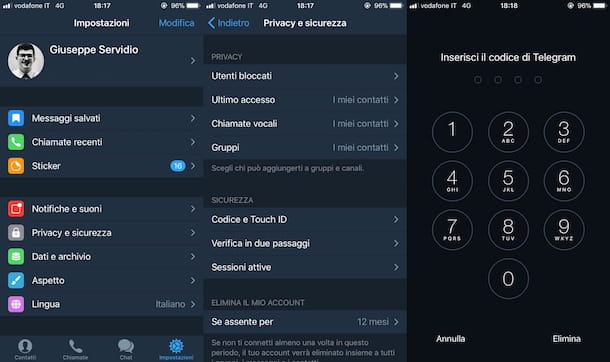
Enable a lock code it can be useful to prevent nosy friends from spying on your chats if they have physical access to one of your devices running Telegram. How do I enable the lock code? I'll explain it to you right away.
To begin with, start the Telegram app, tap on the item Settings (on Android you must first press the symbol ≡ located at the top left), presses on the item Privacy and security and then press on the item Lock code o Codice e Touch ID (if your device has a fingerprint reader). After that move up ON the switch located next to the item Lock code (on Android) or tap on the item Activate code (its iOS).
Then enter a PIN consisting of 4 digits and repeat it a second time to confirm the operation. From the screen Lock code, you can possibly change the settings of the PIN you have just set by choosing the timing for activating the automatic lock, any unlocking via biometric sensor and so on.
If you use Telegram on PC through its official client (available for Windows and macOS), you can activate the lock code by going to the Settings and then clicking on the entries Privacy and security > Passcode > Activate passcode. Then type the lock code in the appropriate text field, enter it a second time and click on the symbol arrow to complete the procedure.
Enable two-step verification
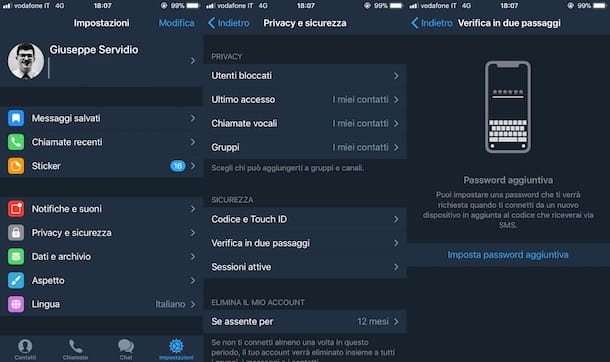
One of the best ways to protect your Telegram account from unauthorized access is to enable two-step verification. Once this effective security system is activated, to access the Telegram account it will be necessary to enter both the numeric access code sent by the platform and the secondary key that was previously set.
To activate two-step verification on Telegram, start the official app of the service on mobile or PC, tap on the item Settings (on Android you must first press the symbol ≡ located at the top left), presses on the item Privacy and security and then press on the item Two-step verification. Then tap on the entry for set a password, enter a secure password and confirm.
Then follow the on-screen instructions: you will need to enter a recovery email (it will be needed in case you lose your password) and click on a verification link delivered. Two-step verification is now active and, to access your account from a new device, you will need to enter both the numeric passcode sent by Telegram and the second key you set up.
Make use of secret chats
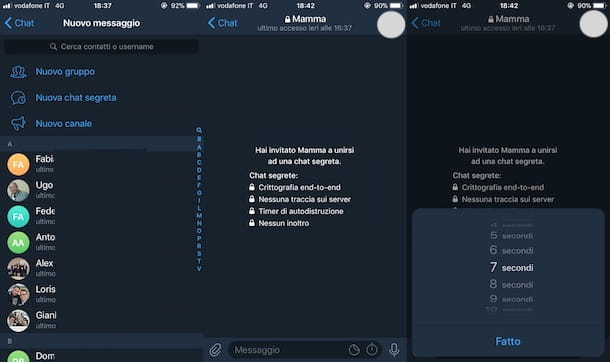
Make use of secret chats is another trick you can take to avoid being spied on Telegram. This feature, which has made the airplane messaging service famous, makes it possible to send messages that are automatically destroyed on both the sender's and the recipient's devices.
To create a new secret chat, start the Telegram app, tap the symbol pencil, presses on the voice Nuova Segreta Chat (in the screen New message) and select the user with whom to start the encrypted conversation by pressing his name.
A device was used Android, tap on the symbol (🇧🇷) located at the top right, tap on the item Self-destruct timer and set the timer to self-destruct messages. If you use a device iOS, instead, presses on the symbol of stopwatch located at the bottom (to be more precise, it is located on the typing bar, the sticker icon and the microphone icon) and sets the self-destruct timer.
To create a secret chat from PC, start the official Telegram client, click on the symbol of pencil to compose a new message, click on the entry Nuova Segreta Chat, select the user you want to chat with by clicking on his name and then confirm your intention to create a new secret chat by clicking on the button OK. If you wish, you can change the message self-destruct timer by clicking on the symbol stopwatch (located at the bottom) and then choosing the seconds that must pass before a message is destroyed.
Note: at the time of writing, the Telegram client allows you to create secret chats only on macOS.
Other useful tips

In addition to the specific security measures that I have described to you in the previous lines, there are other precautions which you would do well to adopt to avoid falling into the clutches of cybercriminals. Follow these other "tips" and you will see that you can sleep reasonably peacefully.
- Do not lend your smartphone to strangers — even if you have activated the security systems I told you about a few lines above, avoid lending your devices to people you don't know or whom you don't trust: they could install spy apps and remotely control your activities without let you notice. If a person you don't know asks you to lend him your phone, perhaps using the excuse of having to make an "urgent" call, do not agree because most likely he is dealing with an attacker who is attempting to carry out a social engineering. Understood?
- Do not carry out procedures to unlock your devices — rooting or jailbreaking, in fact, favors the installation of the spy-apps I told you about in the previous paragraphs. If you have already unlocked your device, read the insights where I address topics regarding rooting and deactivating the jailbreak and run to shelter as soon as possible.
- I will avoid the public Wi-Fi withdrawal — cybercriminals, in fact, use them to capture the data that pass through them through a technique which, in jargon, is called "sniffing". If you need to connect to the Internet when you're away from home, use your operator's data connection or connect to a secure Wi-Fi network. You could then evaluate one VPN like NordVPN (which I told you about in a specific tutorial) e Surfshark, which allow you to encrypt all connection data making them inaccessible to malicious parties and providers.