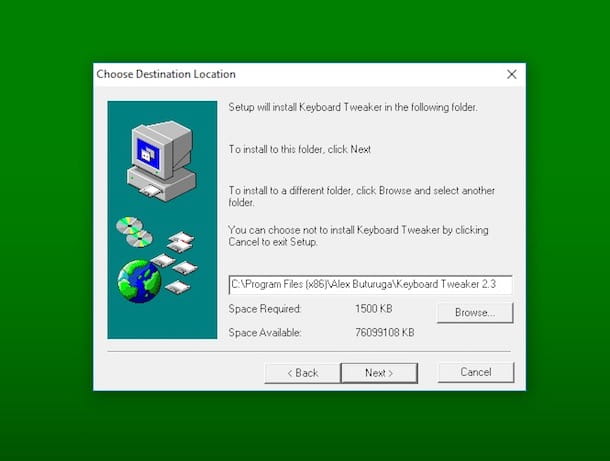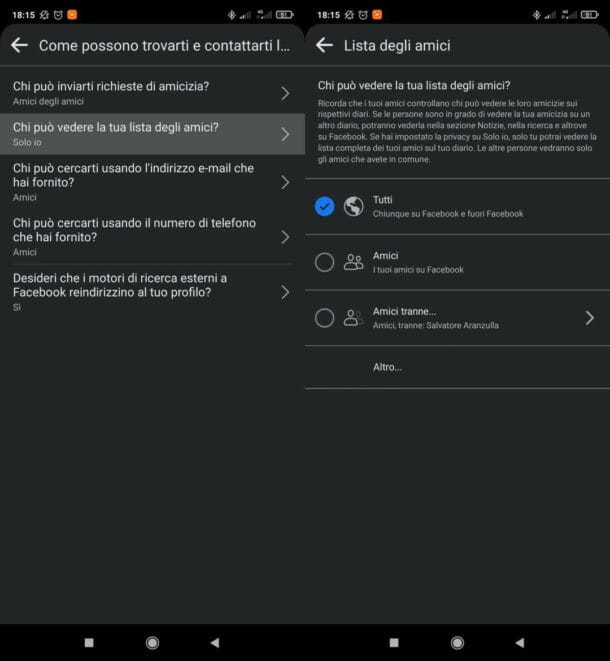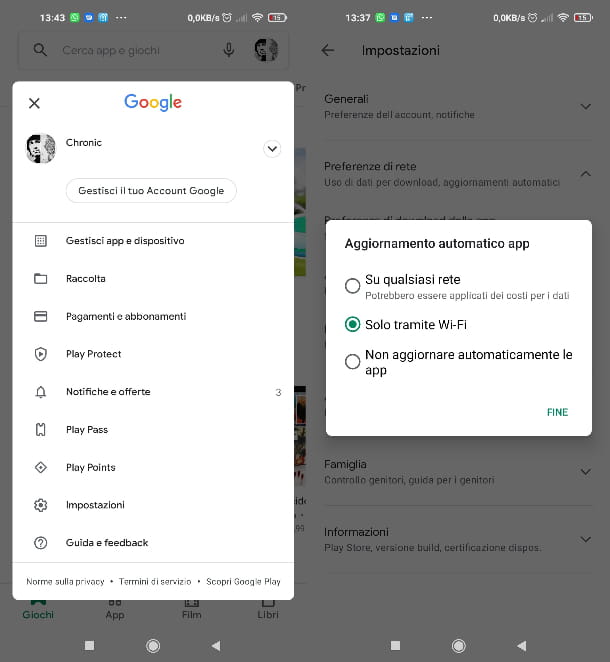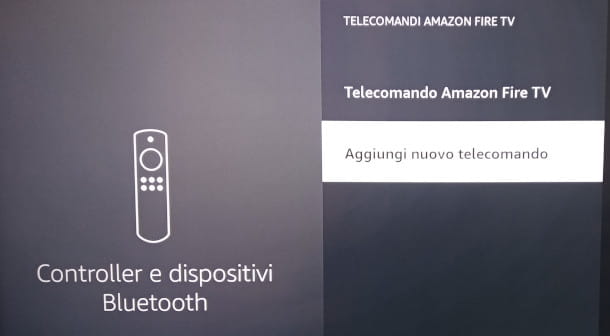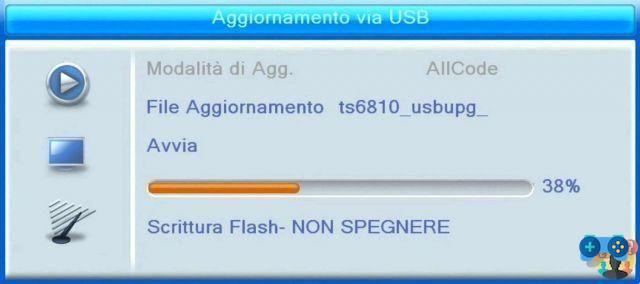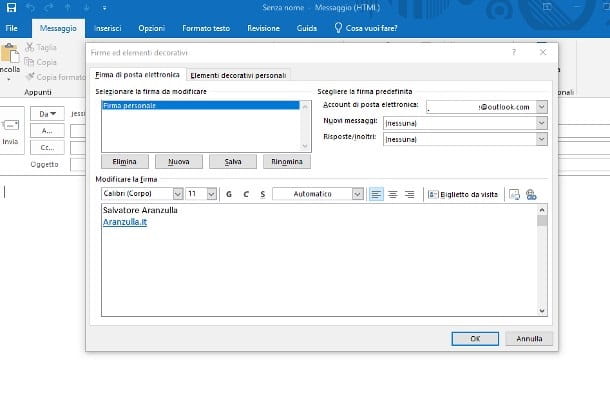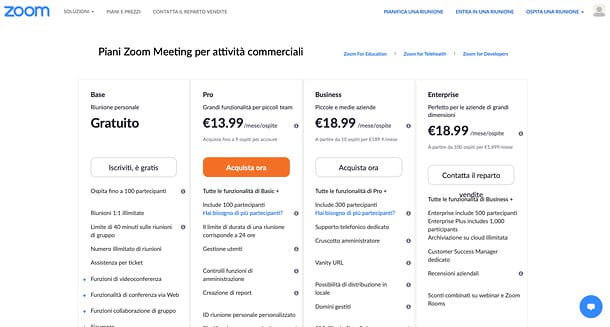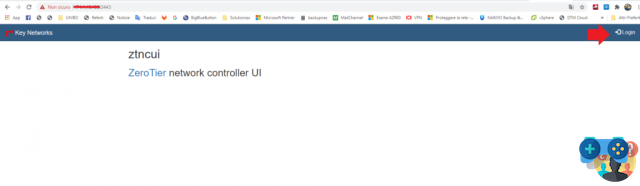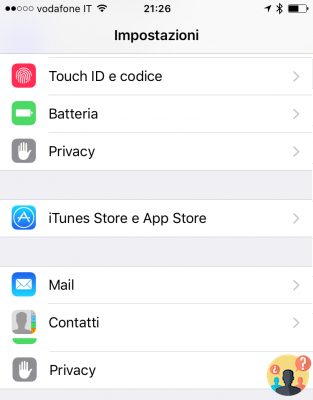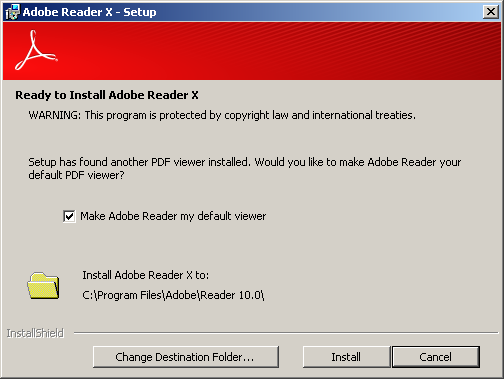In recent years, smartwatches have gradually entered into everyday use and into the imagination of many people.
If you just bought one, or maybe it was given to you, it may not be enough to install the apps on your device.
Indeed, in some cases even before installation, it is often necessary connect the smartwatch to your smartphone. By connecting them, you will also be able to manage its functions thanks to the convenience of the telephone.
In this guide I will show you exactly what is the correct procedure to connect both devices and make them work at their best! 😉
But not only that: you know that a smartwatch can too connect to the Internet? I will also tell you about how to connect it to the Wi-Fi network.
Follow me: it will be worth it!

- How to connect the Smartwatch to the Internet via Wi-Fi
- How to connect the smart band
- Conclusions
How to connect the Smartwatch to the Smartphone
As you may have guessed, not all smartwatches need to be connected to your smartphone. Some work great on their own, have the ability to connect to the Wi-Fi network and can even host a sim.
An excellent example is Honor Magic Watch 2, which also combines interesting functions such as GPS with decidedly remarkable hardware.
In this and other cases, it is always useful to know how to connect your smart watch to your smartphone. Indeed, it will allow you to:
- configure the Wi-Fi network, if present;
- manage SIM settings, if the model has a slot;
- install apps.
If you want to know how to do it specifically, take a look at how to install apps on the smartwatch, my guide on this topic. 🙂
But first of all, let's see together how connect the smartwatch to the smartphone!
Connect Smartwatch to an Android phone
Connecting the two devices together is a very simple operation.
First of all, remember that it is possible pair the smartwatch with only one smartphone at a time. Of course, they won't be paired forever, but you'll need to unpair the phone before pairing again.
Here are the essential steps:
- Download the Wear OS application to your smartphone and turn on the smartwatch
You can download this app from Play Store. After the installation is complete, activate Bluetooth on your phone and turn on the smartwatch, activating Bluetooth here as well.
At this point, open Wear OS and tap on "Configure". In this way, the name of the smartwatch should appear. - Select the smartwatch on Wear OS and tap on "Pair"
By selecting the name of your smartwatch on Wear OS, an identification code will appear on both displays.
If it is the same, it means that the two devices can pair, and then you can mark the check and confirm by tapping on "Pair". - Finish pairing with account transfer
At this point, a confirmation request will appear on the phone to transfer the account to your smartwatch. This step is necessary so that notifications, emails and call alerts can arrive directly on the watch rather than just on the smartphone.
You may be asked to enter your account password: enter it and follow the instructions, until the connection between the smartwatch and smartphone is completed! 😉
NOTE: even if from now on the connection between the two devices will take place automatically, sometimes it could happen that they do not connect.
When this occurs, enter the "Settings" of the smartphone and then the part reserved for the Bluetooth connection.
If it is active, you will find the name of the smartwatch: tap to start the connection! 🙂
However, remember that not all smartwatches integrate the Google operating system. Different models, such as those from Xiaomi or from Amazfit, have proprietary operating systems.
Then to connect i devices to the smartphone, you will have to do a similar procedure: download the corresponding app and follow the instructions. 😉
Connect Smartwatch and Apple Watch to iPhone
Many smartwatches, including the best cheap smartwatches, or the best Chinese smartwatches, in addition to Android also allow you to connect to iPhone.
The connection is very simple and does not require any special precautions. Basically, the steps to take are the same as we have seen together in the case of a connection with an Android smartphone.
This is because Google recently released the app Wear OS also for iOS and iPhones. In this way, it will be very easy to connect the two devices. So remember to:
- scaricare Wear OS from the App Store on your iPhone;
- turn on Bluetooth on both devices;
- follow the procedure which I explained to you a little above. 🙂
As it regards instead Apple Watch, or Apple's smartwatch for iPhone, things to do are a little different. Here you are what steps to follow:
- Turn on Apple Watch and wear it on your wrist
- Bring Apple Watch close to your iPhone until it tells you to continue on iPhone
- Go to your phone and tap on “Continue”
- Position Apple Watch in front of the camera by following the onscreen instructions
- At this point, you can decide whether to configure it as new or from a previous backup, and on which wrist to wear the Apple Watch
- Sign in with your Apple ID
- Choose the settings (including the unlock code)
- Wait for the sync to finish
As you can see, these are not complicated steps but a setup that is just a little longer than for a smartwatch with Wear OS. 🙂
Connect Smartwatch to PC
While it is theoretically possible, connect the smartwatch to your pc or laptop it's less necessary than connecting it to your smartphone.
To proceed with the operation, remember to activate bluetooth on both devices. On Windows, you can do this by going to the Bluetooth part of the settings.
Once this is done, the name of the smartwatch should appear in the list of compatible devices with connection via Bluetooth.
By clicking on it, two codes will appear both on the PC and on the smartwatch: if the two codes are identical, click "Ok" or "Yes". This will start the sync!
How to connect the Smartwatch to the Internet via Wi-Fi
Thanks to the connection to the Web, the smartwatch will be able to receive notifications completely independently and without necessarily connecting with the smartphone. All in all, it's a real convenience!
However, in many smartwatches it is not possible to enter the network password directly from the display. To do so, then, it will be necessary connect the smartwatch to the smartphone via Bluetooth and then follow these simple steps:
- Turn on Wi-Fi on your phonewithout accessing the network
- Open your watch's Settings, select “Connectivity” and tap on Wi-Fi
- Select "Add network" and then the Wi-Fi network you want to access
- By tapping on “Add to phone” you will be able to enter the password from the smartphone
- Go back to your phone and enter the network password
You did! By doing so, you will have successfully synchronized the connection data between your smartphone and smartwatch. Finally disable the Bluetooth connection and you can start using the device independently from the phone! 🙂
How to connect the smart band
As you know, the distinction between smartwatches and smartbands is thinner than it might seem. In general, smartbands are smart watches specialized in monitoring health and sports activity.
It is therefore about wearable devices that are designed to support your day and your physical activities.
From this point of view, fitness trackers they connect to the smartphone following the same procedures that I showed you in the previous paragraphs.
The only thing to pay attention to is that they almost always have operating systems developed by their respective manufacturers.
A good practice is therefore to:
- download the corresponding app, available for Android and iOS;
- follow the instructions to connect;
- alternatively, proceed with Bluetooth pairing.
For any other info, even on their characteristics, take a look at the article dedicated to the best smartbands! 😉
Conclusions
As you have seen, the smartwatch is a device that thanks to Bluetooth can be connected to many other devices.
Smartphones, iPhones, computers and even the Wi-Fi network to connect to the Internet: in this way managing your smart watch will be very simple and fast! 🙂
If something is not yet clear to you, feel free to write me in the comments with your questions or doubts: I will answer you as best as possible. to solve the problem.
If, on the other hand, you are interested in smartwatches but don't want to spend a fortune, visit my guide to the best Chinese smartwatches, or the best cheap smartwatches.
Both lists of cheap products with great performance! 😉






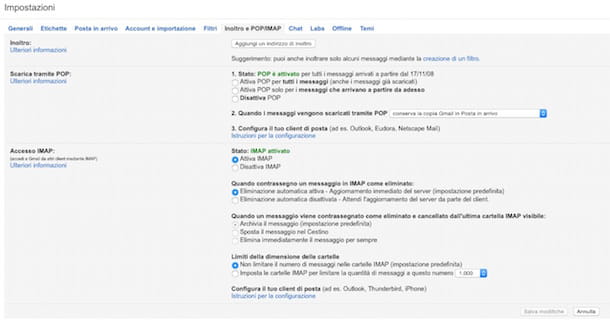

![[Solved] Android App Won't Open Problem](/images/posts/a150cb8db0eb50df4b79257485e3c04c-0.jpg)