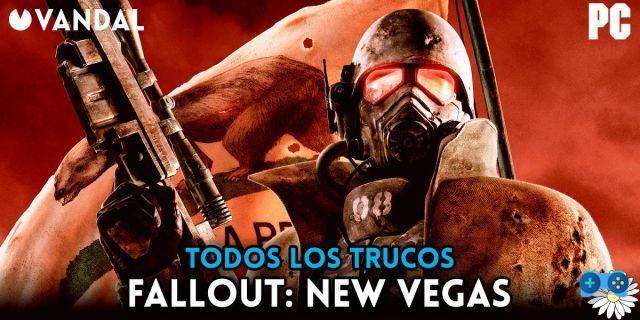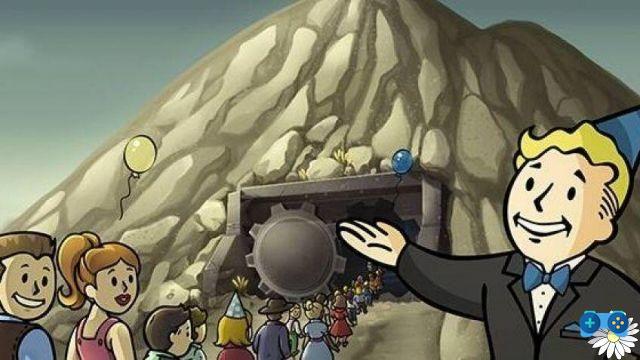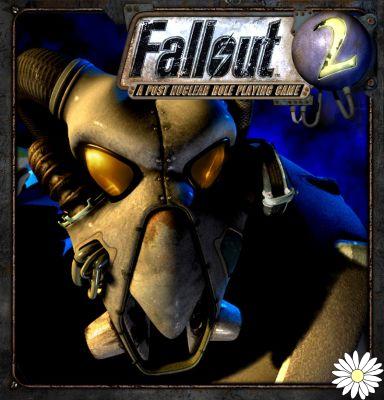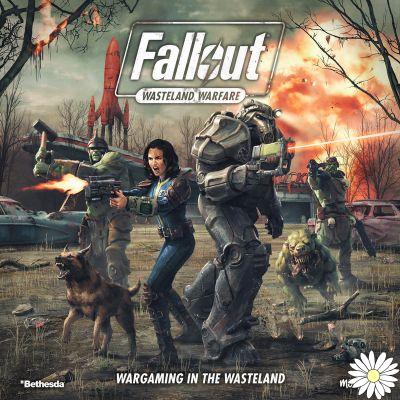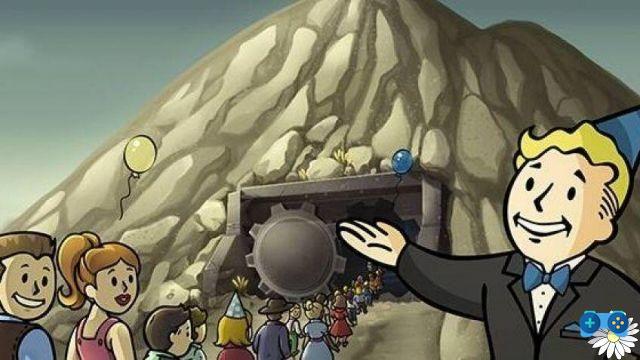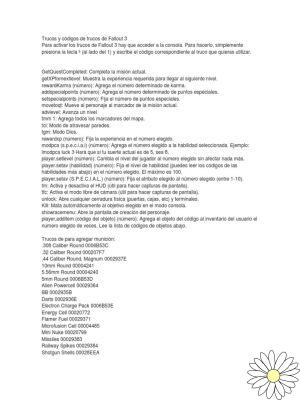
Welcome to our complete guide to using the command console in the game Fallout 3. In this article, we will provide you with all the information you need to get the most out of this tool and discover tricks, keys, guides, activation of perks and possibilities of the game, achievements, trophies and console commands. In addition, we will give you some specific tips for the PC version and for PS3 consoles. Let us begin!
What is the command console in Fallout 3?
The Command Console is a tool that allows you to access special functions and commands in the Fallout 3 game. With it, you can modify different aspects of the game, activate cheats and perks, obtain items and resources, and much more. It is a very useful tool for those players who want to experiment and customize their gaming experience.
How to access the command console?
To access the command console in Fallout 3, you simply press the ~ or ` key on your keyboard. This will open a window at the top of the screen where you can enter commands. Please note that this feature is only available on the PC version of the game.
Useful Tricks and Commands
Here are some useful tricks and commands that you can use in Fallout 3:
1. Get all objects
If you want to get all the in-game items, simply enter the following command in the console: player.additem 0000000f 9999. This will give you 9999 units of the in-game currency, which you can use to purchase any item you want.
2. Activate invincibility
If you want to be invincible during the game, you can use the following command: tgm. This will activate god mode, meaning you won't take any damage from enemies or traps.
Tips for PC version
If you are playing Fallout 3 on the PC version, here are some additional tips that may help you:
1. Save your game regularly
It is important that you save your game regularly to avoid losing your progress in case a problem or error occurs in the game. You can do this by pressing the F5 key on your keyboard.
2. Use mods
Mods are modifications created by the gaming community that can improve and expand the gaming experience. You can find a wide variety of mods available for Fallout 3 on different specialized websites. Make sure you follow the installation instructions for each mod to avoid problems.
Tips for PS3 consoles
If you are playing Fallout 3 on a PS3 console, here are some additional tips that may help you:
1. Update the game
It is important that you keep your game up to date by installing available updates. These updates can fix problems and improve the stability of the game.
2. Use motion controls
The PS3 version of Fallout 3 has support for controller motion controls. You can use these controls to perform actions such as aiming and shooting more precisely. Experiment with them and find out which configuration best suits your playing style.
Frequently Asked Questions (FAQs)
1. Can I use the command console in the console version of Fallout 3?
No, the command console is only available in the PC version of the game. On PS3 consoles, it is not possible to access this tool.
2. Can I use the same commands on the PC version and PS3 consoles?
For the most part, the commands are the same in all versions of the game. However, please note that some commands may vary or not be available on PS3 consoles due to hardware and software limitations.
Conclusion
In short, the command console in Fallout 3 is a powerful tool that allows you to customize and experiment with the game. With the right cheats and commands, you can obtain additional advantages, items and resources, as well as modify different aspects of the game. Remember to follow the instructions and tips provided in this guide to get the most out of this tool. Have fun playing Fallout 3!
Until next time,
The SoulTricks.com Team