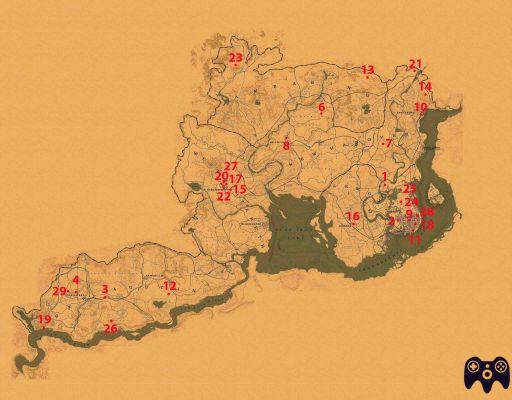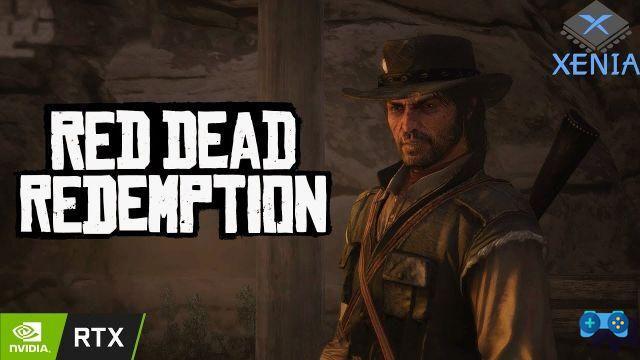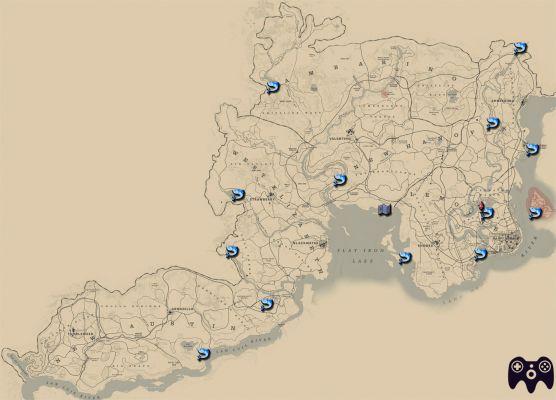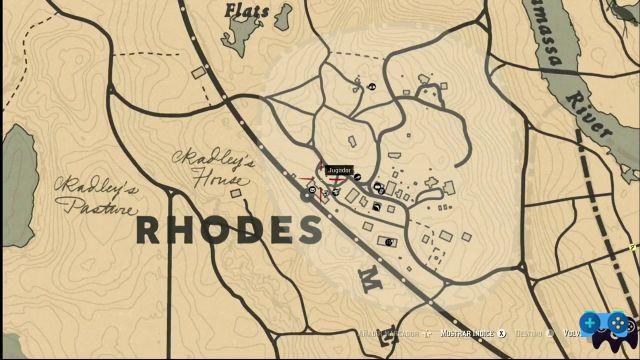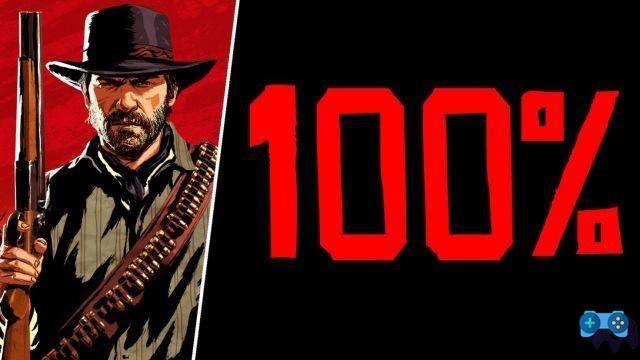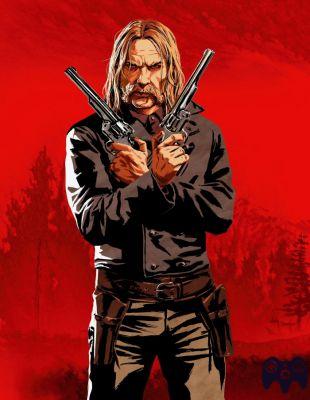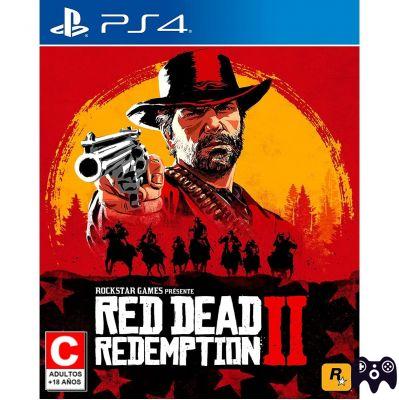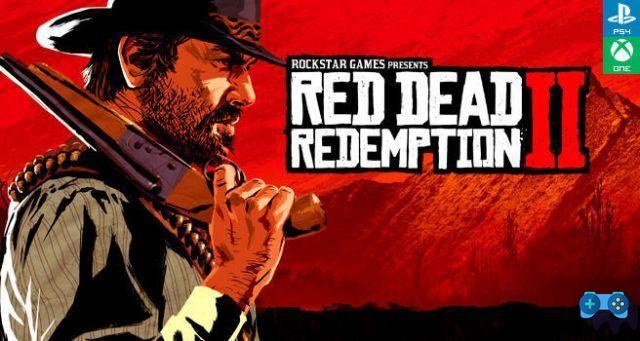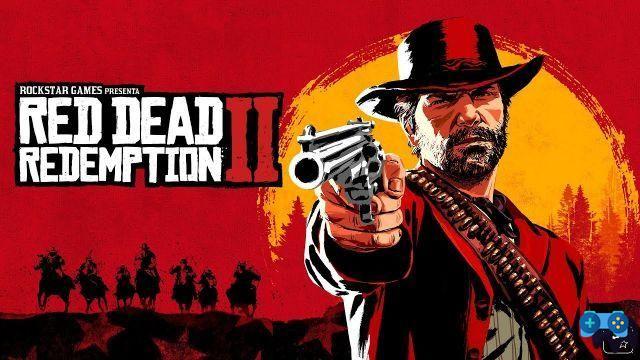Article: How to shoot the sky in Red Dead Redemption 2
Article: How to shoot the sky in Red Dead Redemption 2
Welcome to SoulTricks, where we bring you the best tips and tricks to improve your gaming experience. This time, we are going to talk about how to shoot into the sky in Red Dead Redemption 2 and how to use this action to intimidate in different contexts. Additionally, we will give you some quick tips for the game, such as firing a warning shot, increasing the size of the subtitles, and performing revolver stunts. We will also provide you with information about the game controls on different platforms. Read on to find out more!
1. How to shoot the sky in Red Dead Redemption 2
Shooting into the sky in Red Dead Redemption 2 can be an effective way to intimidate your enemies or just to have fun in the game. To do so, follow these steps:
- Select your revolver or firearm.
- Make sure there is no one nearby who could be hurt by the shot.
- Aim upward, directing the barrel of your gun toward the sky.
- Press the fire button to take the shot.
Remember that shooting into the sky may attract the attention of other characters in the game, so be careful not to alert authorities or potential enemies. Use this action with caution and at the right time.
2. Quick Tips for Red Dead Redemption 2
In addition to shooting into the sky, Red Dead Redemption 2 offers many other possibilities and challenges. Here are some quick tips to improve your gaming experience:
2.1 How to make a warning shot in rdr2
If you want to intimidate your enemies without causing them damage, you can fire a warning shot in Red Dead Redemption 2. To do so, follow these steps:
- Select your firearm.
- Aim toward the ground, near your target's feet.
- Press the fire button to take the shot.
Remember that this type of shot can scare characters in the game and cause them to surrender or flee. Use it strategically to control dangerous situations.
2.2 How to increase the size of subtitles in the game
If you're having trouble reading the subtitles in Red Dead Redemption 2, you can adjust their size to make them more readable. Follow these steps:
- Access the game options menu.
- Find the subtitle settings section.
- Adjust the size of the subtitles according to your preferences.
This way, you can enjoy the game without missing any important dialogue.
2.3 How to do stunts with the revolver
Red Dead Redemption 2 lets you perform stunts with your revolver to impress your friends or just for fun. Here are some moves you can try:
- Twist the revolver around your index finger.
- He throws the revolver into the air and catches it again.
- Juggle the revolver using your hands.
Remember to practice these stunts in a safe place and away from other people to avoid accidents.
3. Game controls on different platforms
Red Dead Redemption 2 is available on multiple platforms, including PlayStation, Xbox, and PC. Below we provide a list of the basic game controls on each of these platforms:
3.1 Controls on PlayStation
- Move: Left stick
- Aim: L2
- Shoot: R2
- Reload: Square
- Cover: Circle
- Run:
3.2 Controls on Xbox
- Move: Left stick
- Aim: LT
- Shoot: RT
- Reload: X
- Cover up: B
- Run: A
3.3 Controls on PC
- Move: WASD Keys
- Aim: Right Mouse Button
- Shoot: Left mouse button
- Reload: R
- Take Cover: Spacebar
- Run: Shift
Remember that these are just the basic controls and you can customize them to your preferences in the game settings.
Frequently Asked Questions (FAQs)
FAQ 1: What happens if I shoot in the air in Red Dead Redemption 2?
If you shoot in the air in Red Dead Redemption 2, you may attract the attention of other characters in the game. Depending on the context, this can have different consequences. For example, if you are in a city, the authorities will likely chase you and consider you a threat. On the other hand, if you are in a deserted area, you may scare animals or other characters, but you won't face any serious consequences. Always remember to be careful when performing these types of actions and evaluate the possible repercussions.
FAQ 2: How can I avoid alerting authorities when shooting into the sky in Red Dead Redemption 2?
To avoid alerting authorities by shooting into the sky in Red Dead Redemption 2, make sure there is no one nearby who could be hurt by the shot. Additionally, try to carry out this action in areas far from cities or towns, where the presence of the authorities is less. Remember that the game has a search system and that the authorities can chase you if they consider you a threat. Use this action with caution and at the right time.
Conclusion
In short, shooting into the sky in Red Dead Redemption 2 can be an effective way to intimidate your enemies or just to have fun in the game. Remember to follow the appropriate steps to carry out this action and exercise caution to avoid alerting the authorities. Additionally, we have provided you with some quick tips for the game, such as firing a warning shot, adjusting the subtitle size, and performing revolver stunts. We have also informed you about the controls of the game on different platforms. We hope this information is useful to you and that you enjoy Red Dead Redemption 2 to the fullest!
Until next time,
The SoulTricks team